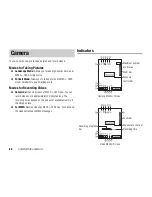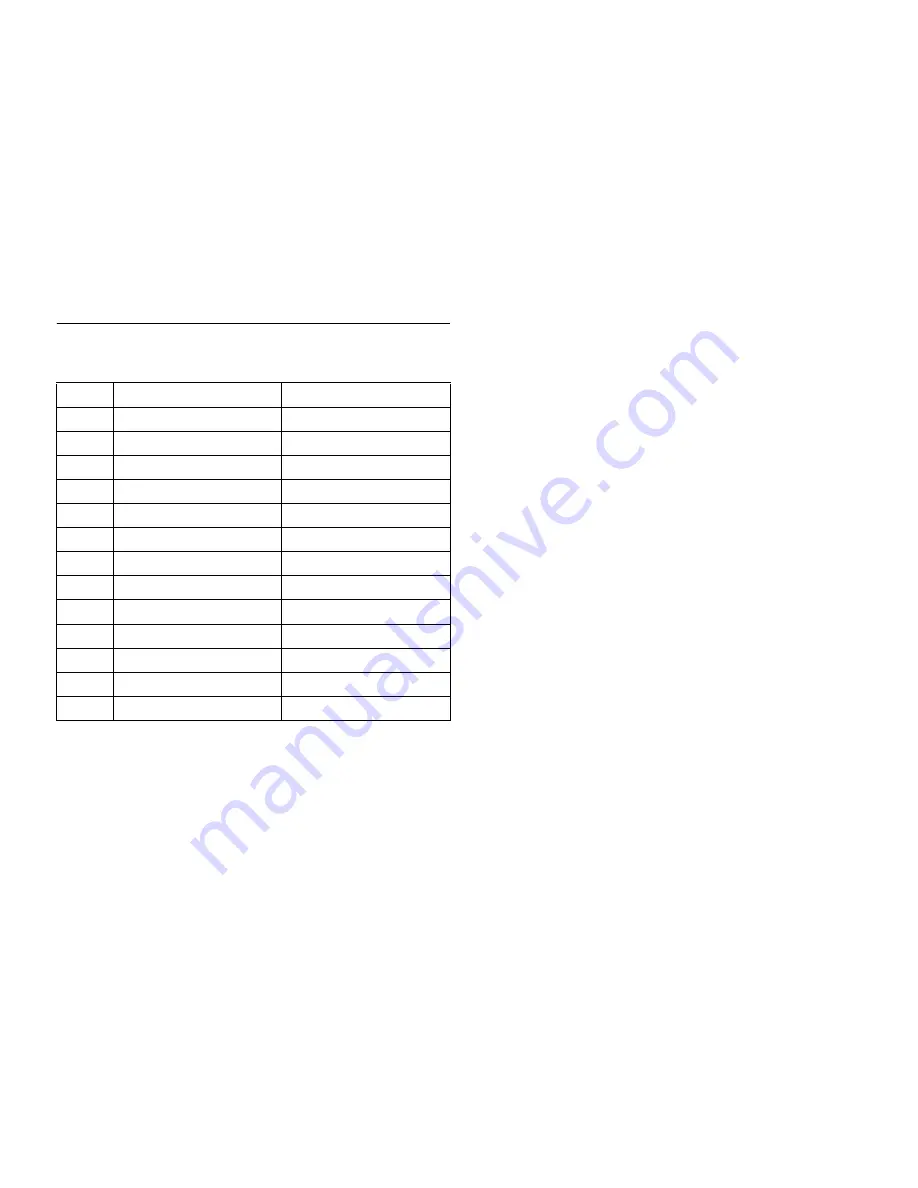
Camera/Video Camera
75
Shortcut Key Assignment
The following keypad shortcuts are available while you are taking
pictures and recording videos.
Taking Pictures
Recording Videos
1
Key Guide
Key Guide
2
Camera Mode
Record Mode
3
Delay Timer
Delay Timer
4
Picture Effects
Effects
5
Picture Quality
Video Quality
6
White Balance
White Balance
7
-
Voice Record
8
Night Mode
Screen Display
9
Picture Size
-
0
Colour Control
Colour Control
*
Mobile Light
Mobile Light
#
Self-view
Self-view
L
*
Video Mode
Photo Mode
* Press and hold
L
to switch between camera mode and video
recording mode.
Summary of Contents for TX80
Page 6: ...6 ...
Page 48: ...48 Basic Operations ...
Page 60: ...60 Media Player ...
Page 66: ...66 Video Telephony ...
Page 76: ...76 Camera Video Camera ...
Page 98: ...98 Gallery ...
Page 136: ...136 MEMO ...
Page 137: ...137 MEMO ...
Page 138: ...138 MEMO ...
Page 139: ...139 MEMO ...
Page 140: ...140 MEMO ...
Page 141: ...141 MEMO ...
Page 142: ...142 MEMO ...
Page 143: ...143 MEMO ...
Page 144: ...144 MEMO ...