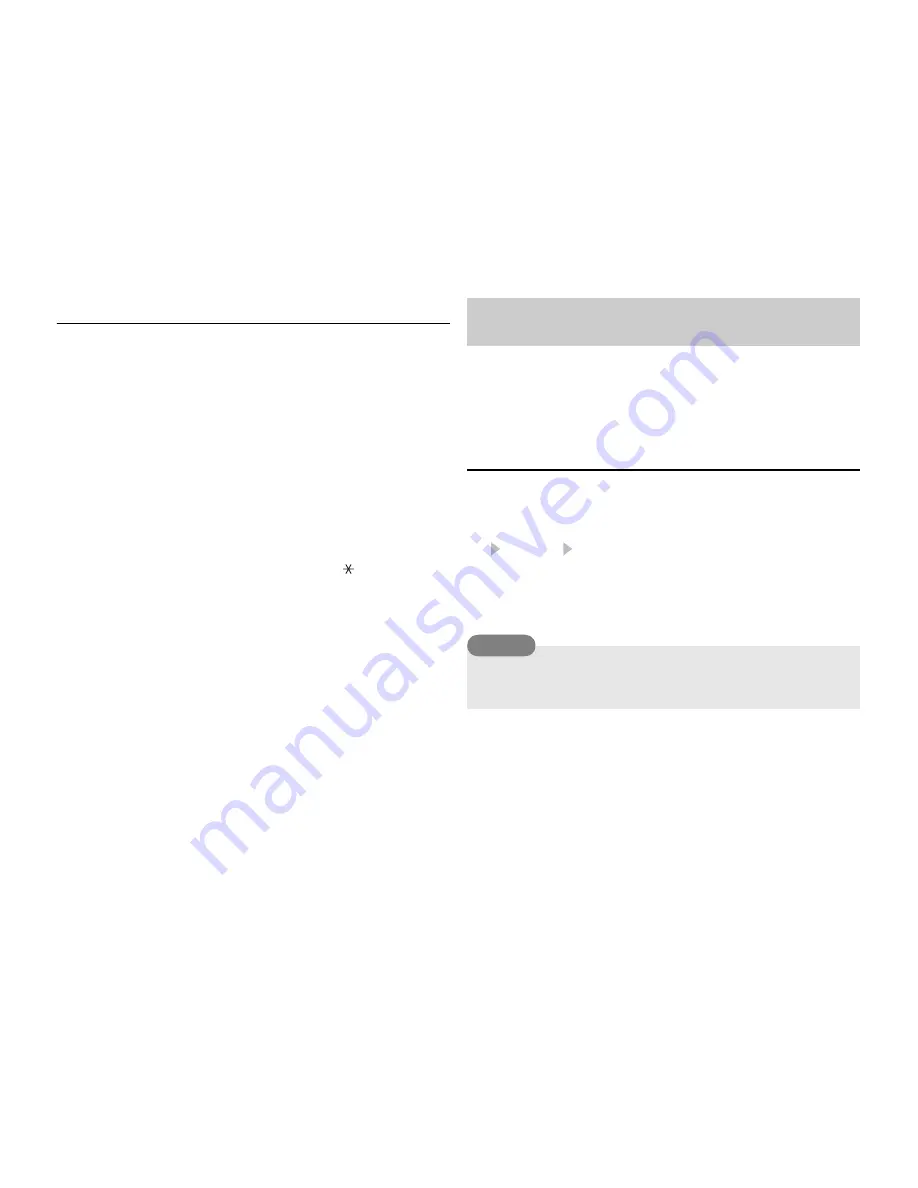
Browser
89
Key Assignments for Browsing the Web
The following shows the key assignments for browsing the Web.
J
: Selects an item or displays the Options menu.
K
: Takes you back to the previous screen.
@
: Selects an item.
G
: Scrolls up or down.
F
: Scrolls left or right.
O
: Ends communication. If your phone is not connected, takes
you back to standby mode.
1
to
9
: Acts as a shortcut to a link with a number.
*
and
#
: Acts as a shortcut to a link with or #. You can
also use these keys to perform supported operations.
Side Key (
P
): Increases the volume level.
Side Key (
Q
): Decreases the volume level. To set the volume to
mute, press and hold the key.
To add a bookmark, press
J
(Options) while a Web page is
displayed, select
Bookmarks
and select
Add Bookmark
. You can
also use folders to organise bookmarks.
Accessing a Page from a Bookmark
1.
In standby mode, press
@
.
The main menu appears.
2.
Browser Bookmarks
3.
Select the title of the page you want to access and press
@
.
The Web page appears.
Bookmarks
You can create a folder or edit a bookmark if you press
j
J
(Options) after Step 2.
Tip
Summary of Contents for TX80
Page 6: ...6 ...
Page 48: ...48 Basic Operations ...
Page 60: ...60 Media Player ...
Page 66: ...66 Video Telephony ...
Page 76: ...76 Camera Video Camera ...
Page 98: ...98 Gallery ...
Page 136: ...136 MEMO ...
Page 137: ...137 MEMO ...
Page 138: ...138 MEMO ...
Page 139: ...139 MEMO ...
Page 140: ...140 MEMO ...
Page 141: ...141 MEMO ...
Page 142: ...142 MEMO ...
Page 143: ...143 MEMO ...
Page 144: ...144 MEMO ...
















































