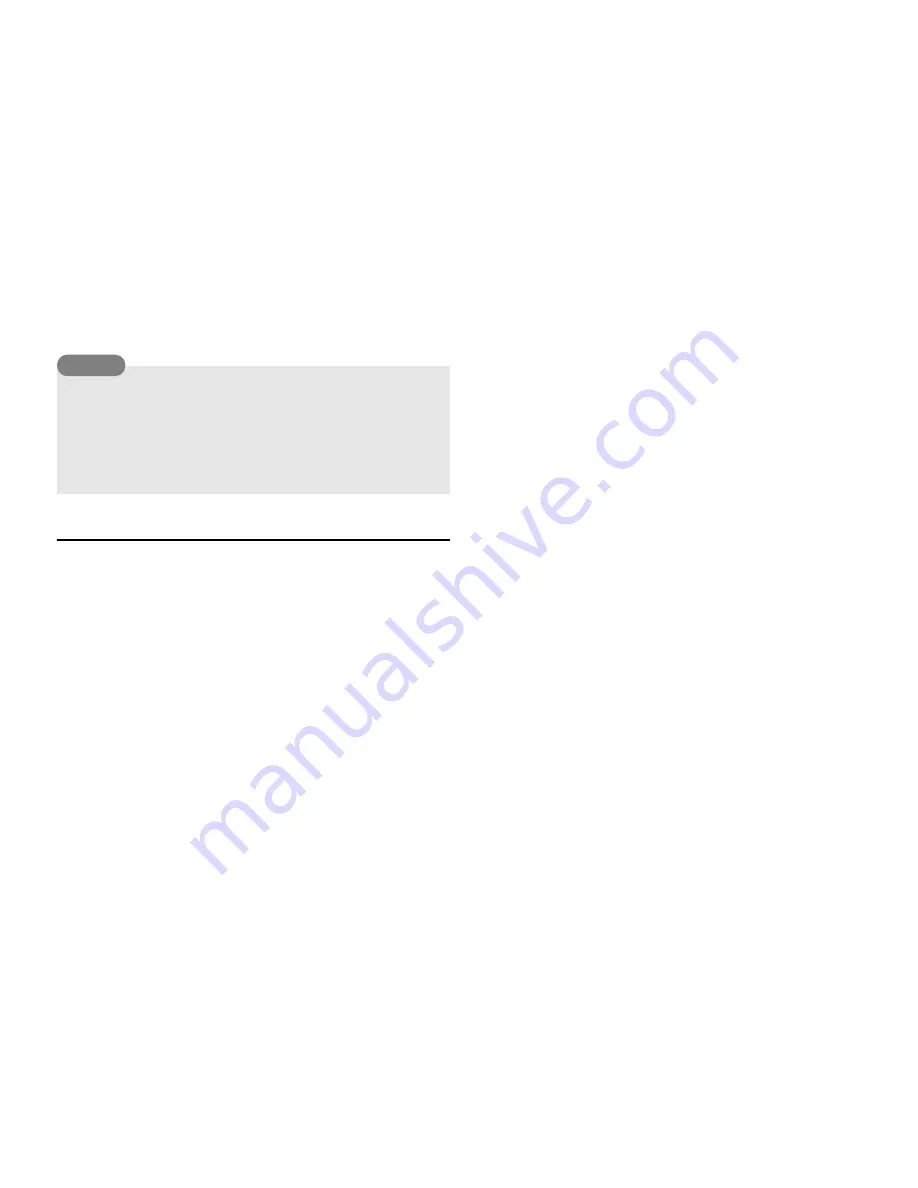
Gallery
97
8.
Select
To Phone Memory
,
To SIM
or
To Memory Card
and
press
J
(Select).
Moving SMS Messages
You can move messages in the Inbox (page 82) and Sent Messages
(page 83) of your phone and messages in your SIM card. Although
the number of messages you can save to the SIM card depends on
the amount of available memory space, the maximum number of sent
and received messages is 50.
1.
In the Inbox or Sent Messages, select the message you want to
move from your phone and press
@
.
2.
Press
J
(Options).
3.
Select
Move to SIM
or
Move to Phone
and press
J
(Select).
To move or copy Contacts list entries in the memory card to the
SIM card, select
Memory Card
after Step 3. After the Contacts
list in the memory card appears, proceed from Step 3.
An indicator at the top of the Contacts list screen indicates the
storage place of the Contacts list entry.
Tip
Summary of Contents for TX80
Page 6: ...6 ...
Page 48: ...48 Basic Operations ...
Page 60: ...60 Media Player ...
Page 66: ...66 Video Telephony ...
Page 76: ...76 Camera Video Camera ...
Page 98: ...98 Gallery ...
Page 136: ...136 MEMO ...
Page 137: ...137 MEMO ...
Page 138: ...138 MEMO ...
Page 139: ...139 MEMO ...
Page 140: ...140 MEMO ...
Page 141: ...141 MEMO ...
Page 142: ...142 MEMO ...
Page 143: ...143 MEMO ...
Page 144: ...144 MEMO ...
















































