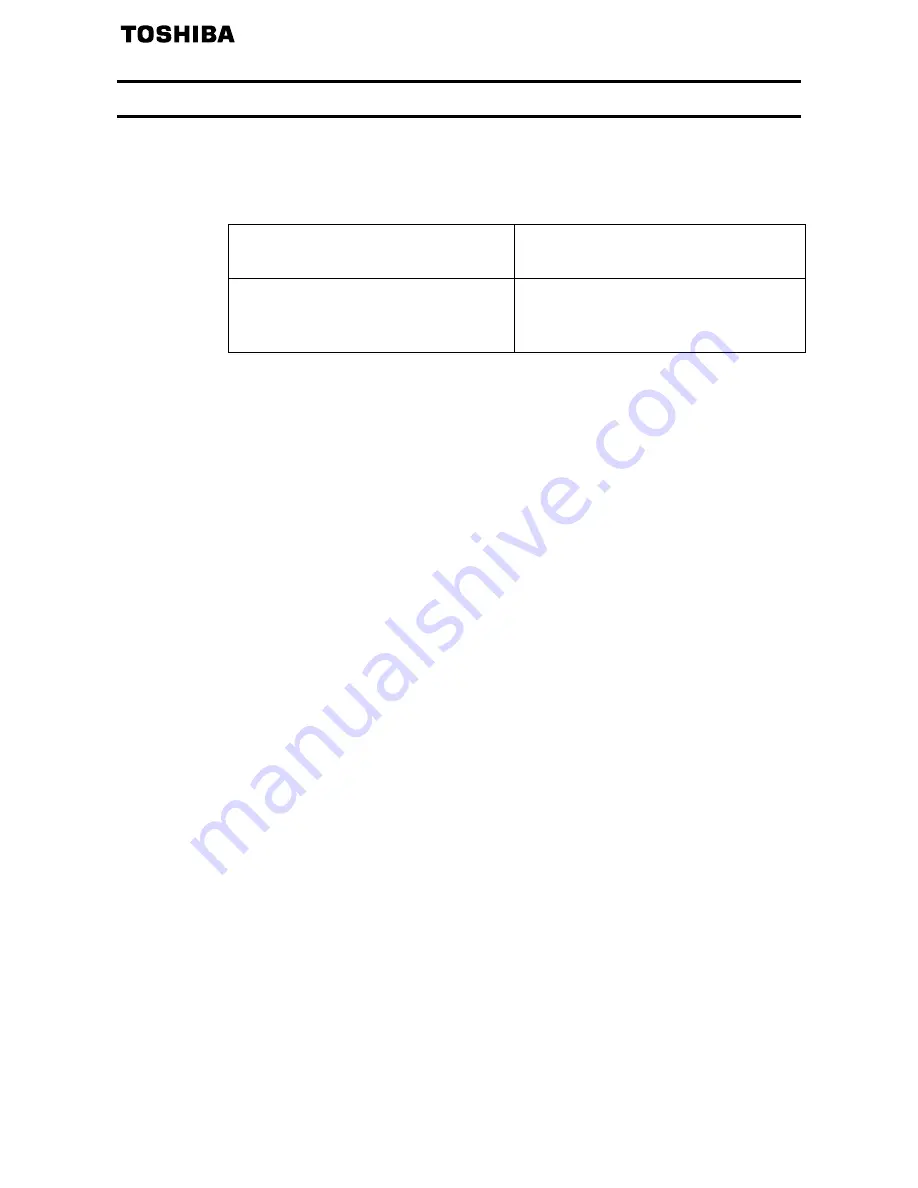
E6581299
- 6 -
3. Installing the device driver
When using the USB001Z unit for the first time, you have to install its driver on your
computer. These steps do not need to be performed from the next time onward.
In order to install, there are two methods shown in a table below. This manual explains
both methods.
The method of using the CD-ROM of
accessories
The method of using the latest installation
file from your distributor
First insert the CD-ROM delivered with
USB001Z into the CD-ROM drive.
Extract the files from the .zip folder and
place it in an appropriate location on your
system.
The device driver (version V208 or later) does not correspond to Windows 98, so please
be careful.
When the device driver of the previous version is already installed, be sure to install after
uninstalling a previous version. Refer to Chapter 5 for the un-installation method.
Since the steps to be followed to install the driver vary depending on the operation system
used, refer to the section that corresponds to the operating system used.
Note: Unless otherwise specified, the term “click” means “left-click” (default setting) in the
following chapters.








































