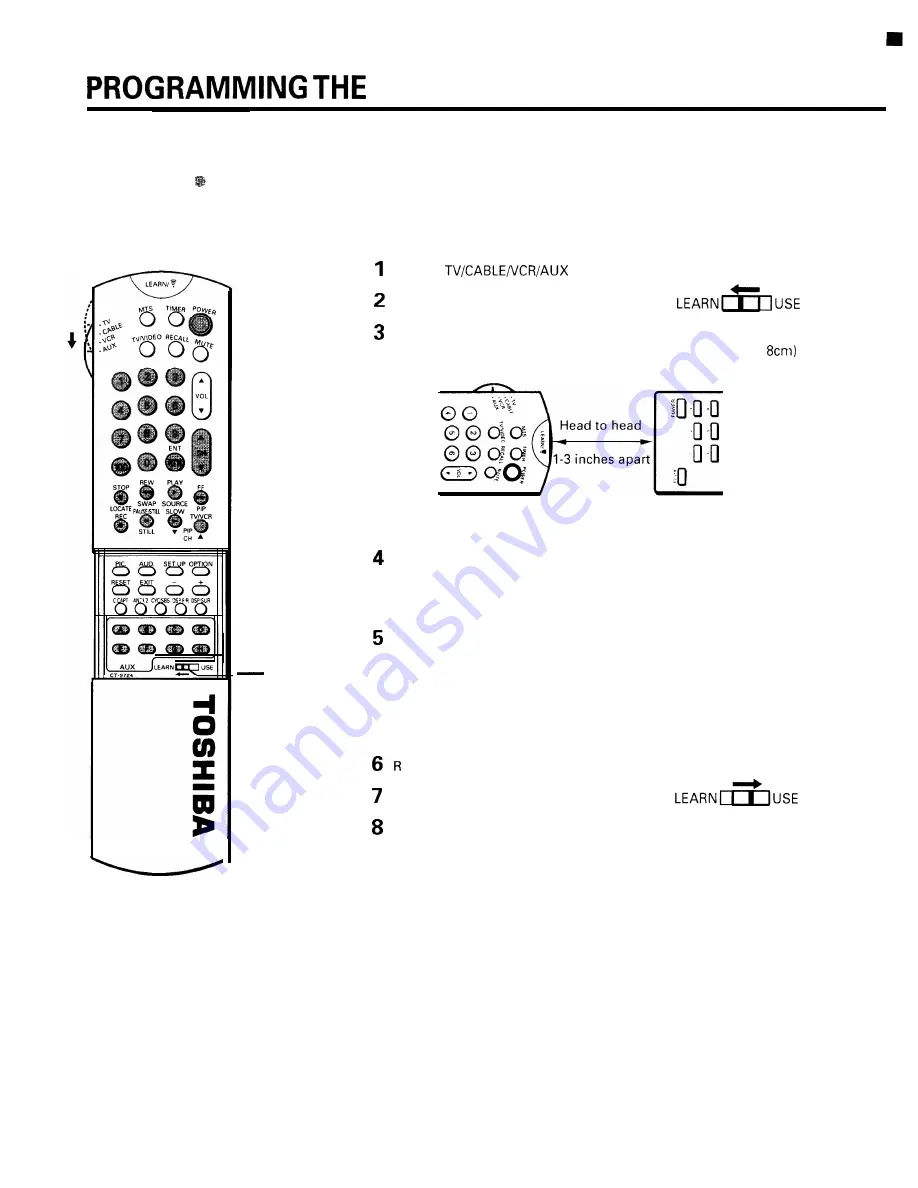
REMOTE CONTROL (Continued)
l
This Remote Control is capable of learning operating codes from most infrared remote control transmitters. You can
control the functions of your TV and a variety of video/audio equipment with the supplied Remote Control only.
l
The 31 buttons can be used as Learning buttons.
LEARN-USE
switch
TO LEARN OPERATING CODE OF ANOTHER REMOTE
CONTROL
Set the
switch to “AUX”.
Set the LEARN-USE switch to “LEARN”
Place the supplied Remote Control and the remote control transmitter
to be learned, head to head approximately
1
to 3 inches (3 to
apart.
Supplied Remote
Remote to be
Control
learned
Hold down the button to
learn
on the supplied
Remote
Control
for
about 1 second
until the LEARN indicator lights up.
When you press a button other than a Learning button,
the
indicator
will blink.
Hold down the function button to be learned on the remote control
transmitter for about 3 seconds until the LEARN indicator goes off.
Note:
If the LEARN indicator
blinks,
the
supplied Remote Control
cannot
learn
the
operating code or
an
error
has
occurred.
Try steps 4 and 5 again.
epeat steps
4 and 5 for other function keys.
Set the LEARN-USE switch to “USE”.
To check your programming, operate the appropriate equipment with
the supplied Remote Control. If the equipment does not operate as
expected, repeat steps 3 to 7.
If needed, try changing the distance between the two remote controls,























