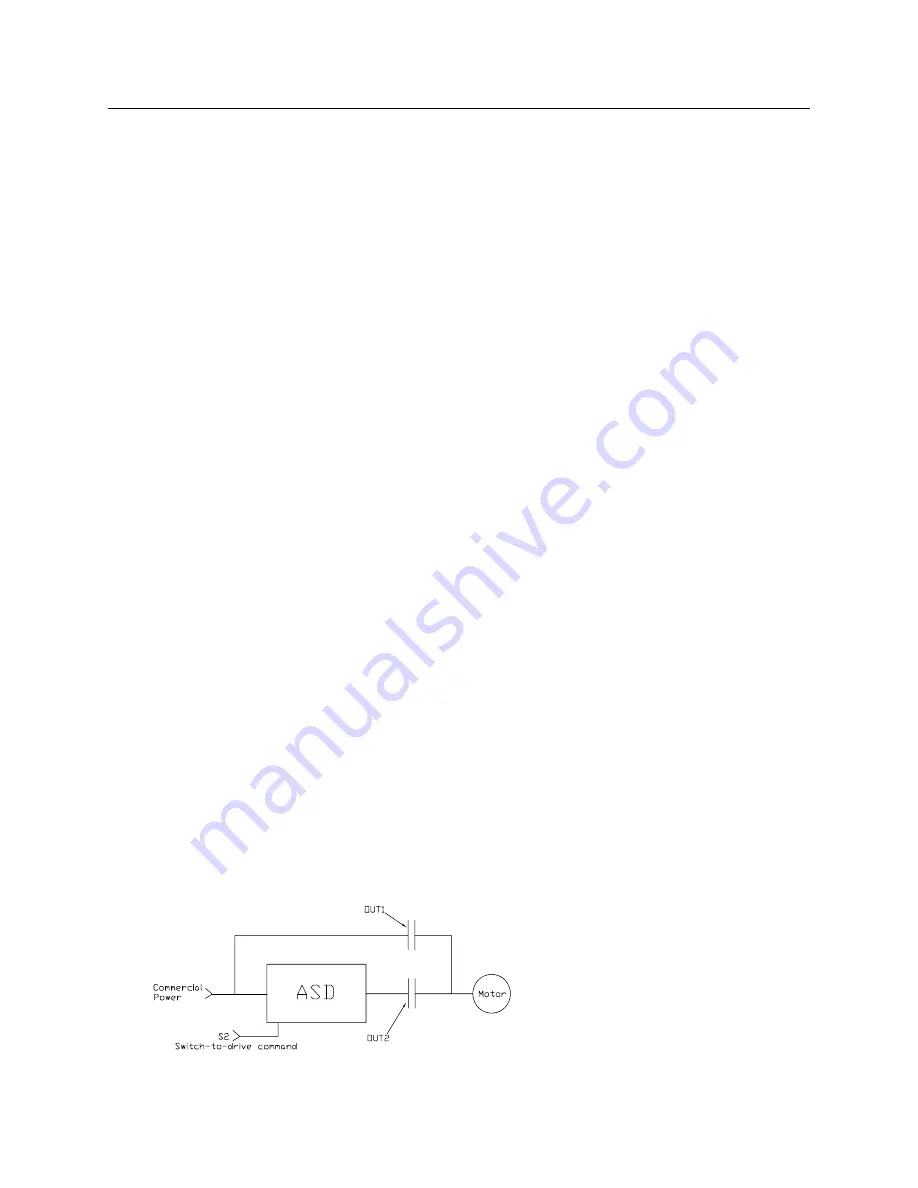
142
Q9 Plus ASD Installation and Operation Manual
Commercial Power/ASD Switching Output
Program
Terminal
Line Power Switching
This parameter
Enables/Disables
the
Commercial Power/ASD Output
Switching
function.
When enabled, the system may be set up to discontinue using the output of the
ASD and to switch to the commercial power if 1) a trip is incurred, 2) a user-set
ASD frequency is reached, or 3) if initiated by a discrete input terminal.
Once set up with the proper switching frequency and hold times, the system
will switch to commercial power upon reaching the
F355
frequency criterion.
Switching may also be accomplished manually by activating the discrete input
terminal
Commercial Power ASD Switching
. Terminal activation forces the
ASD output speed to accelerate to the
F355
switching frequency, resulting in
the ASD-to-commercial power switching.
Deactivation of the discrete input terminal starts the hold-time counter setting
(
F356
) for ASD-to-commercial power switching. Once timed out, the motor
resumes normal commercial power operation.
Settings:
0 — Off
1 — Switch at Signal Input and Trip
2 — Switch at Signal Input with Switching Frequency
3 — Switch at Signal Input and Trip with Switching Frequency
Switching Setup Requirements
F354
— Enable the switching function.
F355
— Set the switching frequency.
F356
— (Speed) Hold -time before applying ASD output after the switch-
ing criteria has been met.
F357
— (Speed) Hold -time before applying commercial power after the
switching criteria has been met.
F358
— (Speed) Hold -time of applying commercial power after the
switching criteria has been met.
Set a discrete input terminal to
Commercial Power ASD Switching
.
Set
OUT1
and
OUT2
to
Commercial Power/ASD Switching 1
and
2
,
respectively.
Note:
Ensure that the switching directions are the same and that
F311
is set to
Permit All
.
Note:
The
OUT1
and
OUT2
outputs assigned to
Commercial Power/
ASD Switching Output
are used to actuate the re-routing
contactors.
Direct Access Number — F354
Parameter Type —
Selection List
Factory Default —
Off
Changeable During Run —
No
F354
F354
Buy: www.ValinOnline.com | Phone 844-385-3099 | Email: CustomerService@valin.com
















































