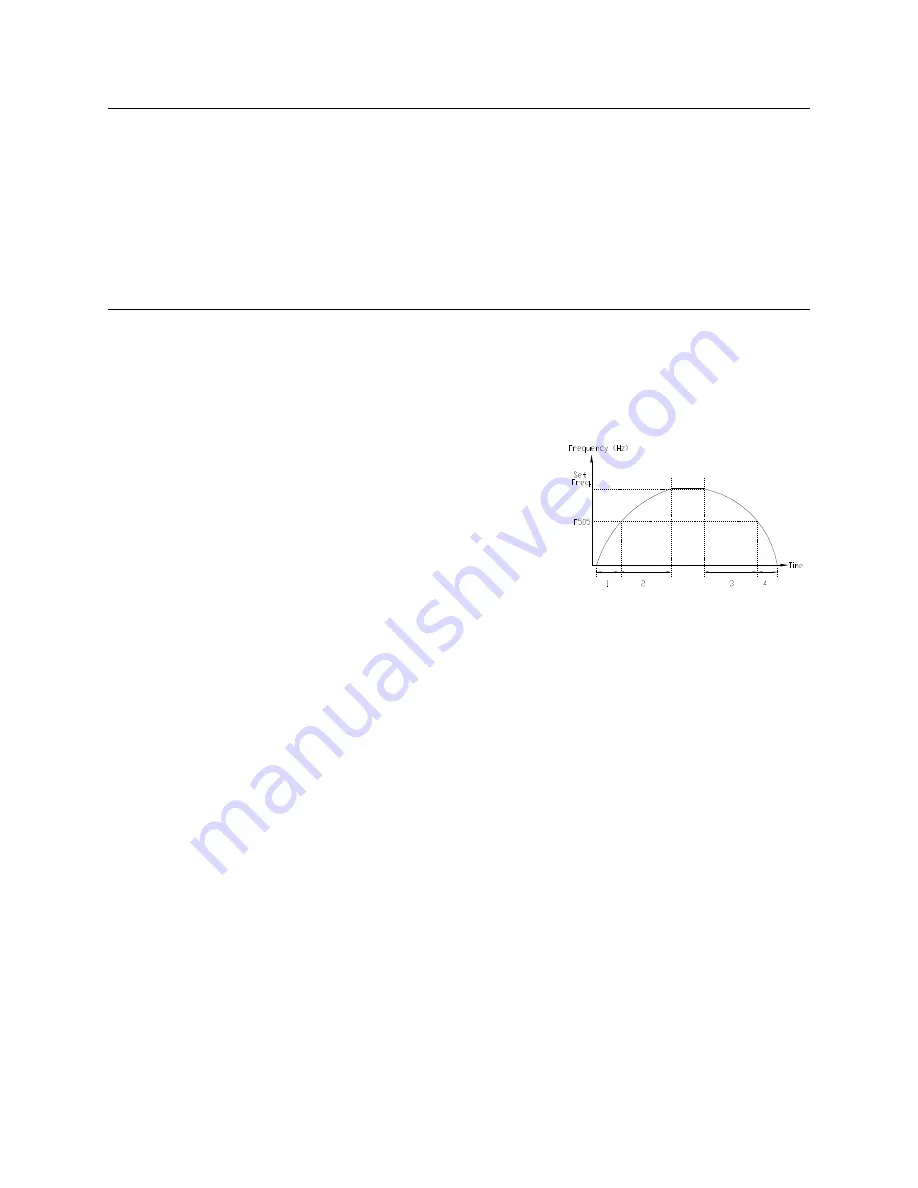
170
Q9 Plus ASD Installation and Operation Manual
Acceleration/Deceleration Pattern 2
Program
Special
ACC/DEC 1 – 4 Settings
This parameter enables a user-selected preprogrammed output profile that
controls the acceleration and deceleration pattern for the
2 Accel/Decel
parameter.
Settings:
0 — Linear
1 — S-Pattern 1
2 — S-Pattern 2
Direct Access Number — F503
Parameter Type —
Selection List
Factory Default —
Linear
Changeable During Run —
Yes
Acceleration/Deceleration Pattern 1 – 4
Program
Special
ACC/DEC Special
Two Accel/Decel profiles may be set up and run individually.
Accel/Decel Time 1
or
2
may be selected using this parameter setting. The
system may also be configured to switch between the number
1
and the number
2
profiles under user-set conditions.
Switching may be accomplished manually via a properly configured discrete
input terminal or automatically via a threshold frequency setting.
This parameter is used to manually select one of the configured accel/decel
profiles to be used.
Settings:
1 — Acc/Dec 1
2 — Acc/Dec 2
Each Accel/Decel selection is comprised of an
Acceleration Time
,
Deceleration Time
, and a
Pattern
selection.
Accel/Decel 1
includes a
Switching Frequency
setting (
F505
). The
Switching
Frequency
is used as a threshold frequency that, once reached, signals the ASD
to switch to the other profile.
Acc/Dec 1
is set up using parameters
F009
(Acc Time),
F010
(Dec Time),
F502
(Pattern), and
F505
(Switching Frequency).
Acc/Dec 2
is set up using parameters
F500
(Acc Time),
F501
(Dec Time), and
F503
(Pattern).
To switch using a discrete input terminal, assign the function
A/D 1/2
to an
unused discrete input terminal. Activating or deactivating the
A/D 1/2
terminal
toggles to and from the
Accel/Decel
profiles
1
and
2
and will override the
setting of this parameter.
Figure 37
shows the setup requirements and the resulting output frequency
response when using
Switching Frequency
settings to control the
Acc/Dec
response of the ASD output.
Note:
If operating from the
Hand
mode, press
ESC
from the
Frequency Command
screen to access this parameter.
Direct Access Number — F504
Parameter Type —
Selection List
Factory Default —
ACC/DEC 1
Changeable During Run —
Yes
Figure 37. Using Acc/Dec Switching.
1
— Accel time 1 (
F009
setting)
2
— Accel time 2 (
F500
setting)
3
— Decel time 2 (
F501
setting)
4
— Decel time 1 (
F010
setting)
F505
— Frequency threshold setting at
which the 1-to-2 and the 3-to-4 switch
during the accel/decel profile.
F503
F504
Buy: www.ValinOnline.com | Phone 844-385-3099 | Email: CustomerService@valin.com
















































