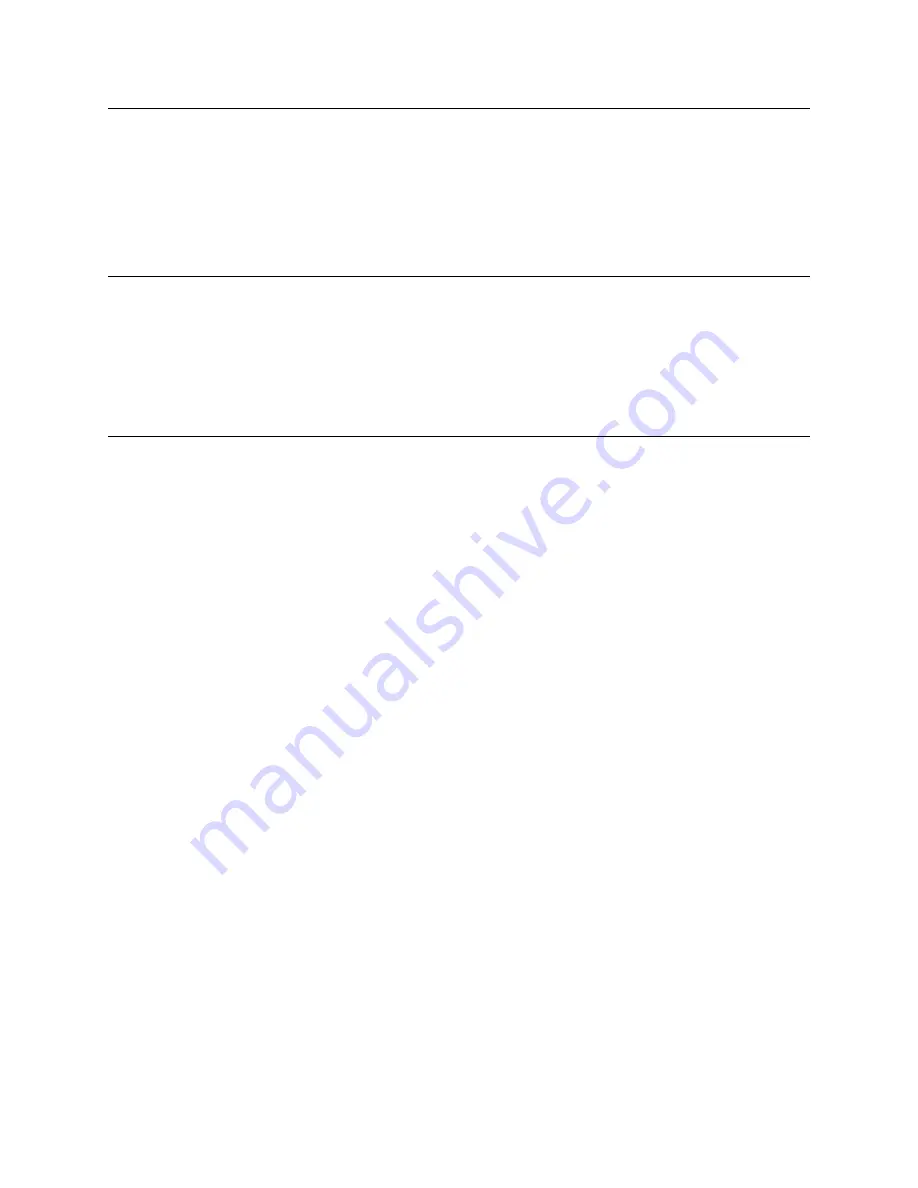
Q9 Plus ASD Installation and Operation Manual
195
Panel Reset Lock Out
Program
Special
Operation Panel Parameters
While operating using the
LED Keypad Option
, this parameter
Enables/
Disables
the ability to initiate a
Reset
.
Settings:
0 — Unlocked
1 — Locked
Direct Access Number — F735
Parameter Type —
Selection List
Factory Default —
Unlocked
Changeable During Run —
Yes
Panel Command/Frequency Lock Out
Program
Special
Operation Panel Parameters
This parameter
Enables/Disables
the ability to change the
Command Mode
and the
Frequency Mode
settings on the panel during
Run
.
Settings:
0 — Unlocked
1 — Locked
Direct Access Number — F736
Parameter Type —
Selection List
Factory Default —
Locked
Changeable During Run —
Yes
Panel Keys Operation
Program
Special
Operation Panel Parameters
This parameter
Enables/Disables
EOI keypad operation. Select
Locked
to
disable all keypad entries.
Cycle the power to the ASD to activate the changes made to this parameter.
To unlock the EOI keypad for normal operation, press and hold the
Rotary
Encoder
for (greater than) 5 seconds. This unlocks the keypad for the current
session ONLY. Upon a trip or power off, the
Locked
status of this parameter
setting will be re-asserted and the keypad will be locked out.
This setting may also be changed via communications.
Settings:
0 — Unlocked
1 — Locked
Direct Access Number — F737
Parameter Type —
Selection List
Factory Default —
Unlocked
Changeable During Run —
Yes
F735
F737
Buy: www.ValinOnline.com | Phone 844-385-3099 | Email: CustomerService@valin.com
















































