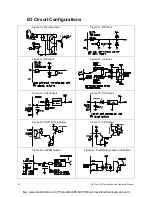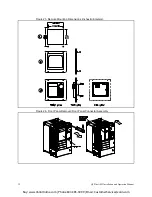Q9 Plus ASD Installation and Operation Manual
35
4.
Press the
Run
key (green Run LED illuminates red) and the motor runs at the
Frequency
Command
value.
Note:
The speed of the motor may be changed while the motor is running by using the
Rotary Encoder to change the
Frequency Command
value.
5.
Press the
Stop-Reset
key to stop the motor.
Default Setting Changes
To change a default parameter setting, go to the root of the
Program
menu and turn the
Rotary
Encoder
until the desired parameter group is within the cursor block. Press the
Rotary Encoder
(repeat
if there is a submenu).
Press the
Rotary Encoder
to select the default setting to be changed. The selection takes on the reverse
video format (dark background, light text). Turn the
Rotary Encoder
to change the value of the
parameter. To exit the menu without saving the change, press the
ESC
key. To save the new setting,
press the
Rotary Encoder
.
Note:
Some parameters (e.g.,
F800
,
F801
,
F805
, etc.) require that the ASD be Reset or
powered off and then on again in order to enable the new setting.
For a complete listing of the
Program
menu items, see the section titled
Program Mode Menu
Navigation on pg. 46
. The menu items are mapped for convenience, and
Direct Access Numbers
are
listed where applicable. From any menu, press the
Mode
key to return to the root menu. Repeated
Mode
key entries loop the system through the root menus as shown in
Figure 28 on pg. 41
.
The default settings may also be changed by entering the
Parameter Number
of the setting to be
changed at the
Direct Access
menu (Program
Direct Access
applicable parameter number
). A
listing of the
Direct Access/Parameter Numbers
and a description of the associated parameter may be
found in the section titled
Direct Access Parameter Information on pg. 82
.
Search For Default Setting Changes
A listing of all parameters that have been changed from the factory default settings may be viewed
sequentially by accessing the
Changed From Default
screen (Program
Utilities
Changed
From Default).
The
Changed From Default
feature allows the user to view (and/or change) the parameters that are
different from the factory default or post-reset settings. Once the
Changed From Default
screen is
displayed, the system automatically scrolls through all of the system parameters and halts once reaching
a changed parameter.
The
Rotary Encoder
may be clicked once clockwise to continue scrolling forward or clicked once
counterclockwise to begin scrolling in reverse. With each click of the
Rotary Encoder
from a stop, the
system scrolls and stops at the next parameter that has been changed.
Pressing the
Rotary Encoder
while a changed parameter is displayed accesses the settings of the
changed parameter for viewing or changing.
Pressing
ESC
while the system is performing a
Changed From Default
search terminates the search.
Pressing
ESC
when done searching (or halted at a changed parameter) returns the system to the
Program Menu
.
Pressing the
Mode
key when finished searching or when halted at a changed parameter returns the
system to the
primary menu loop.
Buy: www.ValinOnline.com | Phone 844-385-3099 | Email: CustomerService@valin.com