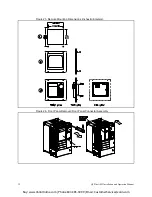44
Q9 Plus ASD Installation and Operation Manual
DBR OL (Overload) Trip (not used)
— Displays the
DBR Overload Trip
value as a percentage
of the
Dynamic Braking Resistor
capacity.
DBR Load (not used)
— Displays the
DBR Load
as a percentage of the
Dynamic Braking
Resistor
capacity.
Feedback (Inst)
—
Provides a status of the
Real-Time Feedback
in Hz.
Feedback (1 Second)
—
Provides a status of the
1-Second Averaging
feedback in Hz.
Torque
—
Displays the
Output Torque
as a percentage of the rated capacity of the
Q9 Plus ASD
.
Torque Reference
—
Displays the
Torque Reference
as a percentage of the maximum torque
available.
Torque Current
—
Displays the torque-producing current value.
Exciting Current
— Displays the current value required to produce the excitation field.
PID Feedback
— Provides a status of the
PID
Real Time Feedback
in Hz.
Input Power
— Displays the
Input Power
in Kilowatts (kW).
Output Power
— Displays the
Output Power
in Kilowatts (kW).
Pattern Group #
— Displays the active
Pattern Run Group Number
.
Pattern Cycle #
— Displays the cycle number of the active
Pattern Run Group
.
Pattern Preset #
— Displays the active
Preset Speed
of the active
Pattern Run Group
being run.
Pattern Time
— Displays the remaining time for the active
Pattern Run Group
.
RR Input
— Displays the
RR
input value as a percentage of the full range of the
RR
value
(potentiometer input).
*
V/I Input
— Displays the
V/I
input setting as a percentage of the full range of the
V/I
value.
Note:
The isolated
V/I
input terminal may receive
Current
or
Voltage
to control the output
speed or the output torque. The input signal type must be selected at
SW301
on the
Terminal Board
.
The
V
input setting of
SW301
is used for the 0 – 10 VDC analog input signal and the
I
input setting of
SW301
is used for the 0 – 20 mA analog input signal. Either may be
used as a frequency or torque control source. Throughout this manual, they will be
selection-specific and may be listed as
V/I
.
See parameter
F201
for more information on the setup of this input.
RX Input
— Displays the
RX
input setting as a percentage of the full range of the
RX
value (-10 to
+10 VDC Input).
RX2 Input
— Displays the
RX2
input setting as a percentage of the full range of the
RX2
value.
Note:
The RX2 terminal function is available on the
Expansion IO Card Option 1
Option
Board (P/N ETB003Z) only.
Trip Code
— Displays
None
if there are no errors, or displays one of the associated
Fault Codes
listed in
Table 19 on page 251
if there is an active
Fault
(e.g.,
E
=
Emergency Off
).
Past Trip 1
— This function records and displays the last trip incurred. Subsequent trips will replace
Past Trip 1
. As trip records are replaced, they are shifted to the next level of the
Past Trip
locations
until being deleted (i.e.,
Past Trip 1
is moved to
Past Trip 2
and then to
Past Trip 3
until being
shifted out of
Past Trip 4
). Once shifted out of
Past Trip 4
, the record is deleted. If no trips have
occurred since the last reset,
No Error
is displayed for each trip record.
Buy: www.ValinOnline.com | Phone 844-385-3099 | Email: CustomerService@valin.com