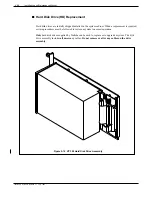◆
W A R N I N G
◆
Replacing the Motherboard Assembly is an involved process. Replace the Motherboard
Assembly only after confirming that the MBA is at fault.
The Motherboard Assembly can only be replaced as a unit. Do not disassemble the MBA. To replace
the Motherboard Assembly, it is necessary to have access to the front and rear of the VP 300 cabinet.
The replacement procedures below are broken into Removing the MBA and Installing the MBA, but
this procedure is considered to be continuous.
◆
W A R N I N G
◆
The Motherboard Assembly is sensitive to static electricity. Do not attempt the following
procedures without wearing an anti-static wrist strap.
☞
The Motherboard Assembly is sensitive to rough handling. Care should be taken to handle it
as gently as possible.
Removing
To remove the Motherboard Assembly follow the procedures described
Motherboard
below.
Assembly (MBA)
1.
Unlock and open the door of the cabinet.
2.
Put on antistatic wrist strap. Connect it to the unpainted portion of the frame.
3.
Switch OFF the power supply unit. See the Power Supply Unit (PSU)
section in this chapter for details about turning OFF the power to the cabinet.
4.
Disengage the PCAs in slots A1 through A14 from the MBA. (The PCAs
stay in the cabinet.)
5.
Using a flat-blade screwdriver, unscrew the two fasteners on the front of the
power supply unit and disengage the MBA from the back plane. (The power
supply unit stays in the cabinet.)
6
Move to the back of the VP 300 cabinet and disconnect all cables attached to
the MBA.
Mark them so they can be attached in the same position of the new MBA.
7.
Remove four screws securing the top panel to the cabinet and remove the
panel.
8.
Disconnect the maintenance port cable from the upper left hand corner of the
MBA.
9.
Remove the power filter assembly as described in the PFA section of this
chapter.
10. Remove four screws securing the bottom panel to the cabinet and remove
the panel.
Toshiba VP Systems Release 7.1
July, 1994
MAINTENANCE
5-87
Summary of Contents for VP 300
Page 2: ......
Page 10: ......
Page 14: ......
Page 20: ...Toshiba VP Systems Release 7 1 July 1994 ...
Page 52: ...Toshiba VP Systems Release 6 1 February 1993 2 14 Installation and Maintenance Manual ...
Page 56: ...Toshiba VP Systems Release 7 1 July 1994 ...
Page 146: ......
Page 312: ...Toshiba VP Systems Release 7 1 July 1994 ...
Page 314: ......
Page 444: ......
Page 496: ......
Page 542: ......
Page 598: ...Toshiba VP Systems Release 6 1 February 1993 ...
Page 600: ...Toshiba VP Systems Release 6 1 February 1993 ...