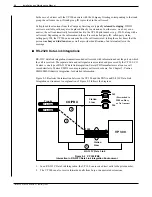VP 300 CONFIGURATION FOR CENTREX SMDI
Mailbox and station numbers must match in the USER Table for Message Waiting Indication (MWI)
and/or Called Party Identification (CPI) to operate correctly. This is required for the following reasons:
•
For Message Waiting Indication, Centrex activates and deactivates the MWI for the station number
associated with the mailbox.
•
For Called Party Identification, Centrex uses the station number in the SMDI call record to identify the
calling and called mailbox numbers.
☞
If you need to implement seven-digit mailbox numbers, contact Toshiba technical support.
■
Configuration Changes Required for Both MWI and CPI
The following System Parameter modification is required for both MWI and CPI.
System
System Parameter 51 — RS-232 INTEGRATED WITH PBX
Parameters
Modify the value of this System Parameter to be YES.
PREFIX
Configure this table as described in the Configuration manual – PREFIX DIGITS
DIGITS Table
Table.
■
Configuration Requirements for MWI
The following COS modification is required for MWI.
COS
COS Attribute 9 — LAMP OR DISPLAY PHONE MESSAGE WAITING
Assign COS Attribute 9 only to mailboxes that should have MWI activated. Instead
of a message waiting call, stutter dial tone is given. Calls may still be made offsite.
■
Configuration Requirements for CPI
Use the following requirements when configuring the VP 300.
System
System Parameter 99 — RINGBACKS BEFORE ANSWERING CX
Parameters
PORT
It is recommended that the value be set at five. Refer to System Parameter 117.
System Parameter 100 — RINGBACKS BEFORE ANSWERING MX PORT
It is recommended that the value be set at five. Refer to System Parameter 117.
System Parameter 117 — RINGBACKS BEFORE ANSWERING AX PORT
In most cases, the VP 300 receives the call record within the first ring of the
forwarded call. The VP 300 answers the call as soon as the call record is received.
If after “n” rings (defined in System Parameters 99, 100, and 117) the call record
Toshiba VP Systems Release 6.1 February, 1993
CENTREX ADAPTIVE INTEGRATION
9-7
9.4
Summary of Contents for VP 300
Page 2: ......
Page 10: ......
Page 14: ......
Page 20: ...Toshiba VP Systems Release 7 1 July 1994 ...
Page 52: ...Toshiba VP Systems Release 6 1 February 1993 2 14 Installation and Maintenance Manual ...
Page 56: ...Toshiba VP Systems Release 7 1 July 1994 ...
Page 146: ......
Page 312: ...Toshiba VP Systems Release 7 1 July 1994 ...
Page 314: ......
Page 444: ......
Page 496: ......
Page 542: ......
Page 598: ...Toshiba VP Systems Release 6 1 February 1993 ...
Page 600: ...Toshiba VP Systems Release 6 1 February 1993 ...