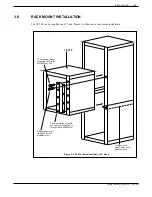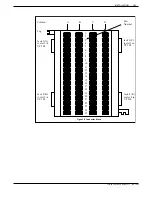SOFTWARE INSTALLATION
System parameters and customer provided information are entered into system memory by using a terminal
and a two-part configuration program. The INSTALL program is used to enter information for new
installations. The UPDATE program is used for verification and to change the configuration database.
This section is an overview of the software installation. Detailed directions for all the steps are in the
Configuration manual — INSTALL.
Using INSTALL
Entering Configuration Database
After the operating system has loaded and the selftest has completed, the VP
300 is ready for you to enter the password. After a valid password is entered,
begin the lNSTALL program. At the @ prompt type:
IN
When prompted, enter data as described in the Configuration manual to define
the database.
Answer Y when the VP 300 asks if you want to save the configuration to
diskette. Follow the VP 300’s directions to insert the floppy configuration
diskette in the drive.
Using UPDATE
Verifying the Configuration Database
After you finish the system configuration, the terminal again displays the @
prompt. To get a printout of the database, enter the UPDATE program. At the @
prompt type:
UP
The terminal displays the dot (.) prompt. At the dot, type:
L ALL
Check the printout with the configuration forms and verify that the data is
correct. If correct to exit from the program, type:
E
If any of the data is incorrect, follow the instructions in the Configuration
manual when changing the database. When any changes are made in the
configuration database, always save the information to diskette when exiting the
UPDATE program. Answer Y when the VP 300 asks if you want to save the
configuration to diskette.
Enter
Enter
Toshiba VP Systems Release 7.1 July, 1994
INSTALLATION
3-29
3.9
Summary of Contents for VP 300
Page 2: ......
Page 10: ......
Page 14: ......
Page 20: ...Toshiba VP Systems Release 7 1 July 1994 ...
Page 52: ...Toshiba VP Systems Release 6 1 February 1993 2 14 Installation and Maintenance Manual ...
Page 56: ...Toshiba VP Systems Release 7 1 July 1994 ...
Page 146: ......
Page 312: ...Toshiba VP Systems Release 7 1 July 1994 ...
Page 314: ......
Page 444: ......
Page 496: ......
Page 542: ......
Page 598: ...Toshiba VP Systems Release 6 1 February 1993 ...
Page 600: ...Toshiba VP Systems Release 6 1 February 1993 ...