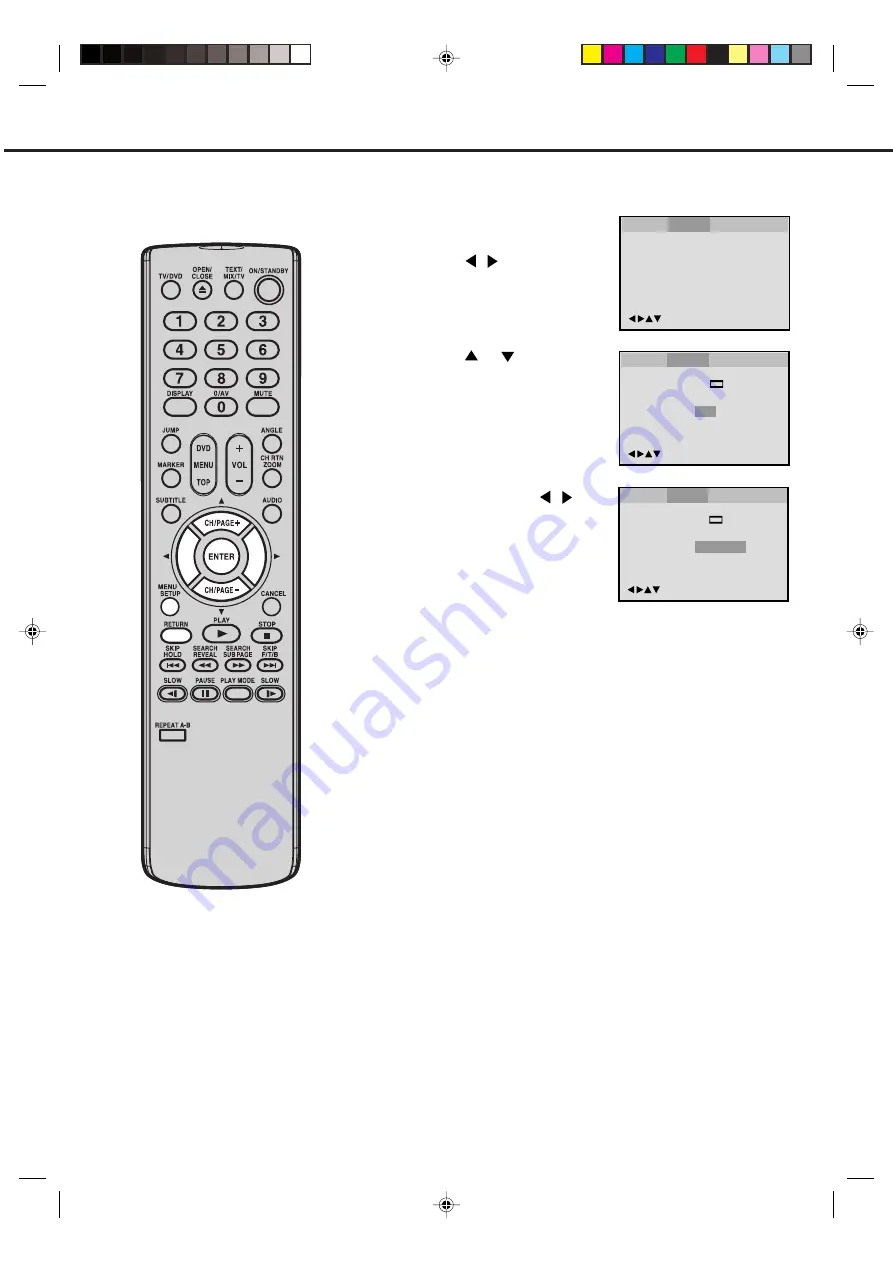
26
1
2
3
4
SETTING THE JPEG INTERVAL
Setting the JPEG Interval
You can continuously play back all JPEG files automatically.
Press
SETUP
in the stop
mode.
Press
/
to select “Pic-
ture”, then press
ENTER
.
Press
or
to select
“JPEG Interval”.
Press
ENTER
or
/
to
select your desired time.
Off:
Plays back one file at a time.
5 Seconds:
Plays back images in the form of a slide show at 5 second inter-
vals.
10 Seconds:
Plays back images in the form of a slide show at 10 second
intervals.
15 Seconds:
Plays back images in the form of a slide show in 15 second
intervals.
To make SETUP screen disappear, press
SETUP
or
RETURN
.
/Enter/Setup/Return
Language
Picture
Parental
Sound
Tv Screen
Display
On
JPEG Interval
Select Files
4:3
/Enter/Setup/Return
Off
All
Language
Picture
Parental
Sound
Tv Screen
Display
On
JPEG Interval
Select Files
All
/Enter/Setup/Return
5 Seconds
4:3
Language
Picture
Parental
Sound
5Q40401A P26-31
3/25/05, 10:45 AM
26
















































