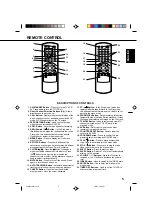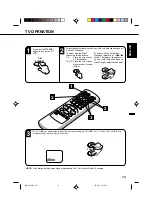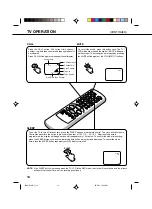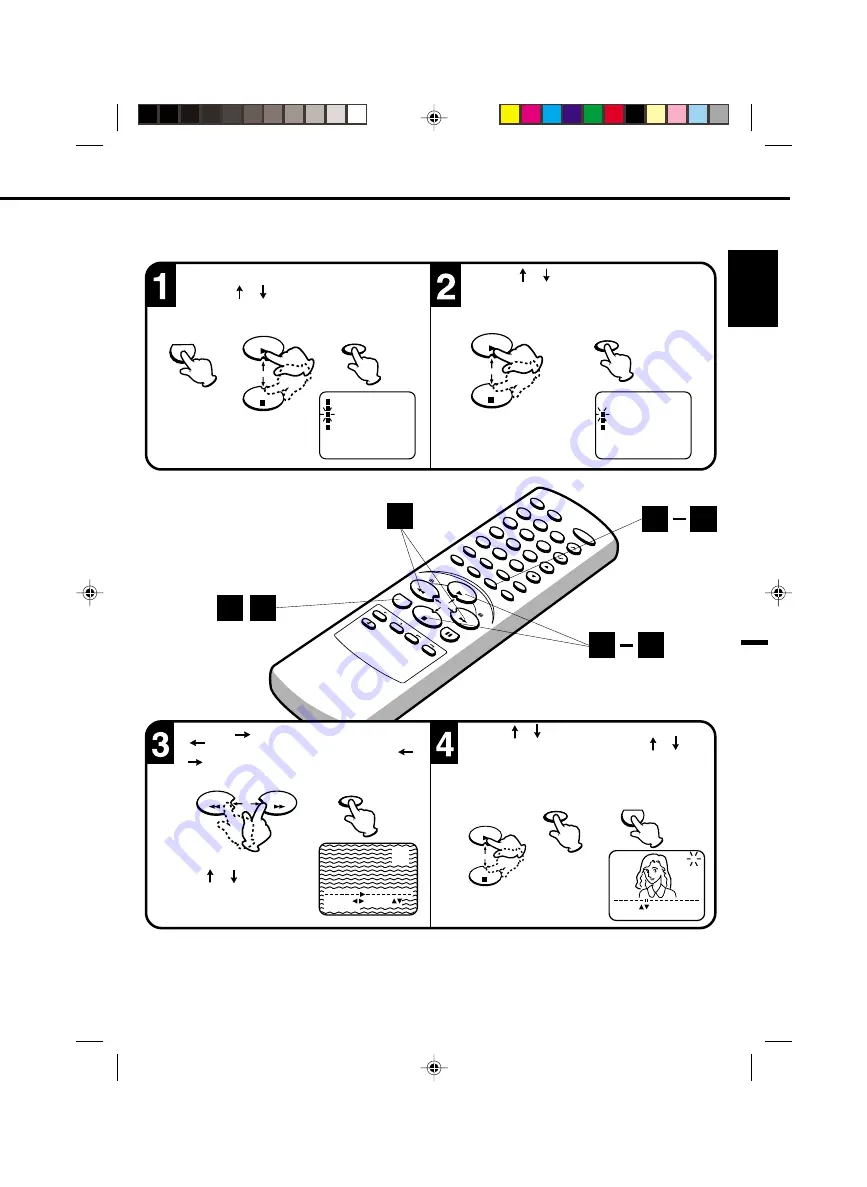
11
ENGLISH
ME
NU
PA
US
E/S
TIL
L
TIMER
REC
REC/O
TR
EJECT
PR
OGRAM
SP/LP
CA
LL
O /
AV
MU
TE
SL
EE
P
CH
/TR
K
ON
/
STA
ND
BY
TV
M
ON
I.
VO
LU
ME
ENTER
CANCEL
IND
EX
AU
TO
TRA
CKING
COUNTER
RESET
ZER
O
RETURN
FF
RE
W
ST
OP
PLA
Y
0
8
7
9
6
5
4
3
2
1
Press the
button to search up the waveband or
button to search down the waveband. Each time
a station is found the search will stop. Press
or
button to continue searching until the station you
want is found, then press ENTER button to store the
station you have selected.
4
In certain areas of the countries which have poor reception the Automatic Tuning System may not tune your TV/VCR
to the strongest broadcast signal. If you are not satisfied with the automatic tuning you may manually tune your TV/
VCR.
MANUAL TUNING
SELECT
TV SETUP
ENTER
EXIT
: ENTER
:
▲ ▼
: MENU
CHANNEL SETUP
VCR SETUP
SYSTEM SETUP
TIMER REC SET
Press the MENU button.
Press the
or
button to select the CHANNEL
SETUP mode, then press the ENTER button.
Press the
or
button to select the CH TUNING
mode, then press the ENTER button.
CHANNEL SETUP
SELECT
AUTO TUNING
ENTER
EXIT
: ENTER
:
▲▼
: MENU
CH TUNING
CH ALLOCATION
3
1
1
1
CH 1
B/G
SEARCH :
/ F.TUNE:
EXIT : MENU
If you cannot get a clear picture,
press the
or
button until the
picture becomes clear.
When you have a clear crisp
picture store this setting by
pressing ENTER button.
CH 1
D/K
OK
CH
: ENTER
:
/ 0-9
EXIT : MENU
Press the
or
button to select B/G or D/K when it
flashes and press ENTER button. Press the
or
button
to select your required channel number (1-110) when
channel number flashes. Press ENTER button to store the
channel number. The TV/VCR channels can be preset to
different TV broadcast channels at anytime simply repeat
steps 3-4.
When all required stations have
been set, press the MENU button
to return to normal TV screen.
NOTE: TO SKIP A CHANNEL
To skip unnecessary channels when you press the CH/TRK button, select the channel you want to skip. Then
press the CANCEL button so that the channel number flashes.
To cancel the skip setting, select the skipped channel using the Direct Channel Selection buttons, then press
the CANCEL button.
4
4
MENU
STOP
PLAY
ENTER
ENTER
STOP
PLAY
STOP
PLAY
MENU
ENTER
ENTER
FF
REW
5960101A/E/11-16
1/6/01, 6:36 PM
11