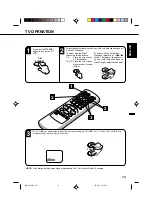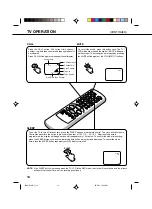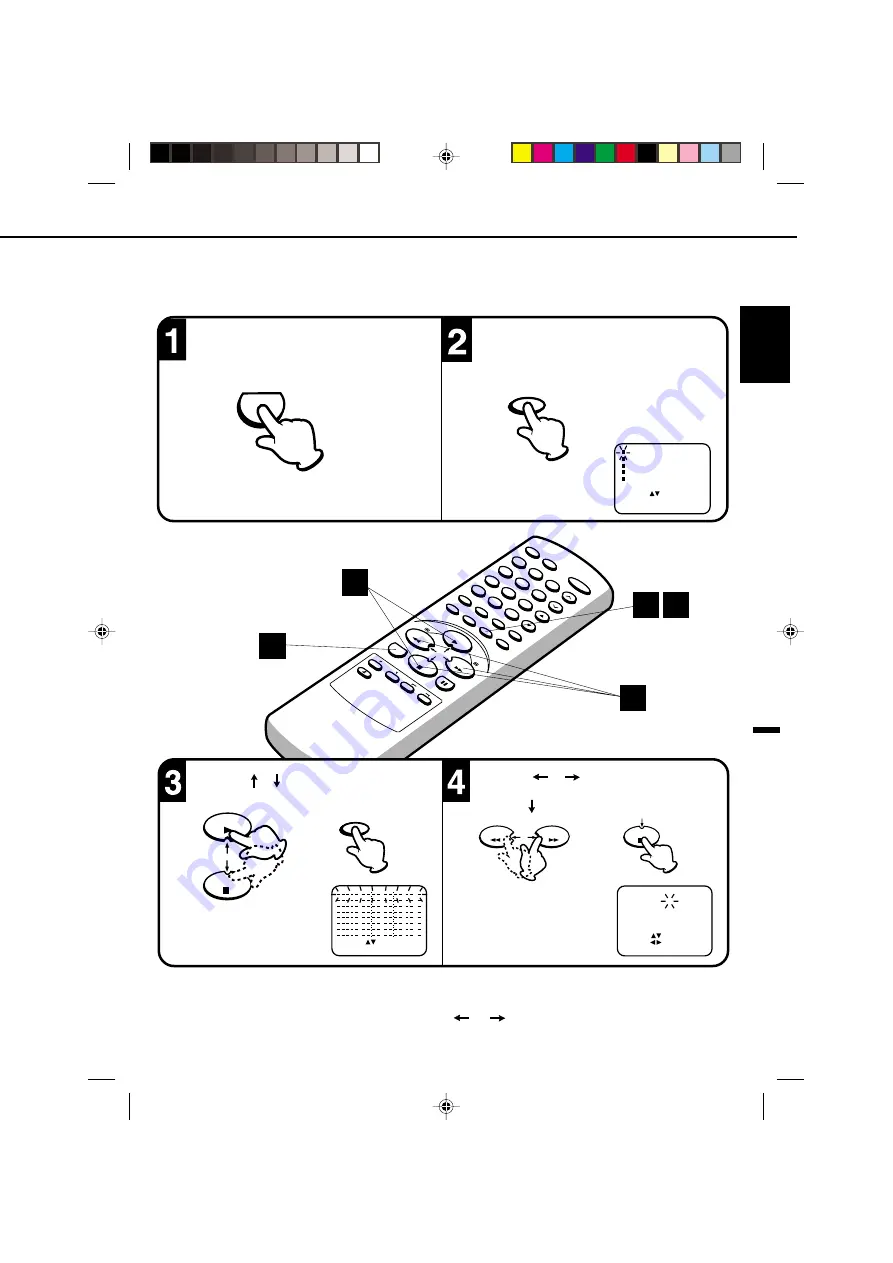
25
ENGLISH
ME
NU
PA
US
E/S
TIL
L
TIM
ER
RE
C
RE
C/O
TR
EJE
CT
PR
OG
RA
M
SP
/L
P
CA
LL
O / A
V
MU
TE
SL
EE
P
CH
/TR
K
ON
/
STA
ND
BY
TV
M
ON
I.
VO
LU
ME
EN
TE
R
CA
NC
EL
IN
DE
X
AU
TO
TR
AC
KIN
G
CO
UN
TE
R
RE
SE
T
ZE
RO
RE
TU
RN
FF
RE
W
ST
OP
PLA
Y
0
8
7
9
6
5
4
3
2
1
TIMER RECORDING
•
Timer recording can be programmed on screen with the remote control. The built-in timer allows automatic
unattended recording of up to 8 programs within 1 month.
•
Load a cassette tape with the erase prevention tab intact. The TV/VCR will automatically turn on.
•
Make sure that the clock shows the present time correctly.
EXAMPLE:
Program a timer recording for 13:00-14:30, channel 3, on timer program number 1.
Press the MENU button.
TIMER REC SET
DATE
START
END
CH
SPEED
23 SAT
1
– –
SP
: – –
11 : 30
EXIT
SET
SELECT
: MENU
:
/ 0-9
:
Check the TIMER REC SET mode is selected,
then press the ENTER button.
TIMER REC SET
VCR SETUP
CHANNEL SETUP
TV SETUP
SYSTEM SETUP
EXIT
ENTER
SELECT
: MENU
: ENTER
:
Press the
or
button to select one of the
program lines, then press the ENTER button.
EXIT
SELECT
: MENU
/ ENTER
:
Press the
or
button to select the desired
date or every day or every week setting, then
press the
button.
NOTES:
•
If programming is performed without a tape in the TV/VCR, or with a tape without an erase prevention tab,
the Timer Recording is not possible. If a tape without an erase prevention tab is in the TV/VCR, the tape
will be ejected.
•
To record from the external equipment press the
or
button repeatedly until "AV1 (from rear
jacks) or AV2 (from front jacks) appears when setting the channel in step 5.
1
3
4
3
2
MENU
ENTER
STOP
PLAY
ENTER
FF
REW
STOP
5960101A/E/23-32
28/5/01, 12:42 PM
25