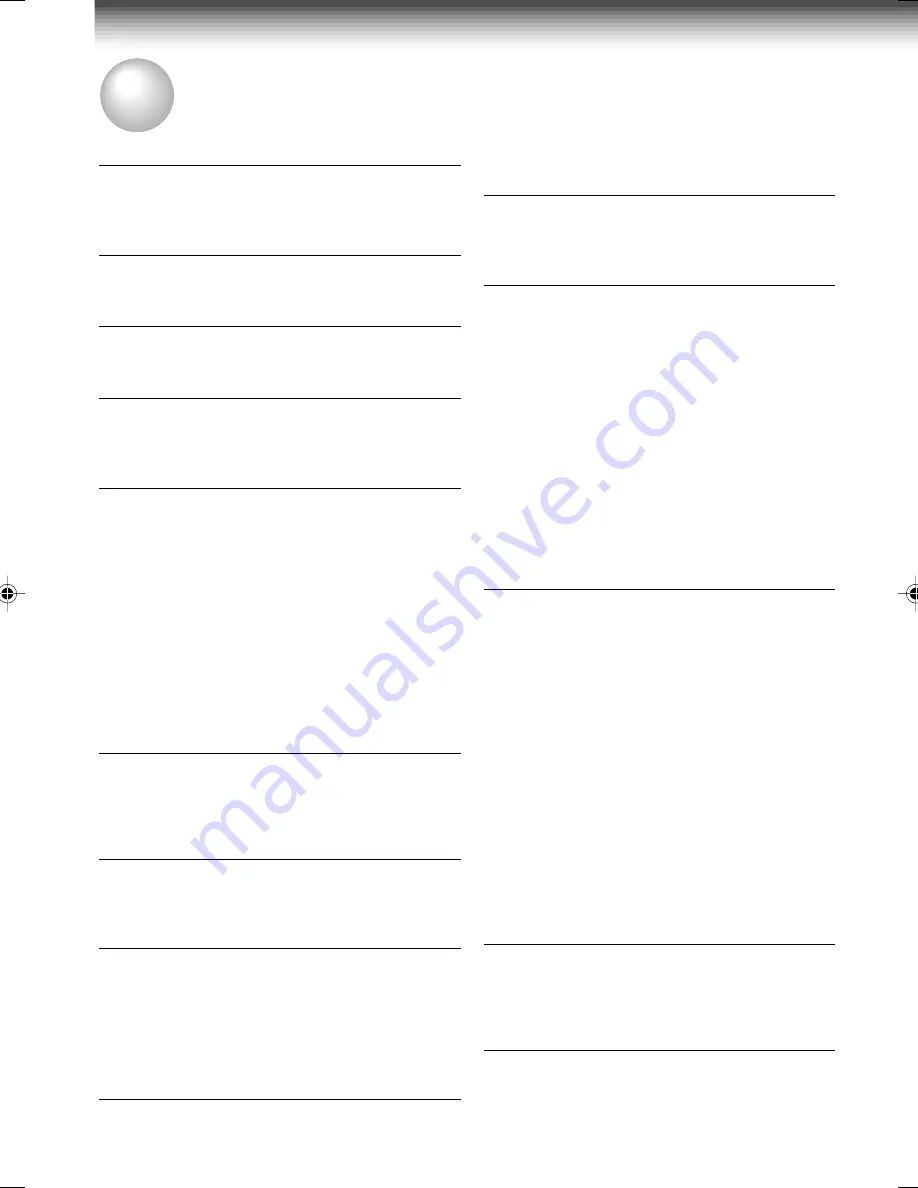
30
ADDITIONAL INFORMATION
Before Calling Service Personnel
Check the following symptoms before requesting servicing.
No power.
• The power cord is not plugged in.
– Plug the power cord into the outlet firmly.
Although the power is on, the VCR
will not work.
• There is no cassette.
– Load a cassette. (page 18)
The clock does not work.
• There has been a power failure.
– Reset the clock. (page 15)
The timer does not work properly.
• The time is incorrect.
– Set the clock correctly. (page 15)
The picture does not appear on the TV
screen.
• The video channel or video input mode is not set
correctly.
– Set the TV channel to the video channel (3 or
4) or set the video input mode on the TV.
(page 11)
• The TV signal is weak.
– Adjust the antenna direction or use an
optional antenna booster.
• The power cord is not plugged in.
– Plug the power cord into the outlet firmly.
The picture does not appear on the TV
screen during recording and
playback.
• The video channel or VCR mode is not set
correctly.
– Press
TV/VCR
to select the VCR mode and set
the TV channel to 3 or 4. (pages 11, 12)
The VCR does not record.
• The loaded cassette has no safety tab.
– Use a cassette with a safety tab or cover the
hole with adhesive tape. (page 18)
The playback picture is poor.
• Tracking is not set appropriately.
– Adjust the tracking manually. (page 19)
• The video heads are dirty.
– Clean the video heads with a commercially
available cleaning tape.
The desired sound is not heard, such
as SAP, stereo, or regular sound.
• Setting of sounds is not correct.
– Select a desired sound using A.SELECT.
( page 28)
Noise is present in the Hi-Fi sound
being played.
• Tracking is not set appropriately.
– Adjust the tracking manually. (page 19)
The timer recording function does
not work.
• There is an error in programming.
– Reset the timer recording program. (page 27)
• There is no cassette in the VCR.
– Load a cassette with the safety tab attached.
(page 18)
• The cassette does not have the safety tab.
– Use another cassette with a safety tab or
cover the hole with adhesive tape. (page 18)
• The timer indicator is not displayed.
– Press both
TIMER
simultaneously. (page 26)
• There has been a power failure.
– Reset the clock. (page 15)
The remote control does not work
properly.
• The batteries are exhausted.
– Replace all batteries. (page 10)
• The remote control is operated beyond the
operating range.
– Make sure the remote control is within 30
°
of
the remote sensor on the VCR. (page 10)
• Too far from the VCR.
– Use the remote control within 7 m from the
front of the VCR. (page 10)
• An obstacle may be in the way of the operation.
– Remove the obstacle.
• The operating mode of the remote control is not
set correctly.
– Press
VCR
or
TV
depending on the
equipment you want to operate. (pages 14, 29)
The cassette is ejected immediately
after it is loaded.
• The cassette was inserted with the label side
not paralleling the compartment.
– Reload it carefully. (page 18)
The cassette does not go into the
cassette compartment.
• There is already a cassette in the VCR.
– Eject the cassette and reload the new one.
(page 18)
W-622 Eng(29-36)
2/28/02, 2:59 PM
30




































