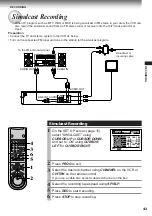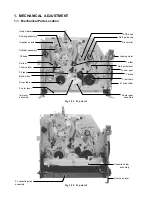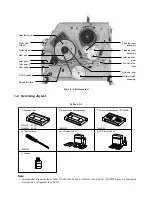39
RECORDING
Buttons to control a remote-
controllable DSS
®
satellite receiver
Once you complete the set-up for a remote
controllable DSS
®
satellite receiver, your DSS
®
satellite receiver can be controlled by the
following buttons on the remote control of the
VCR.
•
POWER (CABLE BOX)
To turn the DSS
®
satellite receiver on or off.
•
CH (CABLE BOX)
To select satellite channels in the upper or
lower direction. (not applicable to some brands
of DSS
®
satellite receiver.)
•
Number buttons (0 – 9)
To select desired channels to record.
Table of DSS
®
satellite receiver brand
codes
TOSHIBA
99
RCA
98
SONY
97
Brand name of your
DSS
®
satellite receiver
Brand code
VCR display
OFF: if your DSS
®
satellite receiver is NON remote-
controllable.
• Satellite channels will be selected by
the own channel selector of the DSS
®
satellite receiver.
The VCR channel should be set to the
output channel of the DSS
®
satellite
receiver.
→
Go to step 8.
7
Select “BRAND TYPE” using
CURSOR DOWN, and enter a
brand code of your DSS
®
satellite receiver using
number
buttons. Refer to the table on the next page.
Example: For a TOSHIBA DSS
®
satellite receiver, identified by
number 99.
Make sure that the background of the above display has changed to
the satellite program on channel 200. If not, relocate the DSS
®
satellite receiver on the VCR so that it can receive the infrared signal.
8
Press
PROG. to exit.
Notes
• If your satellite channel does not change to 200 in step
7
, the DSS
®
satetllite
receiver will not be able to change channels in the timer recording. In this
case, set “CONTROL” to “OFF” in step
6
.
• The VCR Plus+ C
3 ®
system recording is not available on satellite channels.
• The DSS
®
satellite receiver control is not compatible with the cable box
control.
PROG
USE
OUT UT CH
P
E D:
n
SET UP
PRESET
PROGRAM
C . BOX
S
S
D
H
C
3
O
n
n
O
FF
O
CO
n
T O
R L
PROG
USE
OUT UT CH
P
E D:
n
SET UP
PRESET
PROGRAM
C . BOX
S
S
D
H
C
3
9
9
O
n
.
O
n
n
O
FF
O
CO
n
T O
R L
BRA
n
T
D
YPE