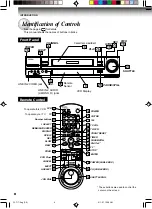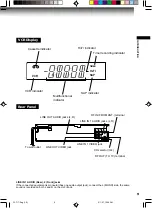13
PREP
ARA
TION
Auto Set Up
The VCR’s clock and tuner channels are set automatically when the VCR is plugged into the AC outlet.
PREPARATION
Auto Set up
1
Plug the VCR into the AC outlet
2
“Auto” blink while the VCR automatically sets the clock using
the data broadcast by the local TV stations.
While “Auto” is blinking, channel memory is also set
automatically.
3
When Auto set up has been completed, the VCR is on
standby mode.
Notes
• It may takes several minutes during the Auto set-up
• Press
CANCEL on the remote control to cancel the auto set-up.
SLOW
PLAY/x2
PAUSE/STILL
REW
F F
CURSOR
STOP
1
2
3
4
5
6
7
8
9
VC-717
0
100
CANCEL
CH
CABLE
BOX
W-717/Eng (10-18)
9/1/01, 10:39 AM
13