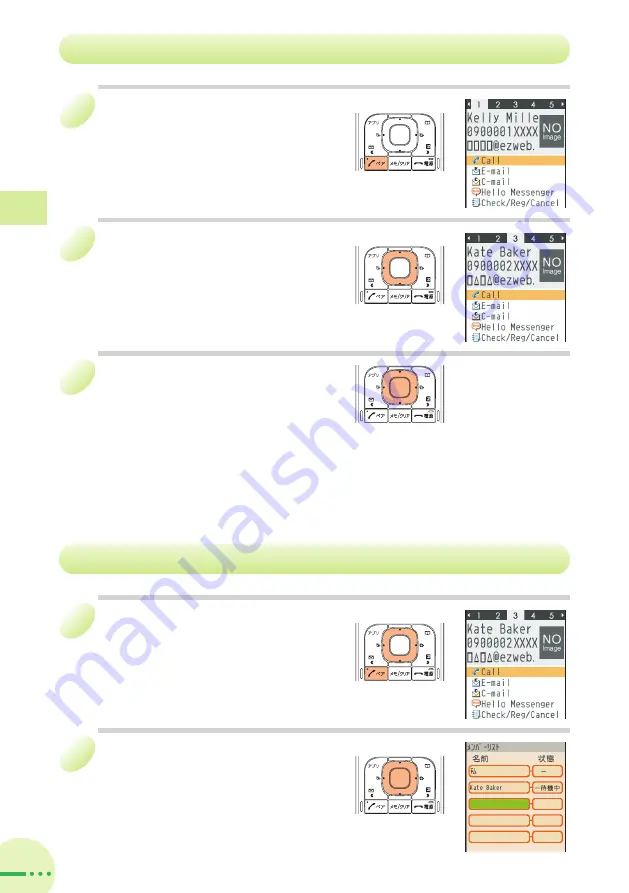
Pair
Function
52
When the standby screen is
displayed, press
Q
and
then use
F
to select the
member you want to invite.
1
Use
G
to select
Hello
Messenger
and then press
@
(Select).
・
For the following procedure, see Steps 3
and 4 of “Inviting Members to a Meeting” on page 67.
2
Inviting Members to a Hello Messenger Meeting from the Pair Person Function
When the standby screen is
displayed, press
Q
.
1
Use
F
to select the person
you want to send a mail.
2
Use
G
to select
or
C-mail
and then press
@
(Select).
・
To create an e-mail message, see "Creating and Sending E-mail Messages" on
page 54. To create a c-mail message, see "Creating and Sending C-mail
Messages" on page 62.
・
To confirm the registered contents of the pair person, select
Check/Reg/Cancel
,
press
@
(Select), and then use
G
to select
Check
.
3
Sending a Mail to a Pair Person
















































