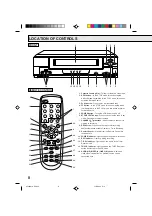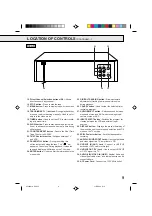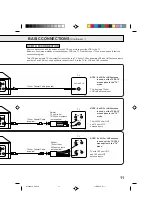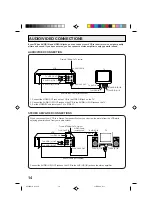15
SETTING THE VIDEO
CHANNEL
To view playback of a recorded tape, or to watch a
program selected by the VCR's channel selector, the
TV must be set to channel 3 or 4 (video channel).
When a TV is connected with the 75 ohm coaxial cable
only.
1
During power off, press and hold the “3” or “4”
number button on the remote control for 3 seconds.
The “TV/VCR” indicator will flash 4 times.
2
Turn ON the VCR POWER button.
3
Turn ON the TV and set to CH 3 or 4 to correspond
with the channel selected in step 1.
4
Press the TV/VCR selector button to select the VCR
position.
The TV/VCR indicator will light.
5
Select any channel to receive
a TV station in your area.
The channel number will appear
on the screen for about 4 seconds.
CH 125
4
This VCR can display on the TV screen in the
English, Spanish or French languages.
CHECK BEFORE YOU BEGIN
• Turn ON the TV and set to the video channel 3 or 4.
• Turn ON the VCR POWER button.
• Press the TV/VCR selector button to select the VCR
mode.
When a TV is connected with an audio/video cable,
turn the TV on and select the video input mode on the TV.
2
Press the TRACKING SET +
or – button to select the
desired language: English
(ENGLISH), Spanish
(ESPAÑOL) or French
(FRANCAIS), then press the
ENTER button.
3
Press the MENU button until the menu screen is
cleared.
1
Press the MENU button.
Press the TRACKING SET +
or – button to select the
LANGUAGE option, then
press the ENTER button.
SETTING THE CLOCK
1 2
NOTES: • After a power failure or disconnection of the
power, the timer settings will be lost. In this
case, reset the present time.
• Press the CANCEL button to move cursor
backward for correction.
• If you want to correct time or date while the
clock is functioning, press the MENU button,
then press TRACKING SET + or – button to
select the CLOCK SET option, then press the
ENTER button.
To make any adjustments perform steps 2
through 3.
1
Press the MENU button. Press
the TRACKING SET + or –
button to select the CLOCK SET
option, then press the ENTER
button.
2
Press the TRACKING SET + or
– button to set the month, then
press the ENTER button.
3
Set the day, year and time as in
Step 2.
• The day of the week will
automatically appear when
you set the year.
• Press and hold down the
button to increase/ decrease
the minute by 10.
• After setting, the date and
You must set the date and time manually for timer
recordings.
EXAMPLE: Setting the clock to "8:30 AM" October, 26
(SAT), 2002.
CHECK BEFORE YOU BEGIN
• Turn ON the TV and set to the video channel 3 or 4.
• Turn ON the VCR POWER button.
• Press the TV/VCR selector button to select the VCR
mode.
When a TV is connected with an audio/video cable, turn
the TV on and select the video input mode on the TV.
LANGUAGE SELECTION
time will start functioning automatically.
4F22901A P14-19
11/5/2002, 3:11
15