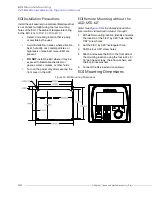https://www.toshiba.com/tic/
31
System Operation
W7B ASD Installation & Operation Manual
by accessing the Changed From Default screen
(Program
Changed From Default
)
.
Note:
was changed to create
Figure 22. Changed From Default Screen.
The Changed From Default feature allows the user
to view (or change) the parameters that are different
from the default or the post-reset settings. Once the
Changed From Default screen is displayed, the
system scrolls through all of the system parameters
and halts once reaching a changed parameter.
The Rotary Encoder may be clicked to continue
scrolling forward or clicked once counterclockwise
to begin scrolling in reverse. With each click of the
Rotary Encoder, the system scrolls through the
parameters and stops at the next parameter that
has been changed.
Pressing the Rotary Encoder while a changed
parameter is displayed accesses the settings of the
changed parameter for viewing or changing.
Pressing ESC while the system is performing a
Changed From Default search terminates the
search. Pressing ESC when finished searching (or
halted at a changed parameter) returns the system
to the Program menu.
Parameter settings may also be changed via
Communications. See the
7-Series Serial
Communications Manual
(Document Number
53840) for additional information on using
communications to change parameter settings.
The
7-Series Serial Communications Manual
may be
acquired from the Toshiba web site at https://
www.toshiba.com/tic/tools-resources/downloads.
Select “Manuals” under Download Type, “Industrial
Drives” under Product Family, “All Categories” under
Category, and “7-Series Serial Communications
User Manual” under Download. Click Submit and
the manual will be downloaded to your system.
Summary of Contents for W7 DN-57442-006
Page 1: ...ADJUSTABLE SPEED DRIVES W7 DN 57442 006 INSTALLATION OPERATION MANUAL June 2020 ...
Page 2: ......
Page 3: ...Document Number 57442 006 Date June 2020 W7 ASD Installation and Operation Manual ...
Page 4: ......
Page 60: ......
Page 221: ......