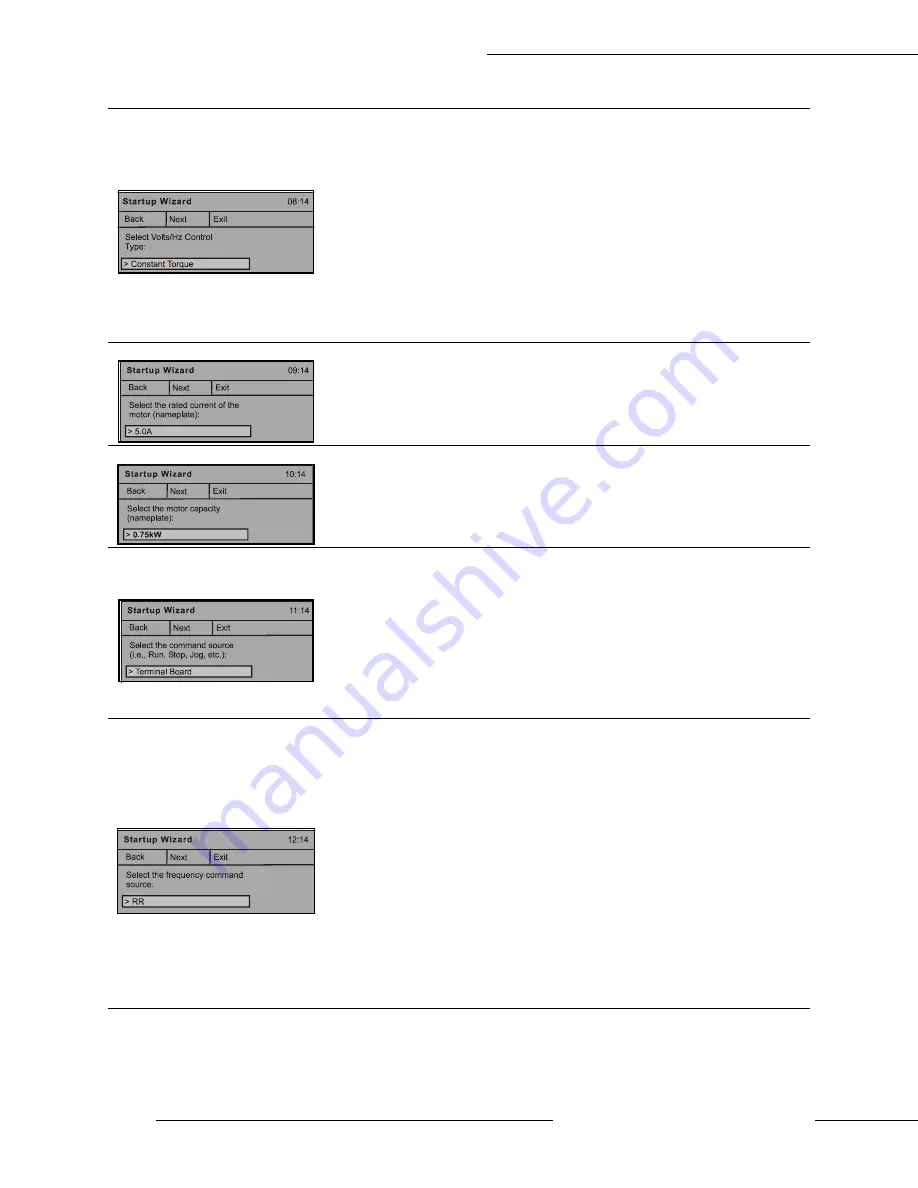
48
https://www.toshiba.com/tic/
Startup Wizard
W7B ASD Installation & Operation Manual
5. Volts Per Hertz Setting
This function establishes the relationship between the output voltage and the
output frequency of the ASD.
Settings:
0 — Constant Torque
1 — Variable Torque
2 — Automatic Torque Boost
3 — Sensorless Vector Control (speed)
4 — Automatic Torque Boost with Automatic Energy Saving
5 — Sensorless Vector Control (speed) with Automatic Energy Saving
6 — V/f Five-Point Setting (opens Five-point setting screen)
7 — Sensorless Vector Control (speed/torque switching)
8 — PG Feedback Vector Control (speed/torque switching)
9 — PG Feedback Vector Control (speed/position switching)
6. Motor Current Rating
This parameter allows the user to input the full-load amperage (FLA) of the
motor. This value is used by the W7B ASD to determine the motor overload pro-
tection setting for the motor. The value is found on the nameplate of the motor.
7. Motor Capacity
This parameter allows the user to input the full-load capability of the motor in kilo
Watts. This value is used by the W7B ASD to determine the motor overload pro-
tection setting for the motor and may be found on the nameplate of the motor.
8. Command Source
This selection establishes the source of the Run commands (e.g., F, R, Stop,
etc.).
Settings:
0 — Terminal Board
1 — CN8 Option
2 — Common Serial (TTL)
3 — RS232/RS485
4 — Communication Card
9. Frequency Command Source
This selection establishes the source of the Frequency (speed) command.
Settings:
1 — VI/II
2 — RR
3 — RX
4 — RX2 (option)
5 — CN8 Option
6 — Binary/BCD Input
7 — Common Serial (TTL)
8 — RS232/RS485
9 — Communication Card
10 — UP/DOWN Frequency
11 — Pulse Input (option)
Volts Per
Hertz Setting
Motor Current
Rating
Motor
Capacity
Command
Source
Frequency
Command
Source
Summary of Contents for W7 DN-57442-006
Page 1: ...ADJUSTABLE SPEED DRIVES W7 DN 57442 006 INSTALLATION OPERATION MANUAL June 2020 ...
Page 2: ......
Page 3: ...Document Number 57442 006 Date June 2020 W7 ASD Installation and Operation Manual ...
Page 4: ......
Page 60: ......
Page 221: ......
















































