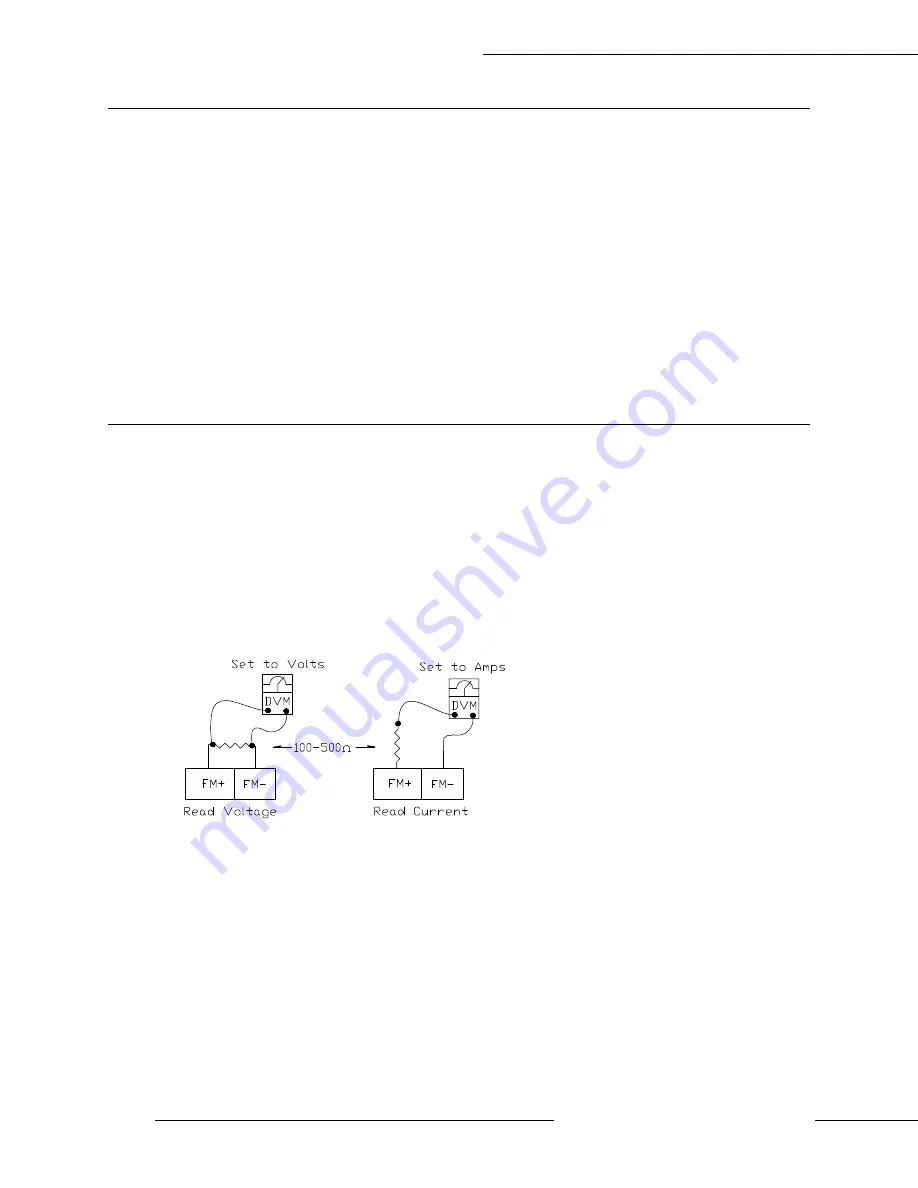
Direct Access Parameter Information
W7B ASD Installation & Operation Manual
52
https://www.toshiba.com/tic/
Frequency Mode 1
Program
Fundamental
Standard Mode Selection
The Frequency Mode 1 setting establishes the source of the frequency-
control input for the ASD.
Settings:
1 — VI/II
2 — RR
3 — RX
4 — RX2
5 — CN8 Option
6 — Binary/BCD (option)
7 — Common Serial (TTL)
8 — RS232/RS485
9 — Communication Option Board
10 — UP/DOWN Frequency
11 — Pulse Input (option)
Direct Access Number —
F004
Parameter Type —
Selection List
Factory Default —
RR
Changeable During Run —
No
FM Output Terminal Function
Program
Meter Terminal Adjustment
This setting determines the output function of the FM analog output
terminal. The FM output terminal produces an output current that is
proportional to the magnitude of the function assigned to this terminal.
The available assignments for this output terminal are listed in
.
To read voltage at this terminal, connect a 100 – 500W resistor from
FM (+) to FM (-). The voltage is read across the 100 – 500W resistor.
Current may be read by connecting an ammeter from FM (+) to FM (-).
The FM analog output has a maximum resolution of 1/1024. The FM
Terminal Adjustment (
) must be used to calibrate the output signal
for a proper response. SW-2 at the Terminal Board may be switched to
allow for the full-range output to be either 0 – 1 mA or 4 – 20 mA when
providing an output current, or either 0 – 1 or 1 – 7.5 volts when
providing an output voltage at this terminal.
Direct Access Number —
F005
Parameter Type —
Selection List
Factory Default —
Output Frequency
Changeable During Run —
Yes
Summary of Contents for W7 DN-57442-006
Page 1: ...ADJUSTABLE SPEED DRIVES W7 DN 57442 006 INSTALLATION OPERATION MANUAL June 2020 ...
Page 2: ......
Page 3: ...Document Number 57442 006 Date June 2020 W7 ASD Installation and Operation Manual ...
Page 4: ......
Page 60: ......
Page 221: ......
















































