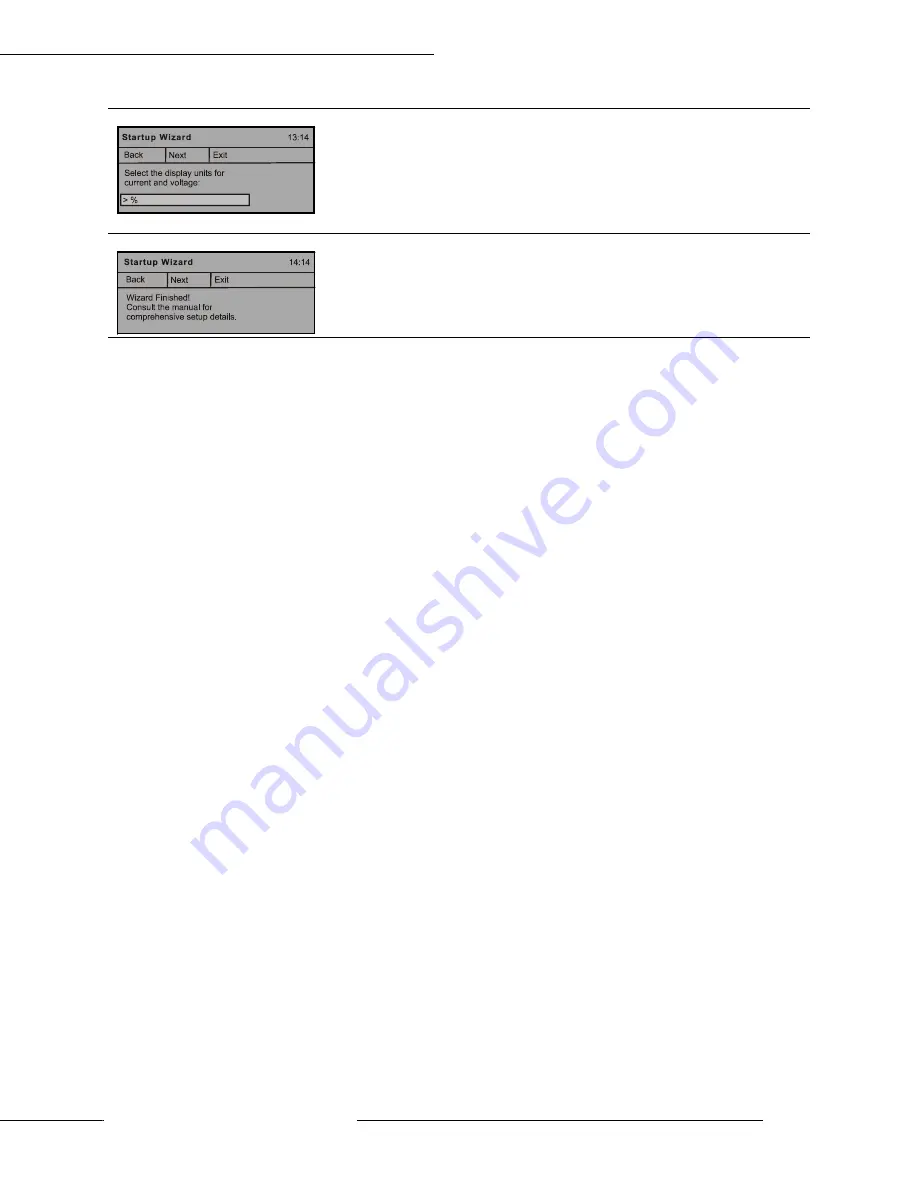
Startup Wizard
W7B ASD Installation & Operation Manual
https://www.toshiba.com/tic/
49
10. Display Units
This screen sets the display units for current and voltage.
Settings:
0 — %
1 — A/V (Amp/Volt)
11. Wizard Finished!
This screen is the final screen of the Startup Wizard. The basic parameters of
the W7B ASD have been set. Click Exit to load the Startup Wizard input and to
return to the Frequency Command screen. Additional application-specific pro-
gramming may be required.
Display Units
Wizard
Finished!
Summary of Contents for W7 DN-57442-006
Page 1: ...ADJUSTABLE SPEED DRIVES W7 DN 57442 006 INSTALLATION OPERATION MANUAL June 2020 ...
Page 2: ......
Page 3: ...Document Number 57442 006 Date June 2020 W7 ASD Installation and Operation Manual ...
Page 4: ......
Page 60: ......
Page 221: ......
















































