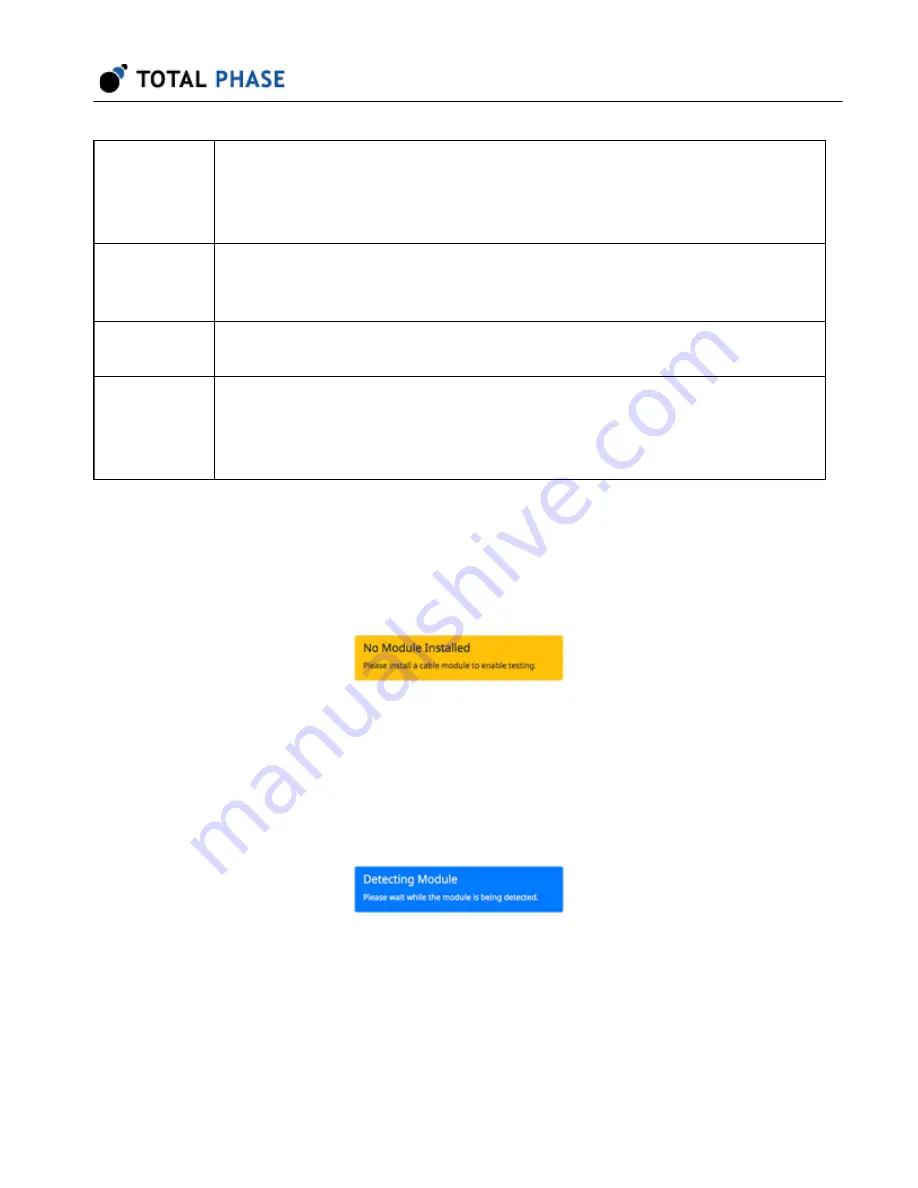
Not Ready
The Not Ready state indicates that the Advanced Cable Tester v2 requires user
input in order to begin testing. When a cable connector module is removed, the
ACT v2 will return to the Not Ready state because the user will need to select a
test pro
fi
le to continue testing.
Ready
Once a valid cable connector module has been installed and a valid test pro
fi
le
has been selected, the ACT v2 will be in the Ready state. Once in the Ready
state, the ACT v2 will run a test pro
fi
le as soon as a cable has been detected.
Testing
The ACT v2 is actively testing a cable. The current test status will be displayed on
the left.
Pass/Fail
Once the testing is complete, the overall test status of the inserted cable will be
displayed as a Pass or Fail. This information will remain displayed until the cable
removal is detected. A high-level summary of the test results are displayed on the
left.
8.2.1 Installing a Connector Module
The functionality of the Advanced Cable Tester v2 application will be limited until a
module is physically installed in the tester. If there is no module, the header will indicate
"No Module" and the following message will be displayed in the application:
Figure 16
: Web Application - No Module Message
After the module is physically installed, the software will detect its presence and verify
that the module is valid and get the connector modules current usage count. While the
module is being detected, the following message will be displayed in the application:
Figure 16
: Web Application - Detecting Module Message
If there are any problems with the detected module, the following "Invalid Module" error
message will be displayed in the application:
Advanced Cable Tester v2 User Manual v2.0.0
34





































