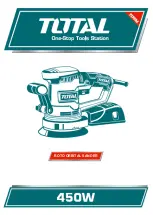7
ON/OFF switch operation
Press the ON/OFF switch to start the sander. Release the switch to stop it.
If you want to use the sander continuously, you can press the switch lock button after
pressing the on/off switch.
To release the lock button, simply press the on/off switch fully and the button will
automatically release.
Variable speed control dial
The maximum speed can be changed by turning the speed selector wheel.
•
Turn clockwise to increase and counterclockwise to decrease speed.
•
The speed of the tool varies with the amount of pressure applied to the on/off
switch (trigger), ie more pressure for more speed.
Auxiliary Handle Adjustment
The auxiliary handle has several positions of use. You can loosen or tighten the lock
knob to find the best position.
Using the sander
The workpiece to be sanded must be secured. If it is small or can move during sanding,
it should be clamped in a vise or properly supported.
Summary of Contents for TF2041506
Page 1: ...1 v ROTO ORBITAL SANDER...
Page 10: ...10 Exploded view...
Page 11: ...11 ROTO ORBITAL SANDER...