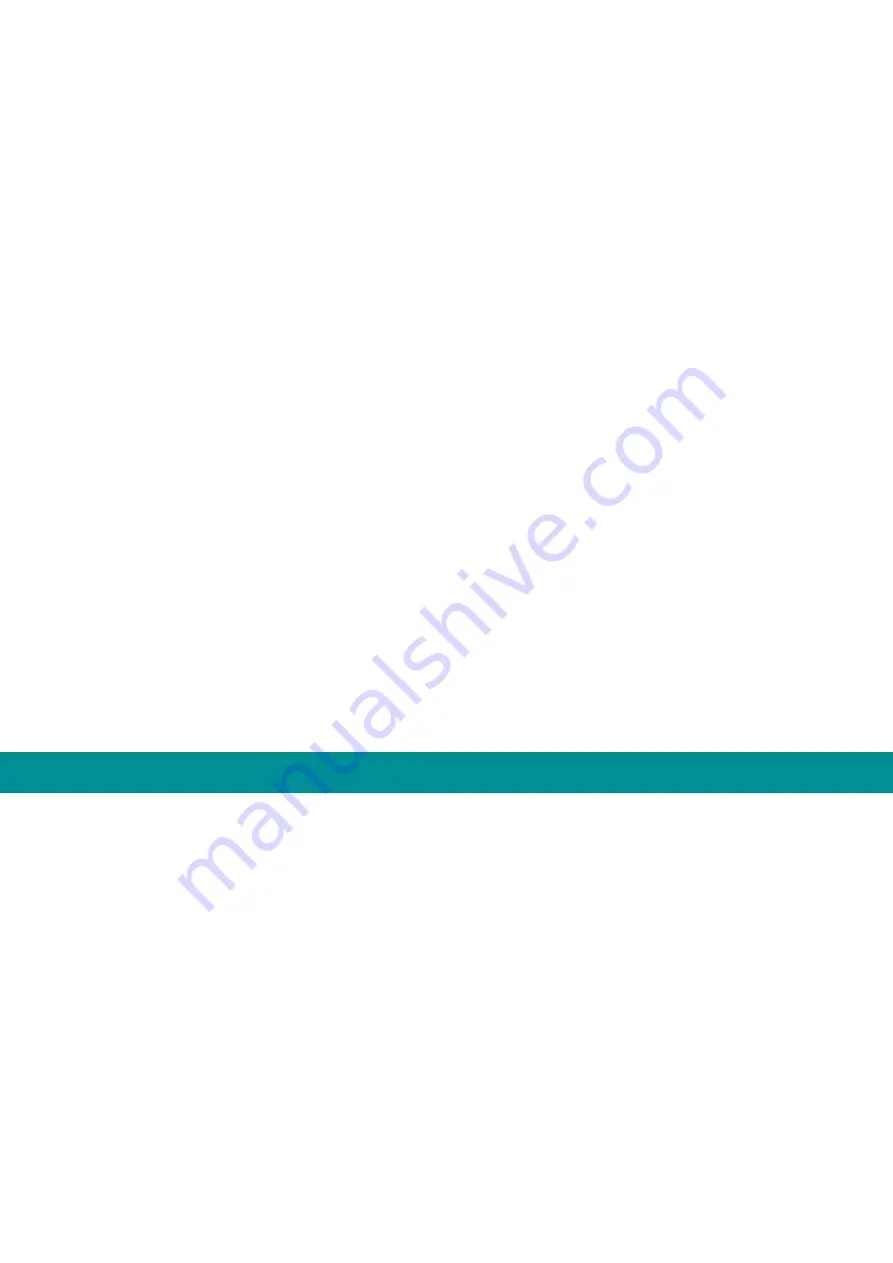
8
•
Always remember to stand on a stable surface.
•
Never use the machine under the influence of alcohol, medication or similar
substances.
•
Protect the machine from moisture.
•
Always store the tool out of the reach of children. Never use it when people
outside the work area are nearby.
•
Never overload the machine.
•
Periodically check that all screws are tight.
•
Never use your hands to secure the item while you are drilling.
•
Keep fingers and the like away from rotating parts.
•
Check that the power supply is 220-240V 50/60Hz or 110-120V~50/60Hz
[Incorrect voltage will damage the machine and the warranty will be void].
Mounting
Carefully remove the machine from its packaging. Check that you have removed all the
parts from the packaging.
Replacing the polishing wheel/steel brush
•
Cut off power to the machine by removing the plug from the outlet.
•
Press and hold the spindle lock (3).
•
The buffing wheel must be centered on the disc after replacement.
•
After replacement, run the machine for 1 minute to check that the pad/brush is
firmly attached.
To use the sander
•
Plug the machine into a 220-240V~50/60Hz or 110-120V~50/60Hz outlet.
•
Hold the machine with both hands.
•
Press the power switch (1).
•
Always let the machine run for a moment to check that the wheel is secure.
•
Carefully lower the machine onto the item and hold it at a 150° angle.
Maintenance and troubleshooting
•
Unplug the power outlet when the machine is not in use.
•
The machine is designed for trouble-free use over a long period of time with
minimal maintenance.
•
Regular cleaning of the machine together with its correct use will prolong its
useful life.
•
Clean the machine regularly.
Maintenance
Make sure the tool is unplugged from power before performing any maintenance.
•
Keep the ventilation slots clean and free of obstructions. If possible, blow
compressed air into the vents to remove internal dust (safety glasses should be
worn when doing this).
•
Keep the outer casing of the tool clean and free of grease. Do not wash with
water or use solvents or abrasives. Use only mild soap and a damp cloth to clean
the tool. Never let liquid get inside the tool. Never immerse any part of the tool in
liquid.
Summary of Contents for TP1141806
Page 1: ...1 v POLISHER...
Page 10: ...10 POLISHER...




























