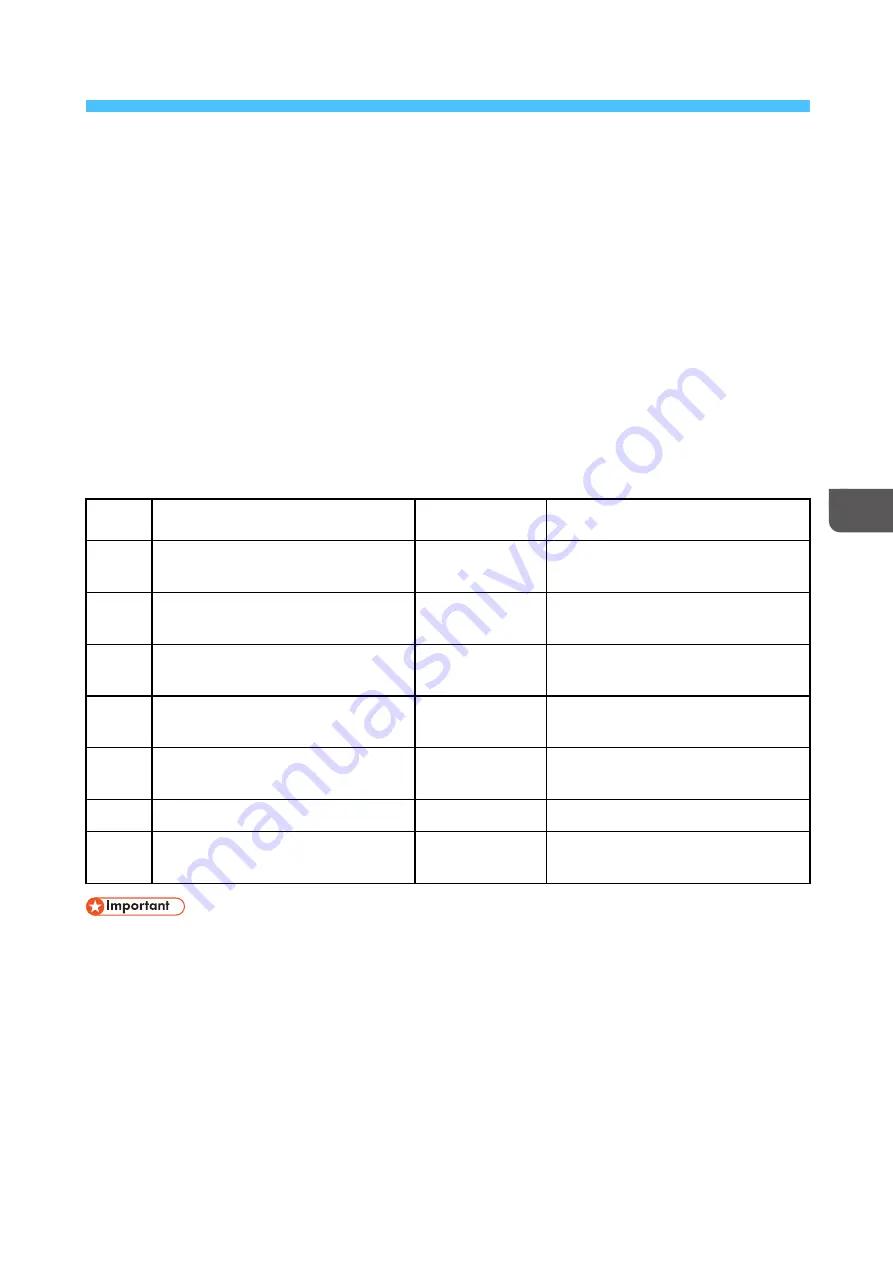
101
5
5.. Working with Jobs
•Job Properties
•Submitting a Print Job
•Managing Print Jobs
•Specifying Processing Options for Print Jobs
•Working with Job Filters
•Viewing Job Properties
•Defaults and Overrides
•Changing the Job Properties
•Using the Exception Pages Tools
Use these procedures to work with jobs in TotalFlow Print Server.
JJo
ob
b P
Prro
op
peerrttiieess
Job properties define the attributes of jobs. They control all aspects of job processing and printing.
There are many ways to set the properties of a print job. This table shows how property values are
applied:
Prece-
dence
Values
Changes Affect
More Information
1.
Override values set by the virtual
printer
New jobs
Setting Virtual Printer Defaults and
Overrides for Job Properties, p. 73
2.
Values in the job ticket
All jobs
Editing the Properties of a Print Job,
p. 111
3.
Values set by the page description
language
No changes
4.
Values set by the job submission
protocol
No changes
5.
Default values set by the virtual
printer
New jobs
Setting Virtual Printer Defaults and
Overrides for Job Properties, p. 73
6.
Media values
All jobs
Viewing or Editing Papers, p. 81
7.
Printer default values
All jobs
Setting Printer Defaults for Job
Properties, p. 74
Some values are applied when the job is received. Changing these values does not affect jobs that are
already in the system, but it affects jobs received after the change. Other values are applied when the
job is printed. Changing them affects jobs that have already been received. A third group of values
cannot be changed in TotalFlow Print Server.
S
Su
ub
bm
miittttiin
ng
g a
a P
Prriin
ntt JJo
ob
b
There are a number of different ways to submit a job to TotalFlow Print Server.
Before you submit jobs from Windows 7, check whether [[A
Auutthheennttiicca
attiioonn rreeq
quuiirreed
d tto
o ssuub
bm
miitt jjoob
bss]] is
set to [[Y
Yeess]]. If so, download and install the Windows hotfix from
Summary of Contents for Print Server R-60
Page 2: ......
Page 14: ......
Page 56: ......
Page 62: ...2 60 ...
Page 102: ...4 100 ...
Page 150: ...5 148 ...
Page 162: ...6 160 ...
Page 172: ...7 170 ...
Page 178: ...8 176 ...
Page 198: ...10 196 ...
Page 208: ...206 ...
Page 218: ...Copyright 2015 2015 Ricoh Company Ltd All rights reserved ...
Page 219: ......
















































