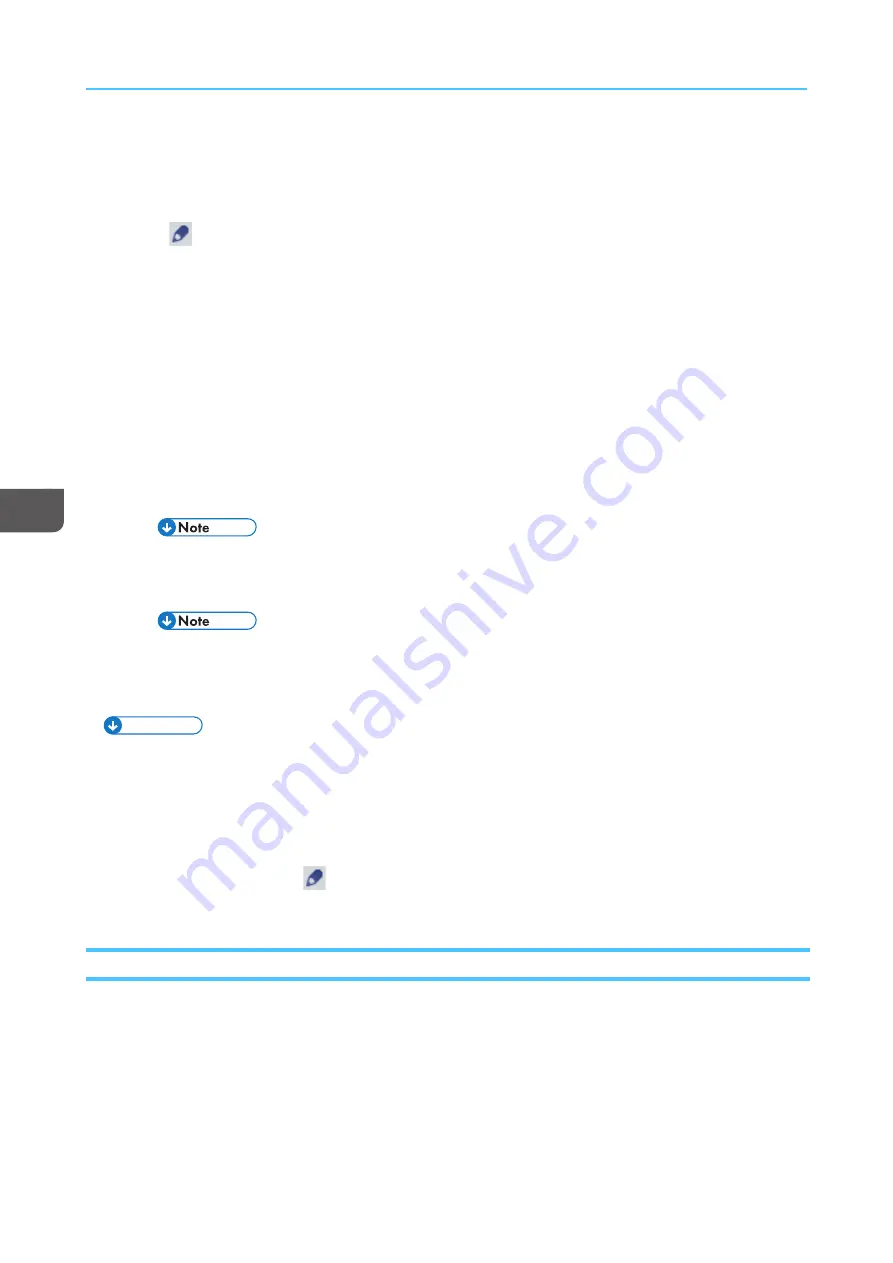
112
To store a print job:
1.
On the Operations orJobs hub, find the pod that contains the print job you want to store.
2.
Select the print job you want to store.
3.
Click
, the edit icon.
The print job opens in the Job Properties Editor.
4.
Click [[JJoob
b SSeettuup
p]], then [[A
Ad
dvva
anncceed
d SSeettttiinng
gss]].
5.
In [[SSttoorree]], do any of these:
• Select [[SSttoorree iinnd
deeffiinniitteellyy]] to store the job until the operator deletes it.
• Select [[SSp
pa
accee a
avva
aiilla
ab
bllee]] to store the job until TotalFlow Print Server runs out of raw spool
space or approaches the limit of jobs in the system. When that happens, TotalFlow Print Server
deletes jobs with this value, starting with the jobs that were printed least recently.
If TotalFlow Print Server runs out of RIP spool space, jobs with this value are still stored but their
RIP data is deleted, least recently printed first.
• Select [[SSttoorree uunnttiill]] and specify the date and time when the job will be deleted.
You can set this value only for individual jobs that are already in “Stored“ state.
• Select [[SSttoorree ffoorr]] and specify the number of days and hours to store the job.
You cannot set this value for individual jobs that are already in “Stored“ state.
6.
Click [[O
OK
K]].
Notes
• You can use the Job Properties Editor to store every non-IPDS print job submitted to TotalFlow Print
Server. On the Configuration hub, click the Data Stream tab and find the Basic pod. Click the B
Ba
assiicc
pod, then [[JJoob
b PPrroop
peerrttiieess]] to open the Job Properties Editor.
• You can use the Job Properties Editor to store every non-IPDS print job submitted to a virtual printer.
On the Configuration hub, click the Network tab and find the Virtual Printers pod. Select the virtual
printer you want, then click
, the edit icon, then [[JJoob
b p
prro
op
peerrttiieess]] to open the Job Properties
Editor.
Reprinting a Stored Job
You can print a stored job again.
To reprint a stored print job:
1.
On the Operations orJobs hub, find the Stored Jobs pod.
2.
Select the stored print job you want to reprint.
3.
Do one of these:
Summary of Contents for Print Server R-60
Page 2: ......
Page 14: ......
Page 56: ......
Page 62: ...2 60 ...
Page 102: ...4 100 ...
Page 150: ...5 148 ...
Page 162: ...6 160 ...
Page 172: ...7 170 ...
Page 178: ...8 176 ...
Page 198: ...10 196 ...
Page 208: ...206 ...
Page 218: ...Copyright 2015 2015 Ricoh Company Ltd All rights reserved ...
Page 219: ......
















































