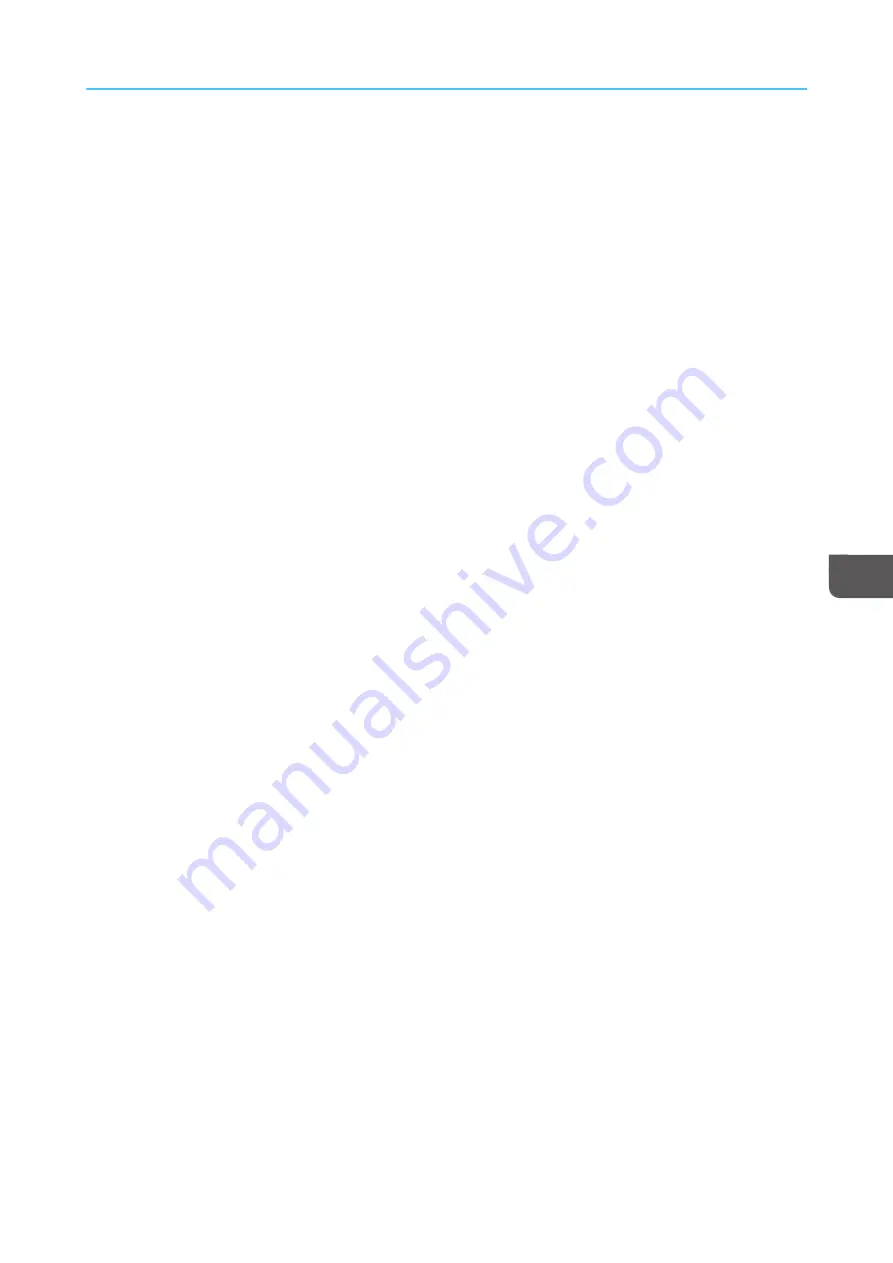
159
This task can be done only at the local console.
To clean the control panel:
1.
On theTools and Logs hub, find the Tools and Logs pod.
2.
Click [[C
Clleea
ann SSccrreeeenn]].
The screen turns black and shows a countdown timer for 30 seconds.
3.
Wipe the screen with a soft cloth.
4.
If you finish cleaning the screen before the timer expires, press any key or mouse button to
sensitize the screen again.
Summary of Contents for Print Server R-60
Page 2: ......
Page 14: ......
Page 56: ......
Page 62: ...2 60 ...
Page 102: ...4 100 ...
Page 150: ...5 148 ...
Page 162: ...6 160 ...
Page 172: ...7 170 ...
Page 178: ...8 176 ...
Page 198: ...10 196 ...
Page 208: ...206 ...
Page 218: ...Copyright 2015 2015 Ricoh Company Ltd All rights reserved ...
Page 219: ......
















































