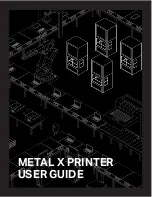70
The value does not include the search string. For example,
smith
matches
jones
and
lee
, but not
SMITH
or
JoeSmith
. This option is not available for [[A
Annyy cco
olluum
mnn]].
[[iiss nnoott]]
The value does not exactly match the search string (except for case). For example,
smith
matches
JoeSmith
,
jones
, and
lee
, but not
smith
,
SMITH
or
Smith
. This
option is not available for [[A
Annyy ccoolluum
mnn]].
4. Type the text that you want to search for in the entry field.
5. To add another search condition, click the plus sign.
6. To remove a search condition, click the minus sign.
7. Select one of these values:
– To find all objects that match any search condition, select [[A
Annyy]]. For example, if your
search conditions are “Job type is PDF” and “User name is JoeSmith”, you find all PDF
jobs owned by any user and all jobs of any type owned by Joe Smith.
– To find all objects that match all search conditions, select [[A
Allll]]. For example, if your
search conditions are “Job type is PDF” and “User name is JoeSmith”, you find all PDF
jobs owned by Joe Smith.
3.
To end the search and display all objects in the pod, click [[C
Clloossee]].
Summary of Contents for Print Server R-60
Page 2: ......
Page 14: ......
Page 56: ......
Page 62: ...2 60 ...
Page 102: ...4 100 ...
Page 150: ...5 148 ...
Page 162: ...6 160 ...
Page 172: ...7 170 ...
Page 178: ...8 176 ...
Page 198: ...10 196 ...
Page 208: ...206 ...
Page 218: ...Copyright 2015 2015 Ricoh Company Ltd All rights reserved ...
Page 219: ......