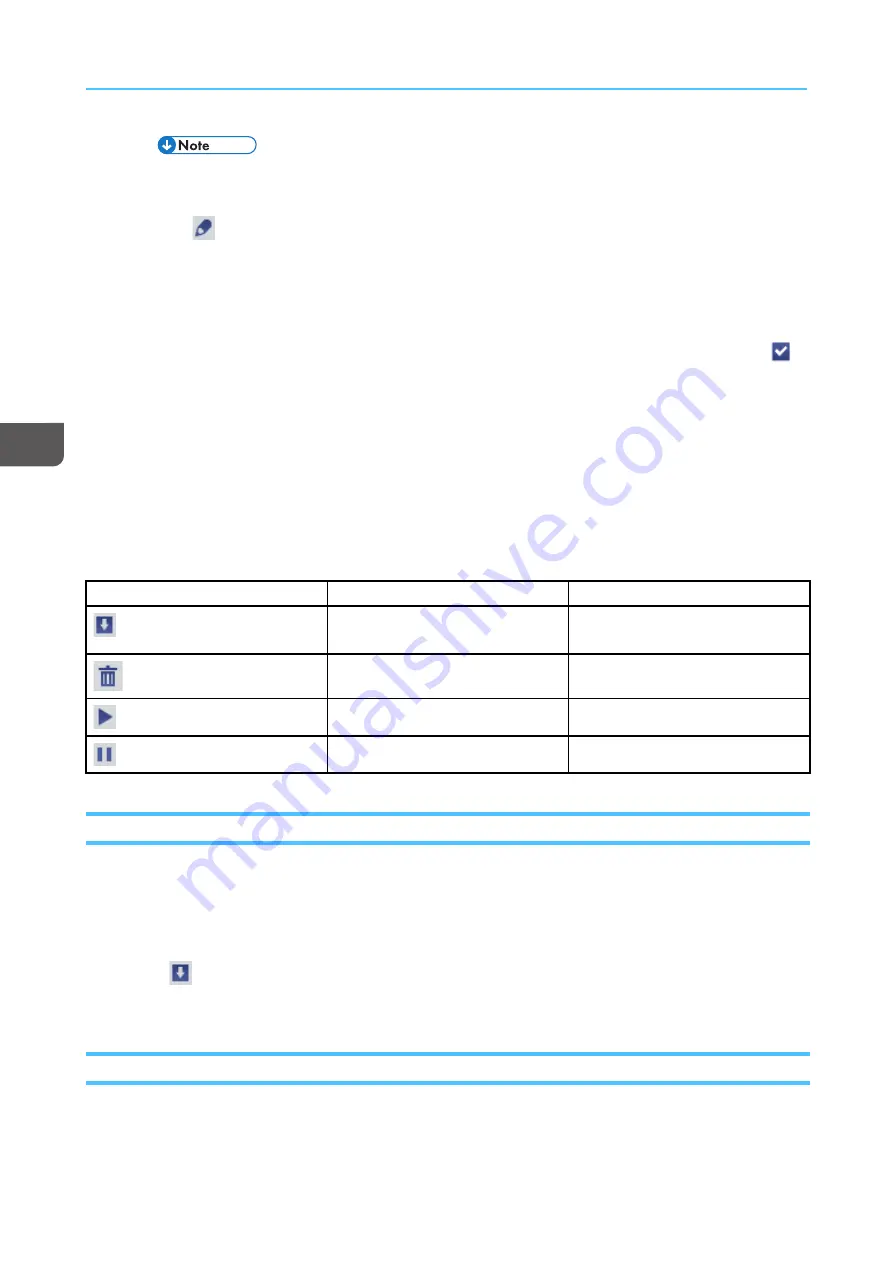
84
This option is not available for presets.
• For input trays only, select [[PPa
ap
peerr cca
atta
alloog
g m
mood
dee]], then select the paper you want to edit and
click
, the edit icon.
• For input trays in presets only, select [[U
Ussee ccuurrrreenntt iinnp
puutt ttrra
ayy sseettttiinng
gss]].
• Interposer trays are always edited in manual mode. Click [[A
Ad
dvva
anncceed
d]].
3.
In manual mode or paper catalog mode, select values for the paper properties and click [[O
OK
K]].
4.
If you are in paper catalog mode and the paper that you edited is not already loaded, click
,
the load icon.
W
Wo
orrkkiin
ng
g w
wiitth
h EEx
xtteen
nd
deed
d FFeea
attu
urreess
Only users with service or administrator access can see the Extended Features pod on the Printer tab in
the Configuration hub.
When features are installed, a user with service or administrator access can use the Extended Features
pod to work with the available features.
These icons are available for Extended Features:
Icon
Function
Access
List features available for
installation
Service or Administrator
Delete (Uninstall)
Service
Enable
Service or Administrator
Disable
Service or Administrator
Listing Available Features
You must have service or administrator access to list the features installed on a printer.
To list the available features that can be enabled on the printer:
1.
On the Configuration hub, click the Printer tab and find the Extended Features pod.
2.
Click
, the download icon, to list the available features.
3.
Click [[O
OK
K]].
Enabling Features
You must have service or administrator access to enable an extended feature.
To enable a feature:
Summary of Contents for Print Server R-60
Page 2: ......
Page 14: ......
Page 56: ......
Page 62: ...2 60 ...
Page 102: ...4 100 ...
Page 150: ...5 148 ...
Page 162: ...6 160 ...
Page 172: ...7 170 ...
Page 178: ...8 176 ...
Page 198: ...10 196 ...
Page 208: ...206 ...
Page 218: ...Copyright 2015 2015 Ricoh Company Ltd All rights reserved ...
Page 219: ......
















































