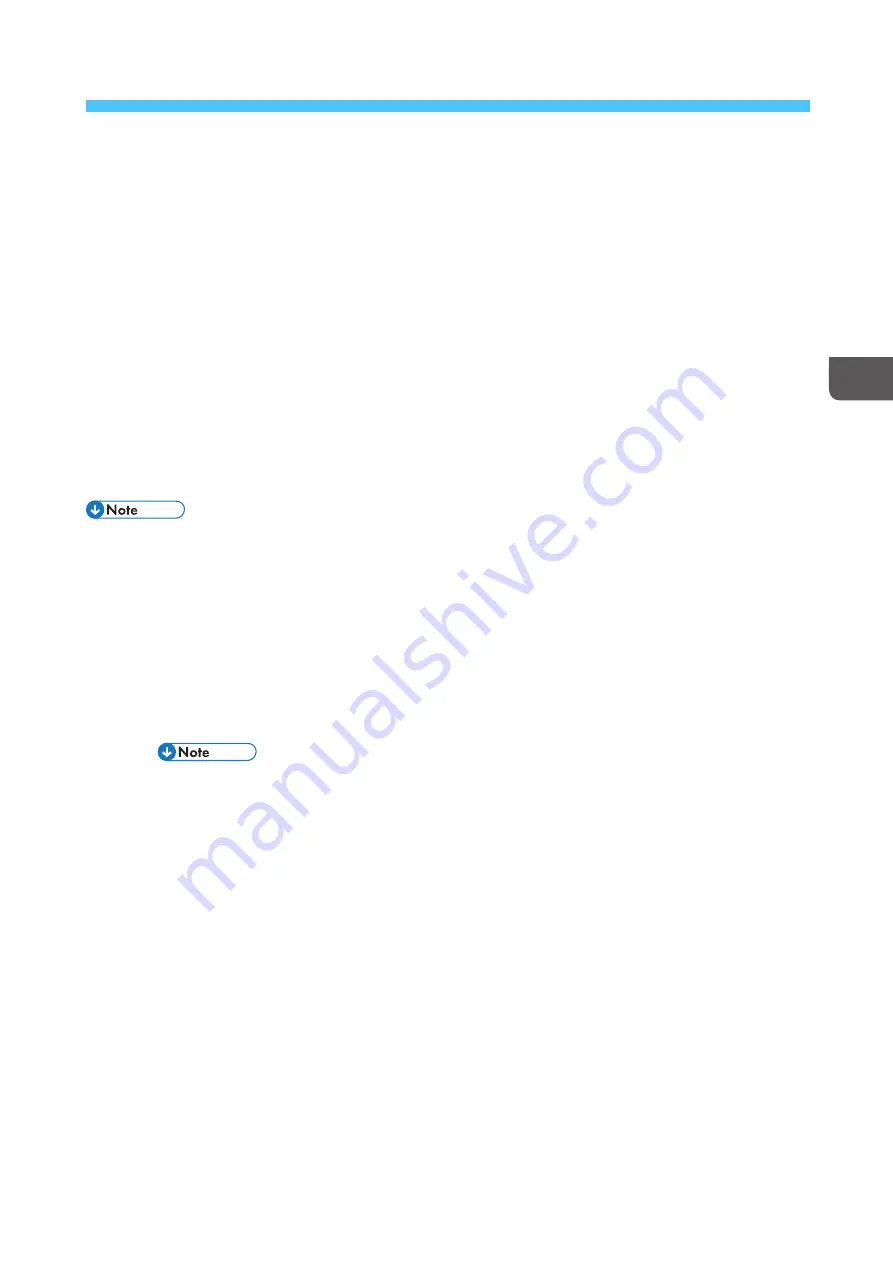
61
3
3.. Working with the Console
•Logging Into and Out of TotalFlow Print Server
•Setting the Language of the Console
•Setting the Icon and Text Size for the Current User
•Hiding or Showing Inline Help for the Current User
•Working with Shortcut Buttons
•Customizing the Current Settings Pod
•Customizing the Operations and Jobs Hubs
•Changing the View of a Pod
•Searching for Objects in a Pod
TotalFlow Print Server provides a highly functional console that can be accessed either locally or through
a remote computer.
You can customize this console to suit your needs.
LLo
og
gg
giin
ng
g IIn
ntto
o a
an
nd
d O
Ou
utt o
off TTo
otta
allFFllo
ow
w P
Prriin
ntt S
Seerrvveerr
To use the TotalFlow Print Server console, you must be logged in.
If [[A
Auutthheennttiicca
attiioonn rreeq
quuiirreed
d ffoorr lloocca
all ccoonnssoollee]] is set to [[N
Noo]], the user specified in [[D
Deeffa
auulltt lloocca
all
ccoonnssoollee uusseerr]] is automatically logged into the local console when TotalFlow Print Server starts or when
another user logs out. By default, this user is [[A
Ad
dm
miinniissttrra
attoorr]].
To log in:
1.
Do one of these:
• To use the local console, attach a keyboard and monitor to TotalFlow Print Server.
• To use the remote console, open a Web browser and go to
http://
hostname
.
hostname
is
the host name or IP address of TotalFlow Print Server.
See the
Setup Guide
for supported browsers and operating systems.
2.
In the [[U
Usseerr IID
D]] field, select your user ID.
3.
In the [[PPa
assssw
woorrd
d::]] field, type your password.
4.
Click [[LLoog
giinn]].
5.
To log out of TotalFlow Print Server:
• On the remote console or on the local console if you are not the default user, click on your
user ID in the printer control bar and select [[LLoog
goouutt]].
• If you are the default user of the local console, you cannot log out, but you can switch user
IDs. Click on your user ID in the printer control bar and select [[LLoog
giinn]], then log in as a
different user.
S
Seettttiin
ng
g tth
hee LLa
an
ng
gu
ua
ag
gee o
off tth
hee C
Co
on
nsso
ollee
You can set different languages for the local console, for each remote console, and for different users.
Language settings are used in this order:
Summary of Contents for Print Server R-60
Page 2: ......
Page 14: ......
Page 56: ......
Page 62: ...2 60 ...
Page 102: ...4 100 ...
Page 150: ...5 148 ...
Page 162: ...6 160 ...
Page 172: ...7 170 ...
Page 178: ...8 176 ...
Page 198: ...10 196 ...
Page 208: ...206 ...
Page 218: ...Copyright 2015 2015 Ricoh Company Ltd All rights reserved ...
Page 219: ......
















































