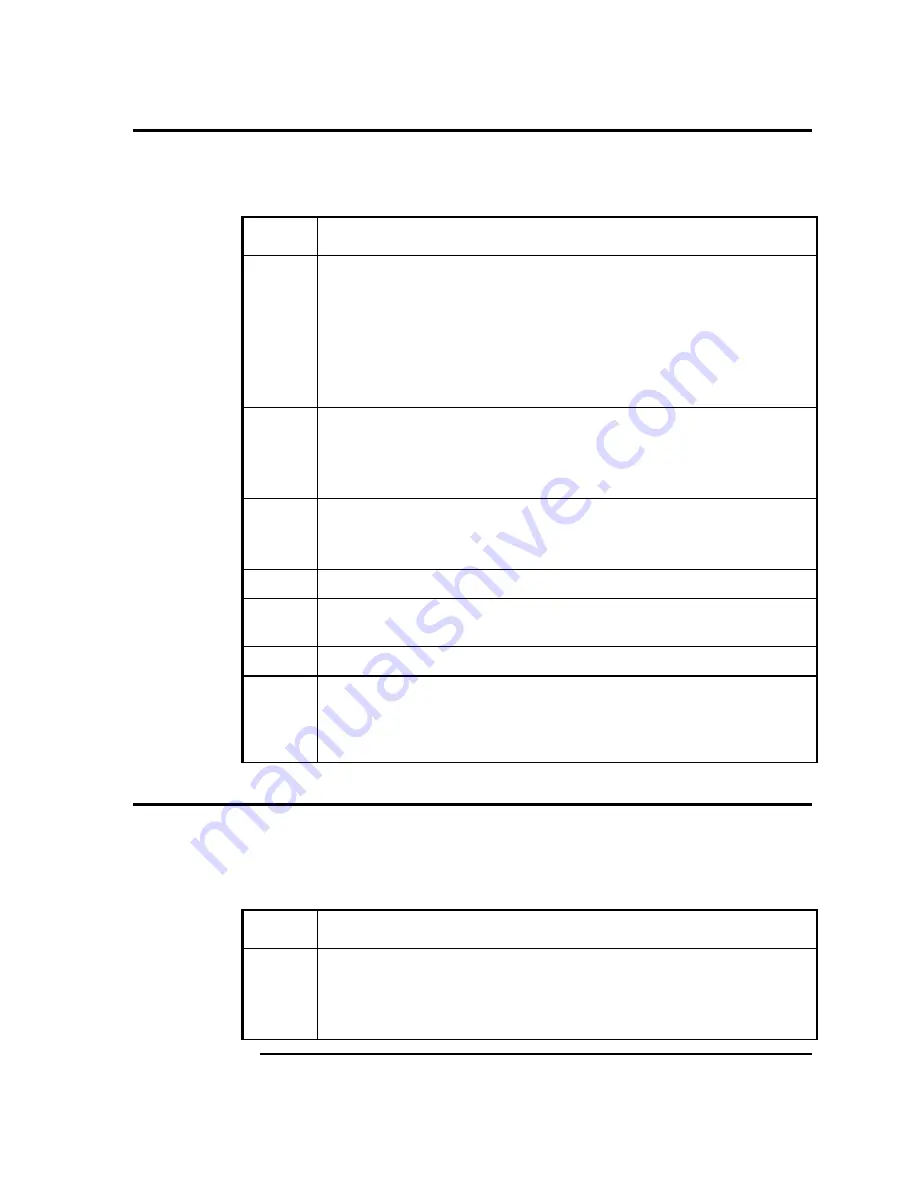
5-13
Power Supply Test
Various equipment configurations will necessitate moving to one or more additional tests
from this location.
Instructions
Step
Procedure
1.
Check that the power supply voltage setting, the power supply
current rating, and the cables used for the installation meet the
recommended requirements.
If this is a new installation and external equipment is being
powered from the XRC, call Totalflow Tech Support for help in
evaluating your cable and power supply installation requirements.
Correct and retest as necessary.
2.
Check for a poor cable connection in the cable between the XRC
and the Battery Pack (J16) and Charging Source (J17) Verify all
field wiring screw terminals are tight.
Correct and retest as necessary.
3.
Verify that there are no other devices that may drop an excessive
voltage across them in the power supply circuit (to the XRC).
Correct and retest as necessary.
4.
Disconnect Charging Source cable at XRC Board J17.
5.
Replace Battery with a known good battery, using Battery Pack
Replacement Procedure located in “Chapter 4, Maintenance”.
6.
Reconnect Charging Source cable to XRC Board J17.
7.
Measure voltage at the Charging Source cable. Measure voltage
at Battery Pack. Compare voltage. If charging source voltage is
less than (+)0.4 VDC higher than Battery voltage, return to
Figure
5–4
and continue.
Solar Panel Charging System Test
If your system setup includes an Solar Panel Charger connected to the XRC Board, and it is
not supplying the required voltage to the XRC unit, you may need to test the Solar Panel.
The following instructions contain the steps required to do so.
Instructions
Step
Procedure
1.
Check solar panel angle and direction. In northern hemisphere,
panel should face due south and in southern hemisphere, due
north.
Correct and retest as necessary.
Continued on Next Page
Summary of Contents for XRC6490
Page 1: ...2100802 001 AB TOTALFLOW XSeries Remote Controller User s Manual ...
Page 6: ...iv B B Bl lla a an n nk k k P P Pa a ag g ge e e ...
Page 10: ...viii B B Bl lla a an n nk k k P P Pa a ag g ge e e ...
Page 19: ...1 5 Standard Enclosure Cont RC 6790 X Figure 1 2 Model XRC6790 Continued on Next Page ...
Page 41: ...1 27 Totalflow Input Output Modules Cont Figure 1 16 XRC6990 Inside View ...
Page 42: ...1 28 B B Bl lla a an n nk k k P P Pa a ag g ge e e ...
Page 64: ...2 22 B B Bl lla a an n nk k k P P Pa a ag g ge e e ...
Page 86: ...4 12 Replacing XRC 195 Board Cont Figure 4 5 XRC Board Connections ...
Page 88: ...4 14 B B Bl lla a an n nk k k P P Pa a ag g ge e e ...
Page 112: ...5 24 12V Communication Supply Voltage Test Cont Figure 5 9 XRC 195 Communication Wiring ...
Page 292: ...A 176 B B Bl lla a an n nk k k P P Pa a ag g ge e e ...
Page 340: ...B 48 B B Bl lla a an n nk k k P P Pa a ag g ge e e ...
Page 342: ...C 2 B B Bl lla a an n nk k k P P Pa a ag g ge e e ...
















































