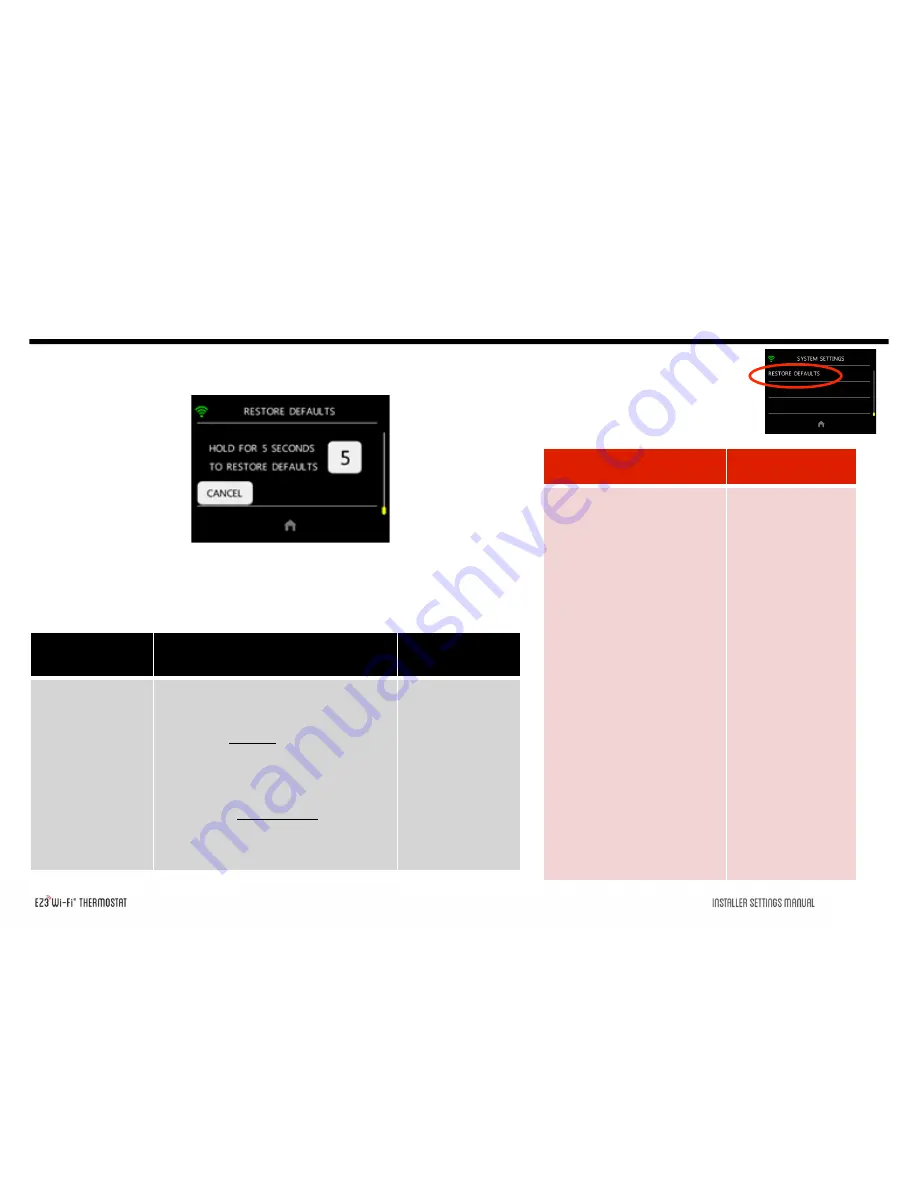
SYSTEM SETTING RESTORE DEFAULTS
SYSTEM SETTINGS
DEFAULT
Indoor Equip Type
Indoor Equip Stages
Outdoor Equip Type
Outdoor Equip Stages
Auto Allowed?
Prog or Non-Prog
Fahrenheit or Celsius
Smart Recovery
Fan On with W
Reversing Valve
Indoor Temp Offset
Indoor HUM Offset
Auto Changeover
Remote Sensor
Cool Lockout
Time B/W Fuel Types
Cycles per Hour
Humidifier
Dehumidifier
Max Heat Setpoint
Min Cool Setpoint
Aux Heat Lockout
HP Lockout
Stage Delay
Forced Stage Up
Differential
Air Filter Reminder
FURNACE
1
A/C
1
YES
PROG
°F
YES
YES
COOL
0°F
0%
30 MIN
NONE
55°F
15 MIN
4
NO
NO
88°F
52°F
OFF
OFF
10 MIN
30 MIN
0.5°F
3000 HRSFURNACE
35
SCREEN
SEGMENT
DEFINITION
FUNCTION
Restore Defaults
Restore Defaults Screen will allow the
user to reset all system settings back to
factory default values. Pressing and
holding the 5 Button will count down to
initiate the restore defaults operation.
After holding the button down for 5-
seconds all system settings will be
returned to factory default values.
Pressing the Cancel Button will
navigate back to the “System Settings
Screen”.
This functionality
is used to restore
all Installer Setup
– System Settings
to their default
values.

































