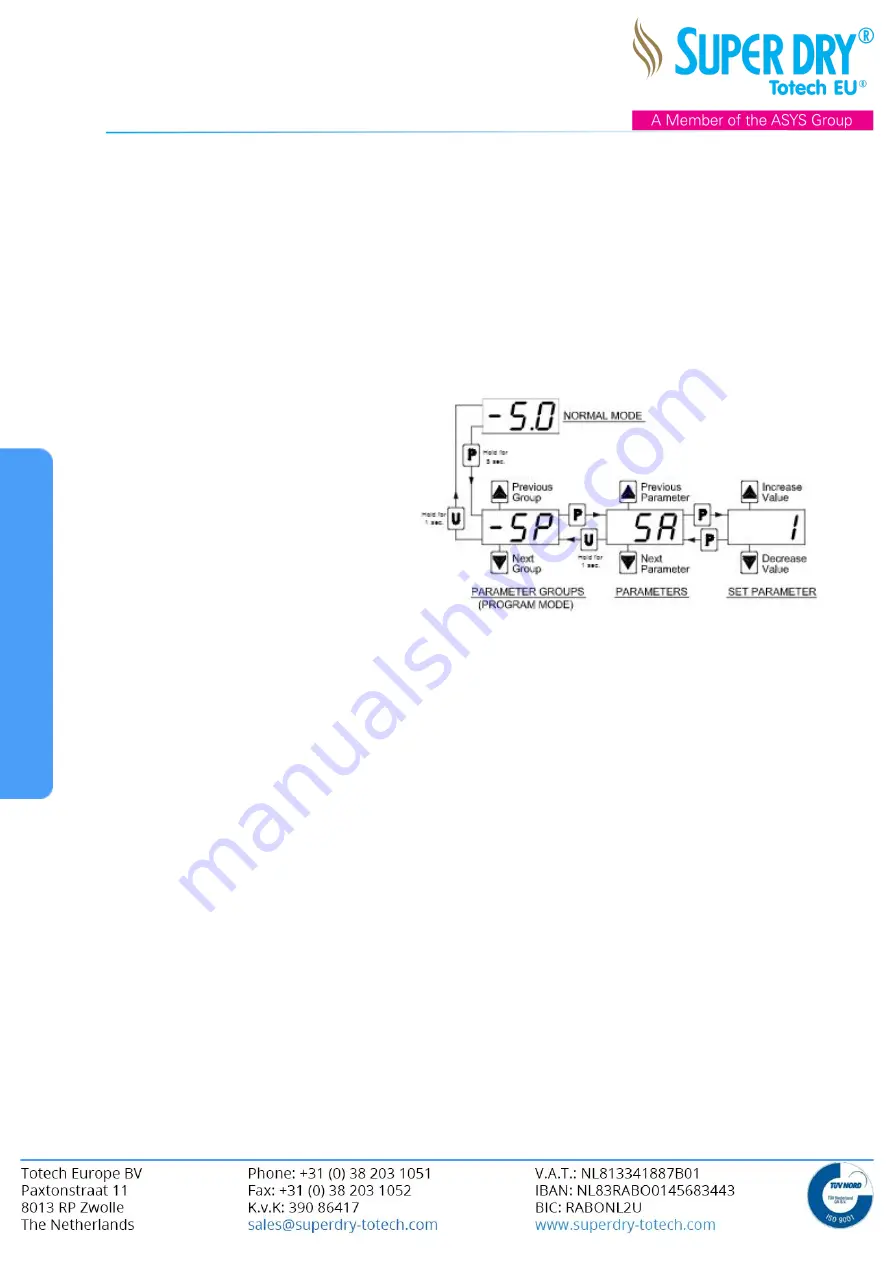
XSDC 601-01
7. Programming
7.1 Programming of the setpoint
Pressing the key P will show SP alternating with the set value on the display. To change the setpoint,
press the UP key to increase the value or DOWN to decrease it.
These keys increase or decrease the value one digit at the time, but if the button is pressed for more
than one second the value increase or decreases rapidly, and after two seconds pressed, the speed
increases even more to all the desired values to be reached rapidly.
Exiting the setpoint mode is achieved by pressing the P key. The display also returns to the normal
function mode when no button is pressed for 15 seconds.
7.2 Programming the parameters
To
access
the
instrument’s
function
parameters, press the key P and keep it
pressed for about 5 seconds, after which the
SET led will light up, the display will visualise
the code that identifies the first group of
parameters
(“-SP“)
and
the
group
of
parameters that are to be edited are selected
by pressing the UP and DOWN keys. Once the
group of parameters has been selected, press
the P and the code that identifies the first
parameter in the selected group will be
visualised. Again using the UP and DOWN
keys, the desired parameter can be selected and pressing the P key, the display will alternately show
the parameter code and its setting that can be changed with the UP and DOWN keys. Once the
desired value has been set, press the key P again: the new value will be memorised and the display
will show only the abbreviation of the selected parameter.Pressing the UP and DOWN keys, it is
possible to select another parameter (if present) and change it as described. To return to select
another group of parameters, keep the UP or the DOWN key pressed for about 1 second, after which
the display will return to showing the code of the parameter group. Release the pressed key and using
the UP and DOWN keys it will be possible to select another group (if present). To exit the
programming mode, do not press any key for about 20 seconds, or keep the U key pressed until it
exits the programming mode.
7.2.1 Keyboard lock function
It is also possible to lock the keyboard completely on the display. This function is particularly useful
when the regulator is reachable by the users and it is desired to avoid any modification. To activate
the keyboard lock it’s enough program the par. “Lo” to a different value than oF. The value program
to this parameter is the time (0 to 30 minutes) of inactivity of the keys after which the keyboard will
be locked. Insofar not pressing any key for the time "Lo" the instrument automatically disable the
normal functions of the keys. When the keyboard is locked, if any of the key is pushed, on the display
will appear “Ln” to indicate the active lock. To unlock the keyboard it’s enough to contemporarily
push key P and UP and keep them pushed for 5 sec., afterwhich the label “LF” will appear on the
display and all the keys functions will be available again.
7.2.2 Manual defrosting
To start up a manual defrosting cycle, press the key UP/DEFROST when it is not in programming
mode and keep it pressed for about 5 seconds after which, if the conditions are correct, the led DEF
will light up and the instrument will carry out a defrosting cycle. The defrosting cycle takes 30
minutes.




































