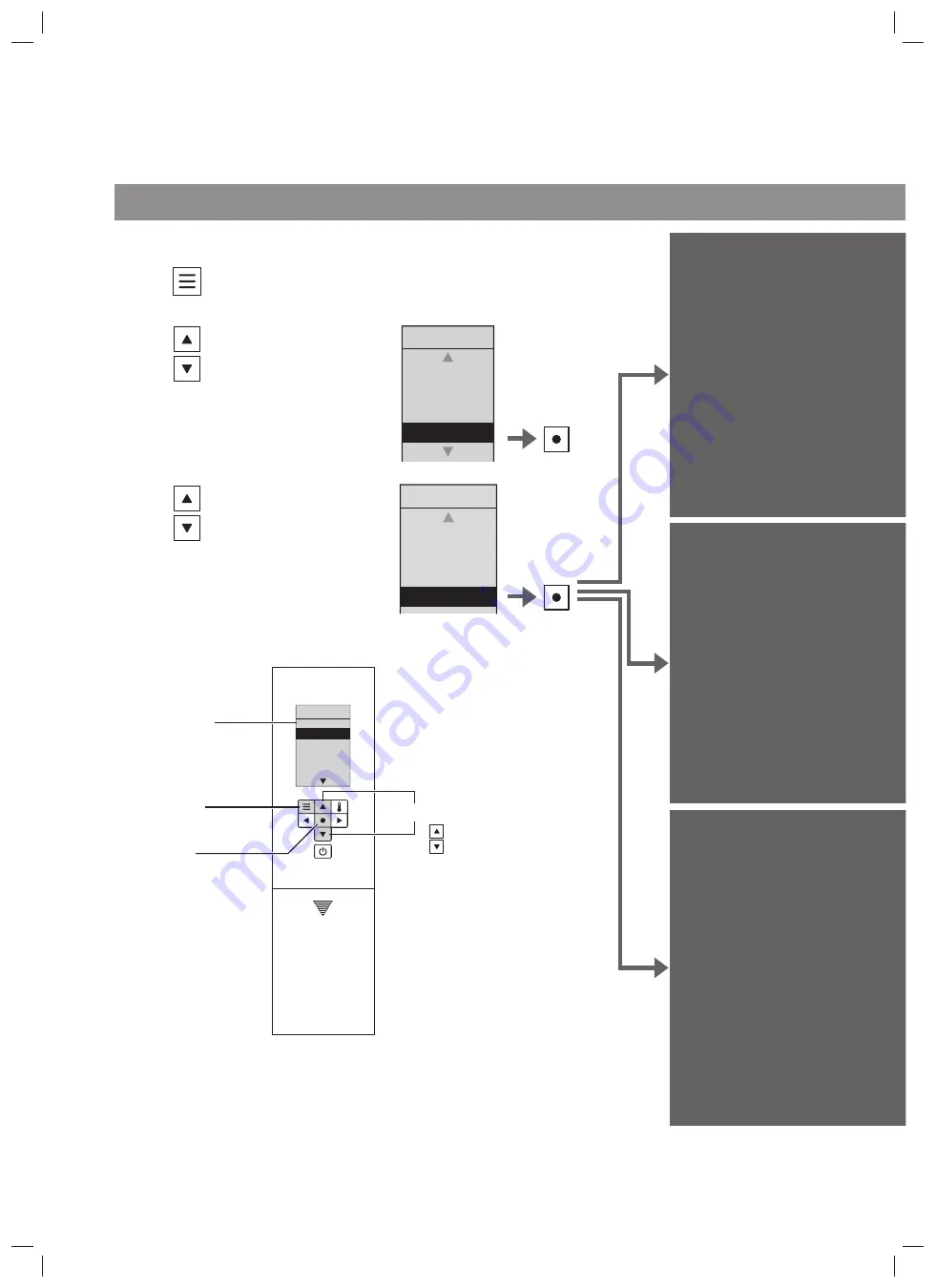
48
Changing Settings
Light
Items set on this display
1. SOFT LIGHT
"Soft light"
2. BOWL LIGHT
"Bowl light"
3. INDICATOR
"CLEAN indicator"
LIGHT
2.BOWL LIGHT
3.INDICATOR
1.SOFT LIGHT
1/3
1
Press.
2
Select
[AUTO FUNCTION].
0$18$/
&/($1,1*
(1(5*<
6$9(5
0(18
$872
)81&7,21
Press
3
Select [LIGHT].
AUTO
FUNCTION
3.AUTO
CLEANING
4.LIGHT
2.AUTO OPEN
/CLOSE
4/4
Press
Set whether or not to use
the soft light
Soft light
Set whether or not to use
the light inside the bowl
unit
Bowl light
Set whether or not to
light up the CLEAN
indicator
CLEAN
indicator
Display screen
Menu, Return
button
Select keys
: Select the item or
setting
Enter button
















































