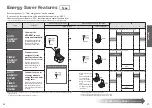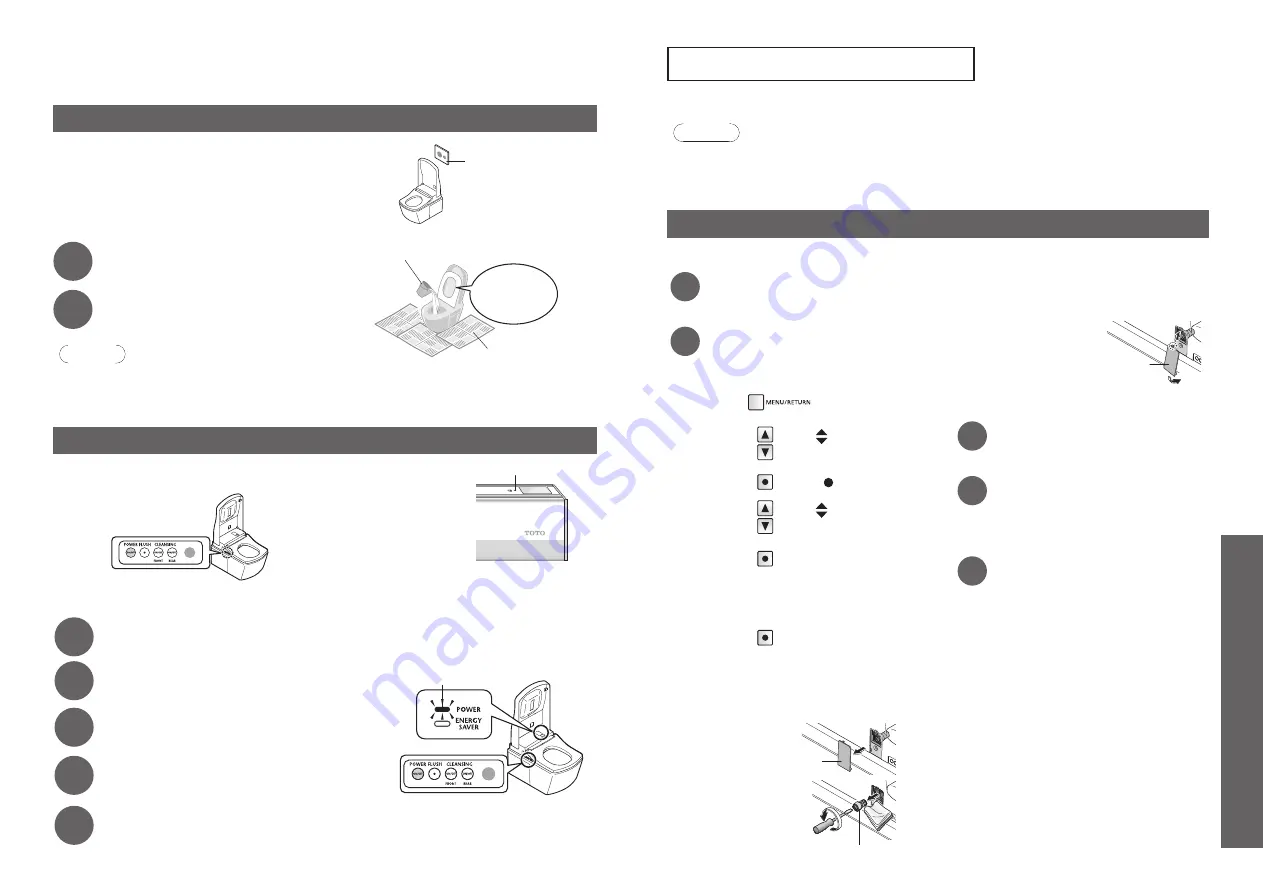
48
Reference
49
What to Do?
Freeze Damage Prevention
When the ambient temperature is likely to drop to 0°C (32°F) or lower, take measures to prevent freezing.
Attention!
●
When the ambient temperature is likely to drop to 0°C (32°F) or lower, do not use the energy saver feature.
(May damage the product.)
●
Warm the bathroom or take measures against freezing so that the ambient temperature does not drop below 0°C (32°F).
●
Before starting work, set "Auto bowl unit cleaning" (Page 38) and "Auto open/close (lid)" (Page 40) to "OFF".
Anti freezing
■
How to drain the water
1
Remove the side panel (left)
and close the shutoff valve.
(Page 15, Page 51)
2
Drain the pipe.
(1) Extend the wand.
Operate with the buttons on the back
side of the remote control.
1.
Press [MENU].
2.
Use
to select
[MANUAL CLEANING].
Press [ ENTER].
3.
Use
to select [WAND
CLEANING ON/OFF].
Press [
●
ENTER] to extend
the wand.
Hold the wand in the extended
position until no more water
comes from around the wand.
Press [
●
ENTER] again to
retract the wand.
(Release the pressure from
the water supply pipe.)
(2) Unplug the power plug.
(3) Remove the cover and water
fi
lter
drain valve.
Cover
Water Filter
Drain Valve
(4) After draining the water, install the
water
fi
lter drain valve and cover.
Insert the water
fi
lter drain valve and
use a
fl
at-head screwdriver to tighten it
securely.
Cover
(5) Insert the power plug.
3
Check that the [POWER] LED
on the main display is lit up.
(Page 15)
4
Set the toilet seat temperature
to "High".
(Page 24)
(To maintain the temperature.)
When
fi
nished, close the toilet seat and toilet
lid.
5
Reinstall the side panel (left).
(Page 15)
■
To use the NEOREST again
The water needs to be resupplied. (Page 50)
If there is no water due to a power outage or water failure
■
If a power outage occurs
Press the button on the
fl
ush panel to
fl
ush.
Flush panel
■
If a water outage occurs
1
Use a bucket to
fl
ush water.
Large bucket
Newspaper,
dustcloth, etc.
Pour strongly,
aiming at the center
of the bowl unit.
2
If the water level is low after
fl
ushing,
add more water.
Prevents odors.
Attention!
●
If there is a water supply failure, set "Auto bowl unit cleaning" to "OFF".
●
When the water supply is restored, be sure to perform a
fl
ush.
(To prevent waste from remaining in the drain pipe.)
If you cannot operate with the remote control
■
Operation is also possible using the
buttons on the control panel.
Control panel
■
If the low battery
warning LED is
fl
ashing, replace the
batteries.
Low battery warning LED
■
Replacing the batteries
1
Press [POWER ON/OFF] on the control panel.
The [POWER] LED goes off.
2
Remove the remote control from the hanger.
(Page 14)
POWER LED
Control panel
3
Open the cover and replace the AA batteries.
(Page 14)
4
Mount the remote control in the hanger.
5
Press [POWER ON/OFF] on the control panel.
The [POWER] LED lights up.