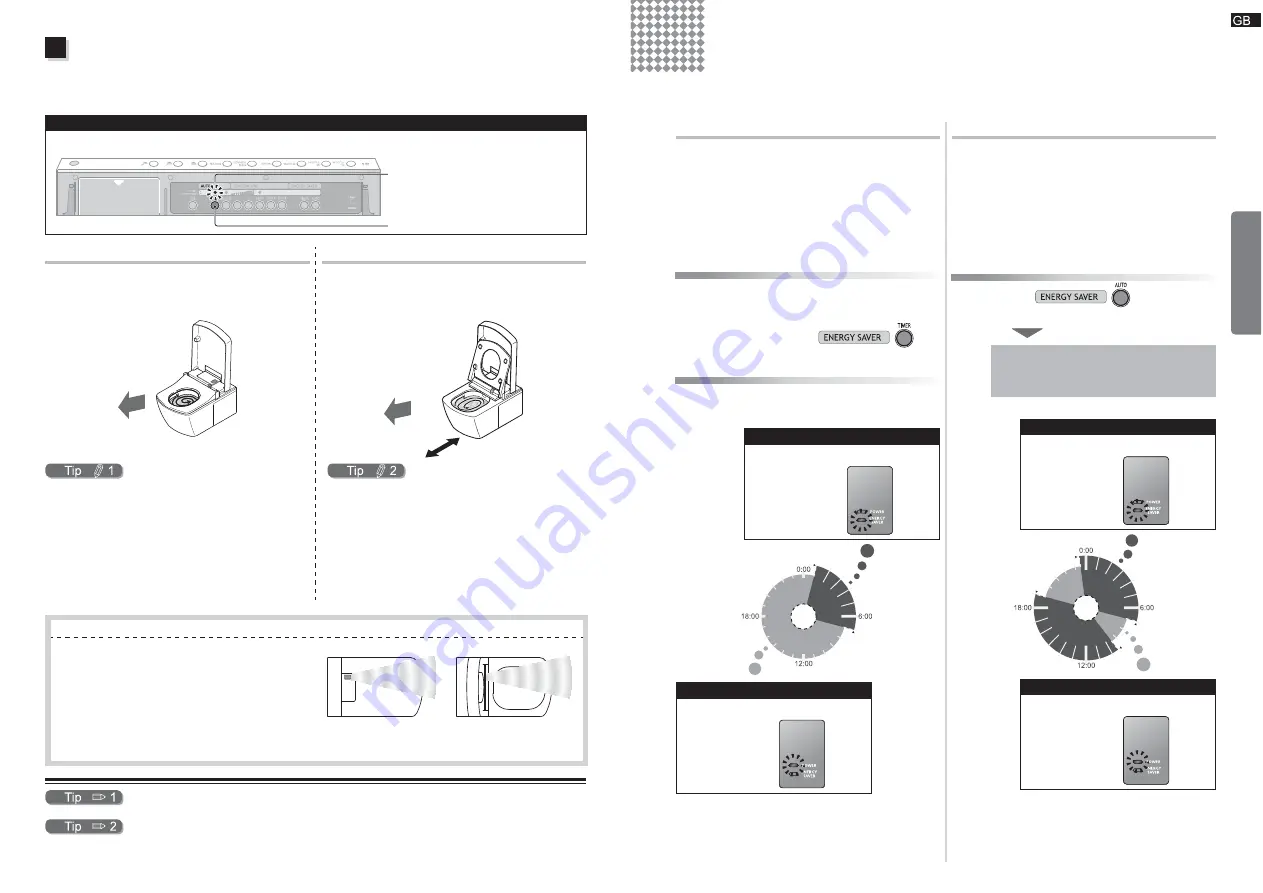
26
GB
Using automatic
À
ushing
Automatic toilet
À
ushing occurs when a person moves away from the toilet. (This prevents forgetting to
À
ush.)
Automatic
À
ushing is on by default when the unit is new.
Check here
Back of the remote control
Check the display section on the back of the remote control to con
¿
rm that automatic
À
ushing is on.
Check
When automatic
À
ushing is on, a "
Ɣ
"
appears.
FLUSH button
After using the seat
Automatic
À
ushing does not start automatically unless
sitting on the seat for more than 6 seconds.
The toilet
À
ushing starts automatically about 5
seconds after standing up from the seat.
Ɣ
After urinating while standing
Automatic
À
ushing does not start unless standing up in
front of the toilet for more than 6 seconds.
"Light
À
ushing" starts automatically about 3 seconds after
urinating and moving about 30 cm or more away from the toilet.
Ɣ
The
À
ushing volume changes automatically according to
the amount of time seated on the seat.
Between about 6 and 30 seconds ... light
À
ush
About 30 seconds or more .............. full
À
ush
Even while sitting on the seat, depending on how a person
sits or posture, the sensors might have trouble detecting that
person and automatic
À
ushing might function.
Changing the timing of automatic
À
ushing
Ź
See page 42.
Turning automatic
À
ushing off
Ź
See page 42.
Ɣ
¿
How the body detection sensors work
The body detection sensors detect when a person is
standing in front of the toilet.
The body detection sensors emit infrared rays as
shown in the illustrations. These infrared rays allow
the unit to detect when a person comes into their
range.
Ɣ
Ɣ
Body detection sensor A
(When lid is closed)
(When lid is open and seat
is down)
Body detection sensor B
(When seat is up)
Automatic
À
ushing might not function if the sensors are unable to detect a small child or other person.
Automatic
À
ushing will not function for about 60 seconds after
À
ushing once. Use the remote control buttons to
À
ush.
Ɣ
Ɣ
Automatic
À
ushing might not function if the sensors are unable to detect a small child or other person
depending on their position in front of the toilet, their height or other factor.
Automatic
À
ushing will not function for about 60 seconds after
À
ushing once. Use the remote control buttons to
À
ush.
Ɣ
Ɣ
Ɣ
Ɣ
About 30 cm or longer
About 30 cm or longer
27
Operation
GB
(QHUJ\6DYHUIXQFWLRQV
The two Energy Saver functions include the Energy Saver timer and the Smart Energy Saver.
Overview of the Energy Saver timer
This is an Energy Saver that the owner can set.
Once set, the seat heater will turn off automatically at the
same time every day to conserve energy. The Energy
Saver timer can be set to duration of 3, 6 or 9 hours.
Ź
See pages 28 and 29 for how to use the Energy Saver
timer.
Example:
Setting the Energy Saver to function from 1 to 7 a.m.
(six hours)
1
1
At the time that you want the
Energy Saver to start every day
(1 a.m.), press
on
the remote control.
2
2
Select "6" for the Energy Saver
time.
Main display section
The seat heater turns off.
(Green)
Main display section
Operates at the set temperatures.
(Blue)
Overview of the Smart Energy Saver
This is an energy conservation function that is
set automatically by the NEOREST.
The NEOREST remembers the time periods when the toilet
is used and determines the time periods when it is not used
much in order to lower the seat temperature automatically
and conserve energy.
Ź
See page 30 for how to use the Smart Energy Saver.
Example:
When nobody is home between 9:30 a.m. and 7:00 p.m.
1
1
Press
on the
remote control.
The seat temperature is
automatically lowered to
conserve energy.
Main display section
The seat temperature is lowered.
(Orange)
Main display section
Operates at the set temperatures.
(Blue)
Energy Saver
timer in use
Energy Saver
timer in use
Time
Time
Heater on
Heater on
Smart Energy
Saver on
Smart Energy
Saver on
Time
Time
Heater on
Heater on
Heater on
Heater on
Smart Energy
Saver on
Smart Energy
Saver on
Summary of Contents for NEOREST SE
Page 1: ......






































