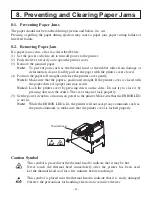– 13 –
Notes on Using the Auto Cutter
1) To print after a cut, feed 1 mm (8-dot line) or more of paper.
2) If the cutter is not in its home position after an error, first eliminate the cause of the error;
then, turn the power back ON.
3) A margin of 5 mm or more is recommended from the end of the printed area to the cutting
position.
4) Do not attempt to remove the paper during a cut, as this can cause a paper jam.