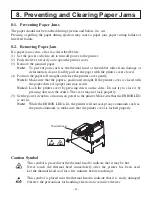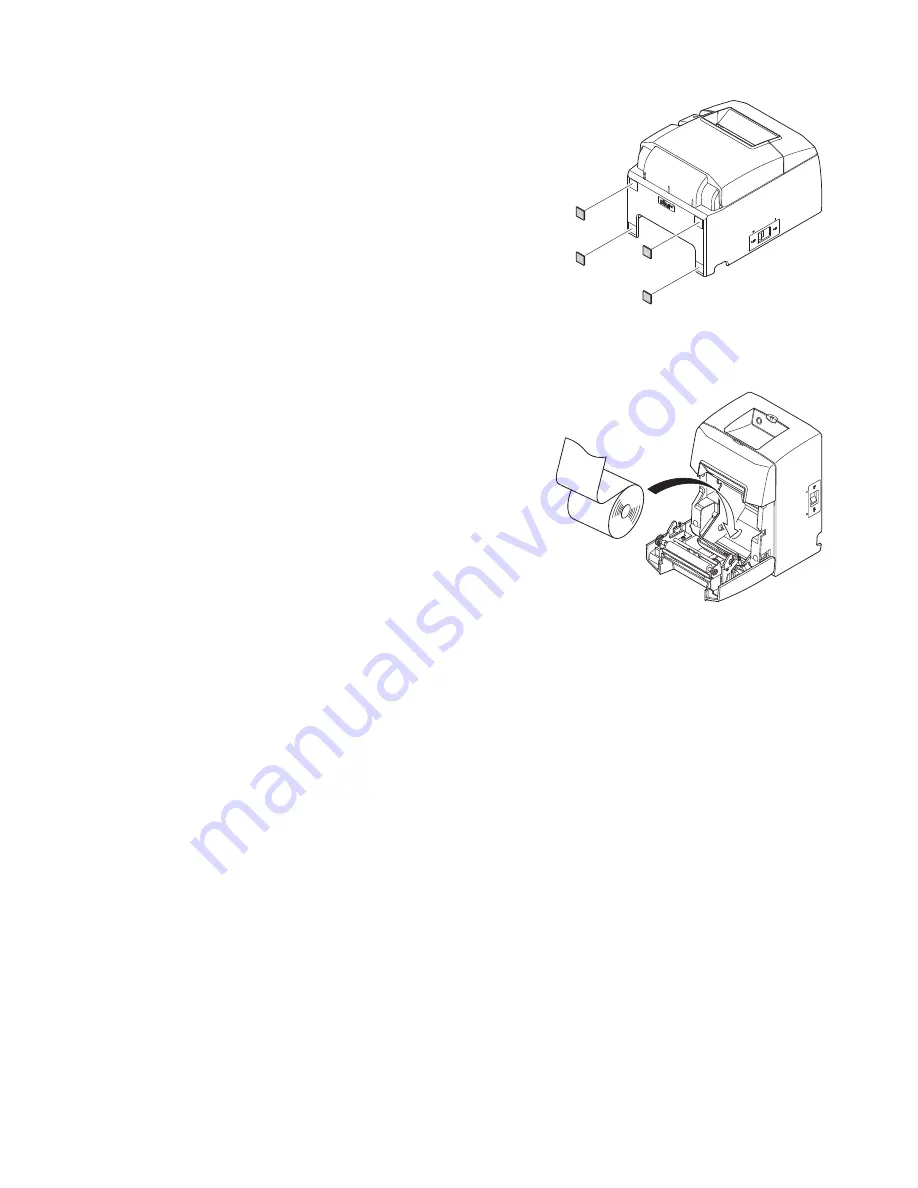
– 15 –
4-2. Attaching the Rubber Feet
(1) Attach the four rubber feet in the positions shown
in the figure.
Ensure that any soiling has been completely wiped
off before attaching the rubber feet.
(2) Push the cover open lever, and open the printer
cover.
(3) Insert the roll paper as shown.
Note: Depending on the connector shape, the
printer cannot be positioned vertically when
using the parallel interface.