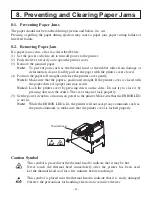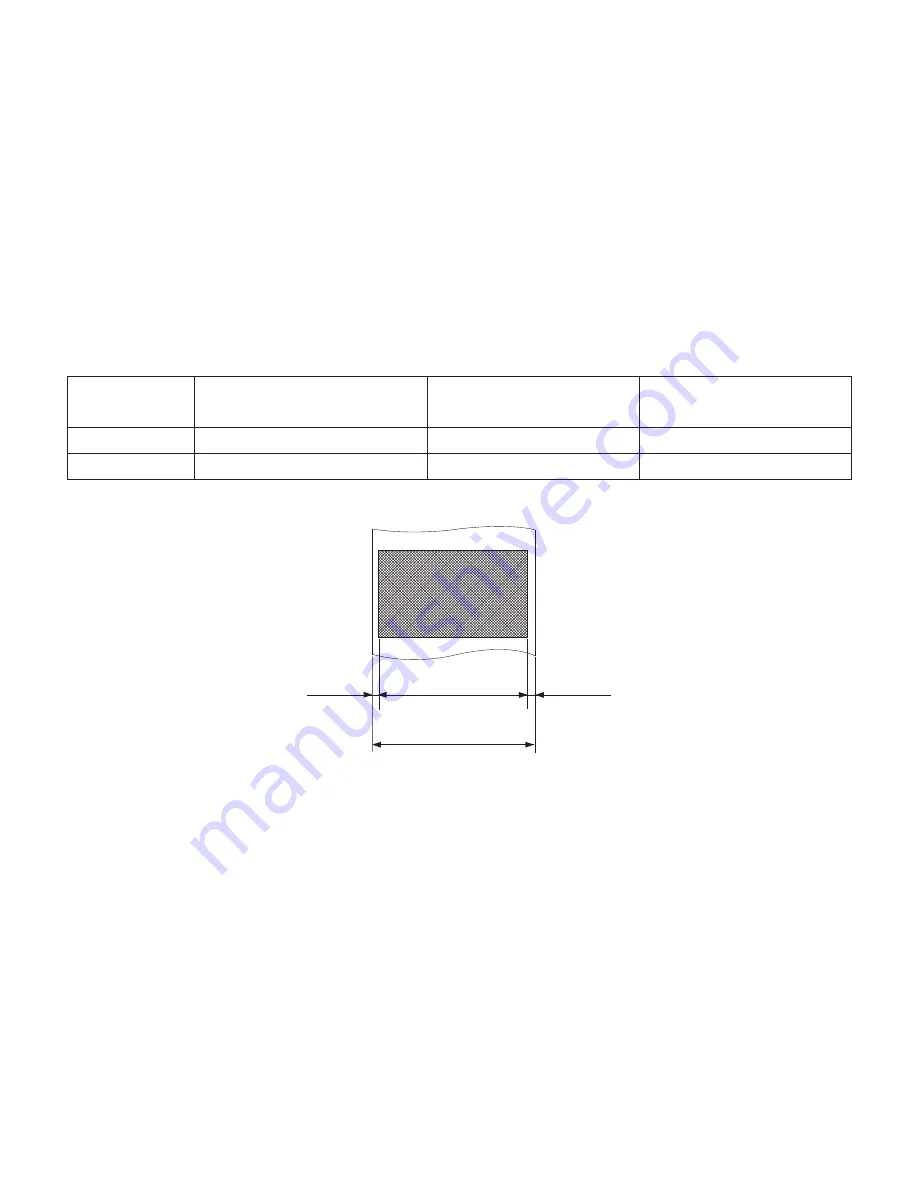
– 18 –
Left Margin
Right Margin
Effective Print Width
Paper Width
5-2. AC adapter (option)
AC adapter which are not specified may result in damage to the printer, fire or electric shock.
Model name: PS60A-24A
Input:
90 to 264 V AC, 50/60 Hz
Output:
DC24 V ±5%, 2.0 A (5.0 A Load 10 sec. Max.)
Note:
1) Depending on the type and thickness of the paper, it may be necessary to change the
settings for printing darkness. To change the darkness settings, use the printing dark-
ness settings command <ESC><RS> ‘d’ n or the memory switch. Please consult the
dealer for details.
2) The print density may vary depending on the type of paper roll and operating environ-
ment.
3) A reader or scanner may not be able to scan a printed bar code or characters depending
on the print density. Make sure that your reader or scanner is able to scan correctly
beforehand.
(3) Effective Print Width
Paper Width
(mm)
Right / Left Margin (mm)
Effective Print Width
(mm)
Number of Print Col-
umns (12
×
24 Font)
79.5 ± 0.5
3.75
72
48
57.5 ± 0.5
Left 2.75, Right 3.75
51
34