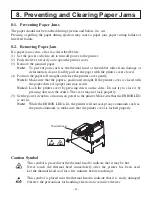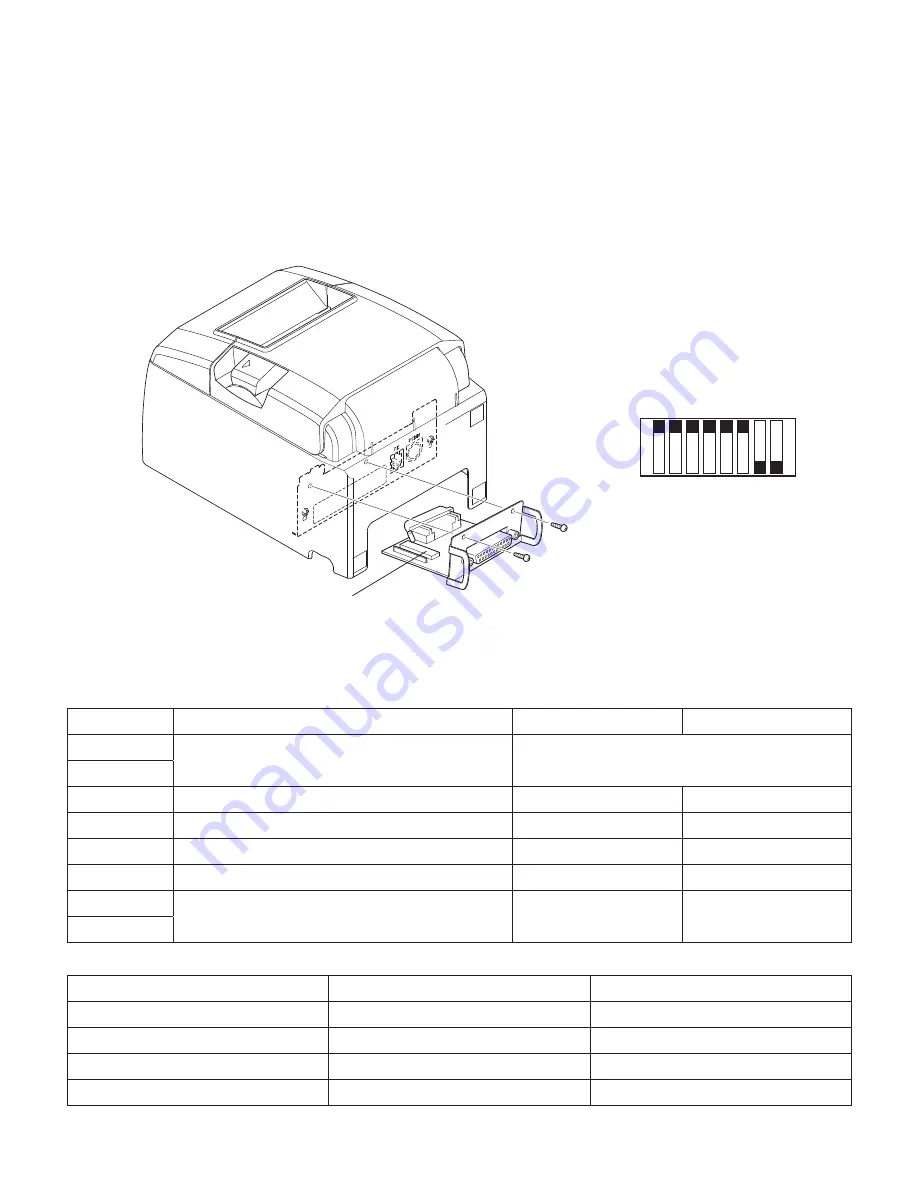
– 36 –
DIP switch 3
No. 1 2 3 4 5 6 7 8
ON
OFF
DIP-SW 3
The following is the procedure for changing the settings on DIP switch No. 3.
1. Turn off the printer and all components connected to it.
2. Remove the 2 screws.
3. Remove the serial interface board unit.
4. Change the setting of the DIP switches.
5. Replace the serial interface board unit.
Then secure it with the screws.
6. Turn on the printer and all components connected to it.
The factory settings of DIP switch are all on, except for switches 7 and 8.
DIP-SW 3
Switch
Function
ON
OFF
3-1
Baud Rate
See table below
3-2
3-3
Data Length
8 bits
7 bits
3-4
Parity Check
Disabled
Enabled
3-5
Parity
Odd
Even
3-6
Handshake
DTR/DSR
XON/XOFF
3-7
Should not be changed (Should be set to
off)
—
—
3-8
Baud Rate
Switch 3-1
Switch 3-2
4800BPS
OFF
ON
9600BPS
ON
ON
19200BPS
ON
OFF
38400BPS
OFF
OFF