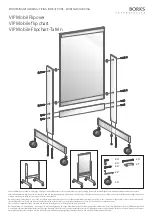14
Installation and Operation Guide
Po
ly
V
is
ion
®
The table below explains the Power/Status LED indications.
The table below explains the Ink Recorded LED indications.
The table below explains the Pen Mode Active LED indications.
Power/Status LED
Meaning
Off
No power to the board.
Solid yellow
Hardware is working, but the PolyVision driver is not
communicating.
Blinking yellow
Processing a command.
Green
Ready to use.
Hardware is working, communicating with the PolyVision
driver.
Red
Hardware problem.
Ink Recorded LED
Meaning
Off
The PolyVision driver believes there is no dry-erase ink on
the whiteboard.
Red
The PolyVision driver believes there is dry-erase ink on
the board. Press the Erase All button on the remote
control if this LED is red and there is no dry-erase ink on
the board.
Pen Mode Active
LED
Meaning
Off
The Walk-and-Talk whiteboard is not in projection mode,
or while in projection mode, the cursor is active. Tap on
the board to move the computer’s mouse cursor.
Yellow
The board is in pen mode. Use a finger to draw on top of
the projected image.
PolyVision I&O.book Page 14 Thursday, October 16, 2008 4:18 PM