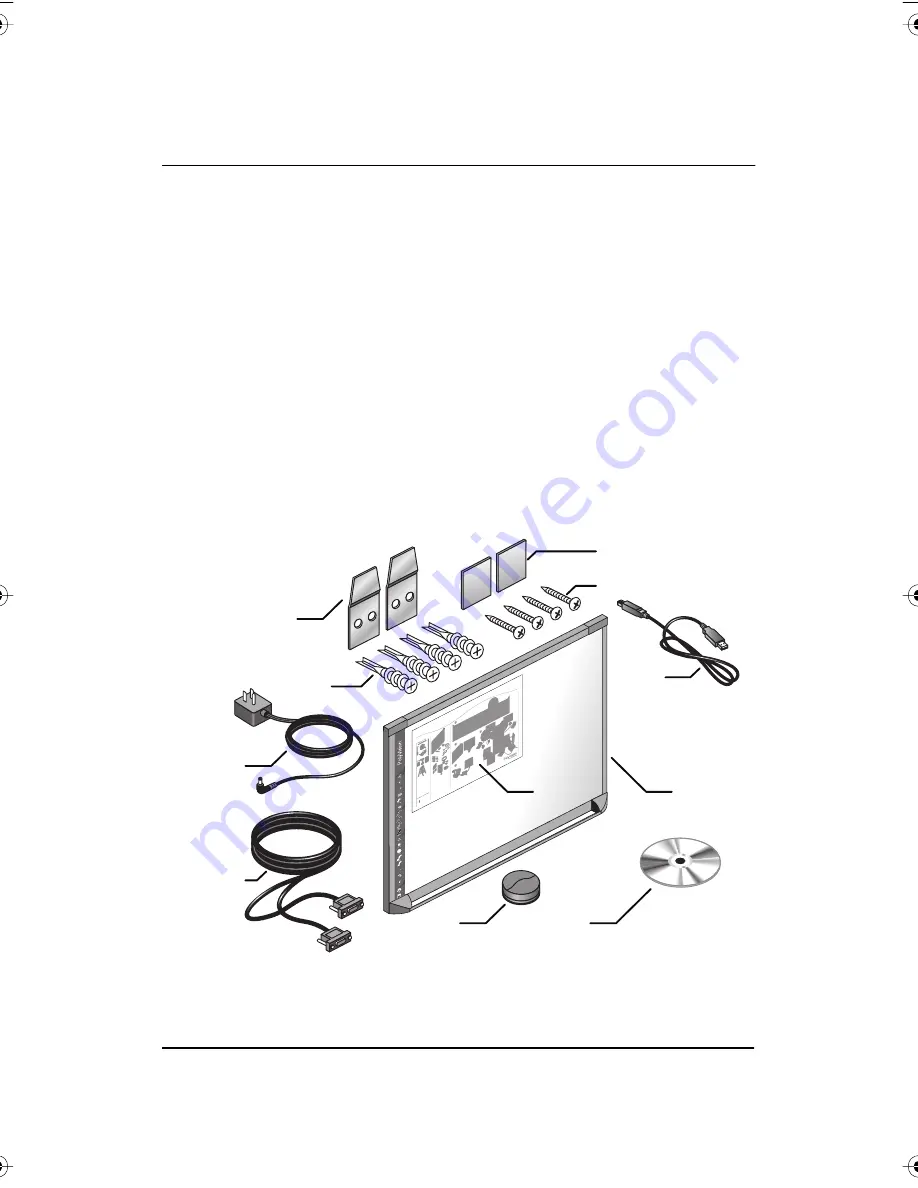
Installing the TS or TSL Whiteboard
17
Po
ly
Vis
ion
®
Installing the TS or TSL Whiteboard
To mount your whiteboard on an optional mobile stand, see the instructions
included with your mobile stand or visit www.polyvision.com
.
What Comes in the Box (TS or TSL Models)
1
1 whiteboard
2
1 peel-off quick start
3
1 serial port cable (TS 600 models)
4
1 AC power cord (TS 600)
5
4 self-tapping sheet rock anchors
6
4 Phillips screws
7
2 mounting brackets
8
2 Velcro strips
9
1 USB cable (TS 610 or 810 and all TSL models)
10
1 round eraser
11
1 software CD (Mac/Windows)
1
2
3
4
5
6
7
8
9
10
11
12
13
1 whiteboar
d
1 whiteboa
rd stylus
1 r
ound eraser
4 sel
f-tapping sheet r
ock anchors (varies by model)
4 Phillips scr
ews
2 mounting brackets
2 V
elcr
o strips
1 AC power cor
d (TS400, 600, or 800 models)
1 USB cable (TS 410, 610 or 810 and all TS
L
models)
1 serial port cable (TS400, 600, or 800 models)
1 user guide
1 W
ebster softwar
e CD (Mac/W
indows)
1 peel-of
f quick start
2
3
4
5
6
7
8
9
10
11
12
3/8
1
2
3
4
5
PolyV
ision TS Lightning Interactive Whiteboar
d
Quickstart Installation Guide
800.620.P
OL
Y
678.542.310
0
+32.089.32.31.3
0
PN 580-
01
40-00
PolyVision TS and TS Lightning Interactive Whiteboard
TM
TM
1
11
10
7
4
3
9
8
6
5
2
Small E
raser
Dashed
Pen
Soli
d P
en
Nar
row
Pen
Black
Pen
Gr
een
Pe
n
Blue
Pen
Red
Pen
Pen St
yle
Pen / C
ursor
Medium
Pen
Wi
de
Pen
Er
ase All
Prin
t
Sa
ve
Lar
ge E
raser
Keyboa
rd
Nex
t
Pr
evious
Pr
ojec
tion
PolyVision I&O.book Page 17 Thursday, October 16, 2008 4:18 PM
















































