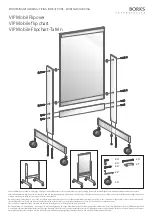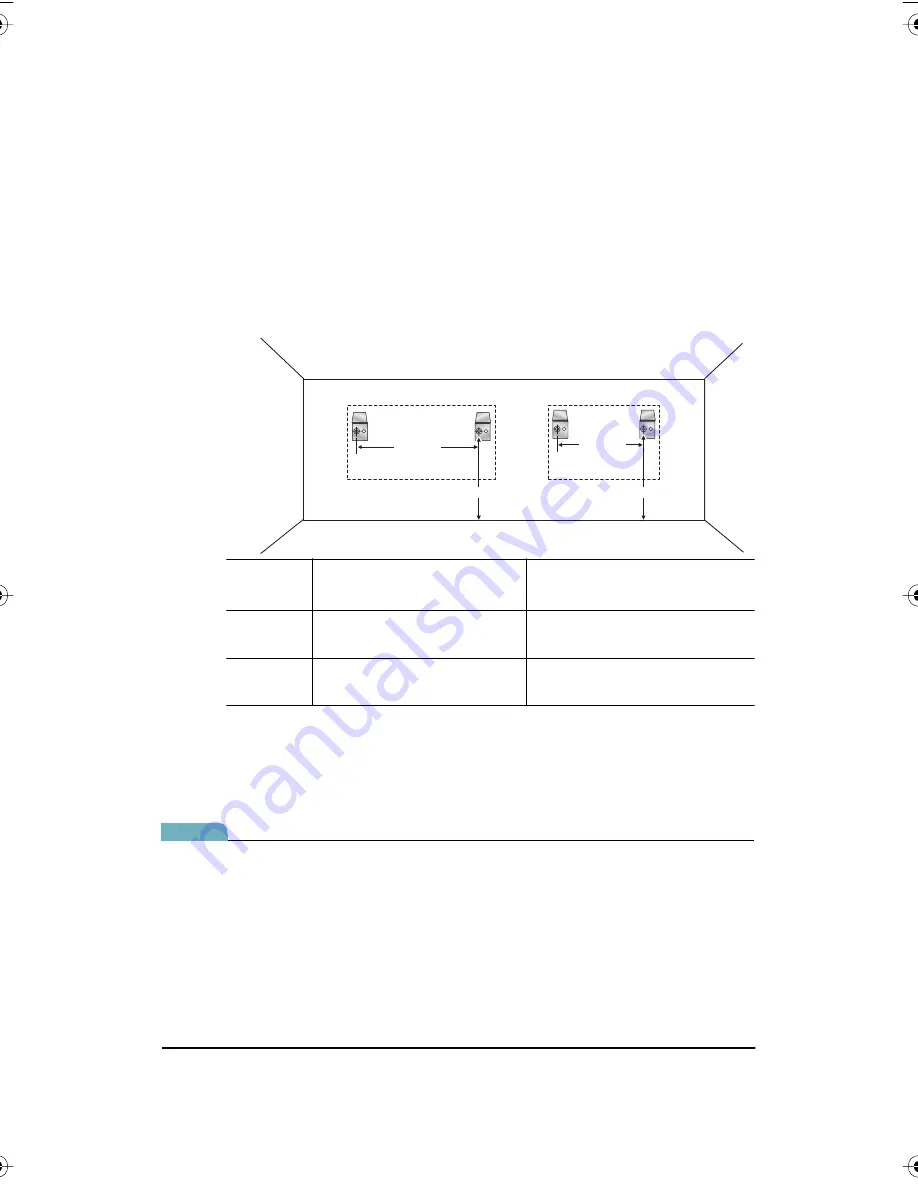
18
Installation and Operation Guide
Po
ly
V
is
ion
®
Mounting on the Wall
You will need a tape measure, Phillips screwdriver, and drill.
To mount any TS or TSL whiteboard on a wall:
1
Choose a location with convenient access to your computer, an AC
power outlet, and any network connections or projectors you are
using.
2
Carefully mark two drill hole locations as indicated below, based on
your TS whiteboard model:
3
Using the mounting plates as a template, mark two additional drill hole
locations that are 3/4
"
(19 mm) from the original hole.
4
For sheet rock walls, screw the self-tapping sheet rock anchors into
the wall using a power driver, if available.
note:
NOTE:
If you are not installing on a sheet rock wall, you must provide your own
fasteners.
5
Attach the mounting bracket to the wall anchors on the wall using the
four Phillips screws provided. Assure that the screws are snug.
Model
Distance from the floor to the
holes
Distance between hole
locations
TS or TSL
600/610
77"
(1950 mm)
62"
(1575 mm)
TS or TSL
800/810
77"
(1950 mm)
92"
(2335 mm)
92"
(2335 mm)
77" (1950 mm)
77" (1950 mm)
62"
(1575 mm)
TS/TSL 8XX
TS/TSL 6XX
PolyVision I&O.book Page 18 Thursday, October 16, 2008 4:18 PM