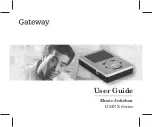52
Activating the Jukebox
A window with a numeric keypad displays.
Static IP Address Configuration Window
3. Using the keypad, type in the static IP address supplied by the ISP.
Note:
The pound (
#
), asterisk (
*
), and minus (
-
) keys are used for entering dial-up information
only, and are not used when entering data for a broadband connection.
• Use the period (
.
) key to delimit the individual fields of the IP address.
• If you make a mistake, use the
Del
key to erase the input, and then re-enter the correct
information.
• Use the
Clear
key to erase the entire contents of the IP address field.
• Use the
Cancel
key to cancel the operation and return to the Calling Window and
Connection Type screen.
4. When you have finished entering the IP address, press
Apply
.
5. Enter the
Gateway
,
DNS-1
,
DNS-2
, and
Netmask
information supplied by the ISP by using
the associated Config buttons and numeric keypad windows.
6. When you have entered information in all the required fields, touch
Proceed to validation
at
the upper right-hand area of the Calling Window and Connection Type screen to proceed to
the Communications screen.
Proceed to validation
Summary of Contents for Allegro MX-1v
Page 1: ......
Page 6: ......
Page 28: ...22 Allegro MX 1 An Overview...
Page 32: ...26 Pre Installation...
Page 62: ...56 Activating the Jukebox...
Page 84: ...78 Post installation...
Page 88: ...82...
Page 90: ...84 Assembly 1 of 20...
Page 91: ...Assembly 85 Assembly 2 of 20...
Page 92: ...86 Assembly 3 of 20 See Assembly 7 of 20 for detail...
Page 93: ...Assembly 87 Assembly 4 of 20...
Page 94: ...88 Assembly 5 of 20...
Page 95: ...Assembly 89 Assembly 6 of 20...
Page 96: ...90 Assembly 7 of 20...
Page 97: ...Assembly 91 Assembly 8 of 20 See Assembly 9 of 20 for detail...
Page 98: ...92 Assembly 9 of 20...
Page 99: ...Assembly 93 Assembly 10 of 20 See Assembly 9 of 20 for detail...
Page 100: ...94 Assembly 11 of 20...
Page 101: ...Assembly 95 Assembly 12 of 20...
Page 102: ...96 Assembly 13 of 20...
Page 103: ...Assembly 97 Assembly 14 of 20...
Page 104: ...98 Assembly 15 of 20...
Page 105: ...Assembly 99 Assembly 16 of 20...
Page 106: ...100 Assembly 17 of 20...
Page 107: ...Assembly 101 Assembly 18 of 20...
Page 108: ...102 Assembly 19 of 20...
Page 109: ...Assembly 103 Assembly 20 of 20...
Page 120: ......