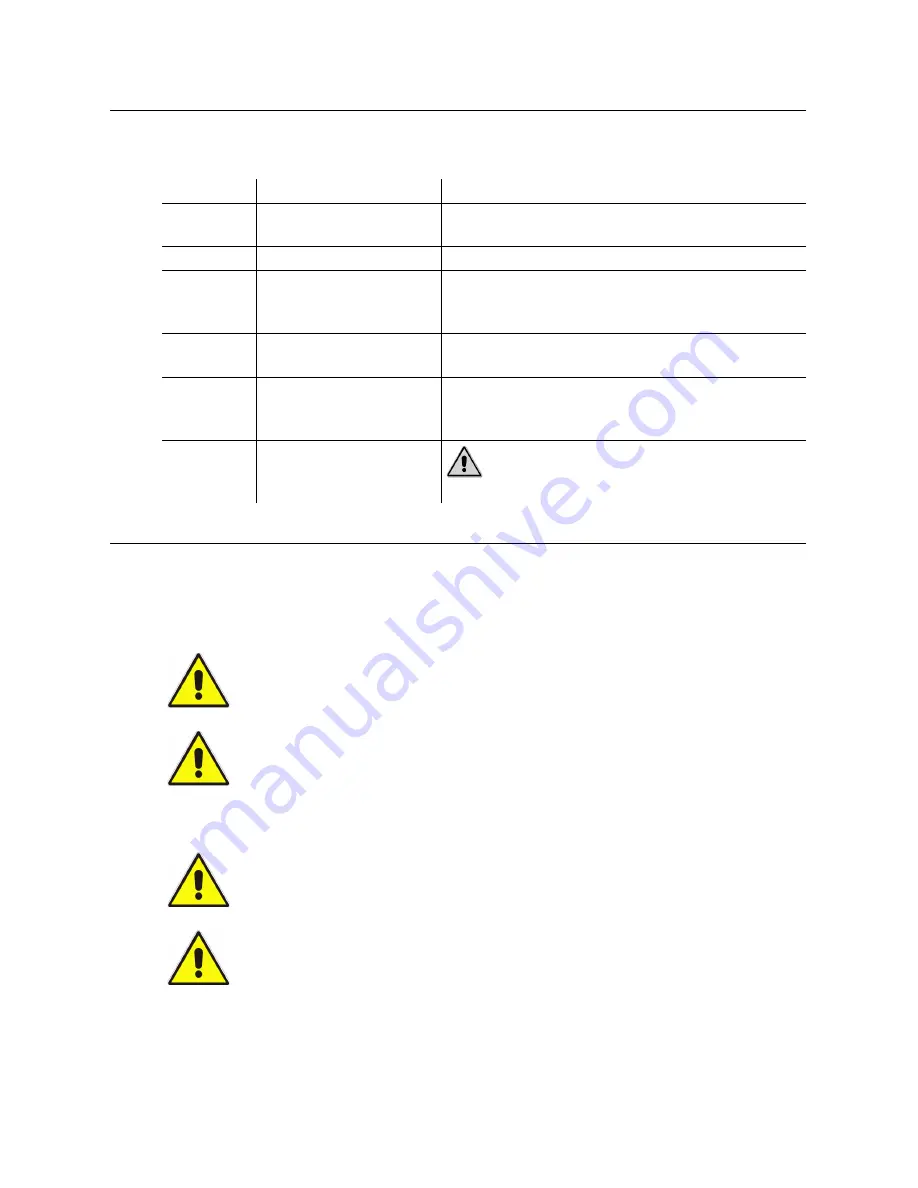
2
Introduction
Writing Conventions
This guide uses the following documentation conventions.
Important Safety Information
Please read the following important safety information before proceeding with product
installation.
Notation:
Usage:
Example:
Right-click
Click with the rightmost
mouse button.
Right-click the image and choose
Save Picture As
.
Italic
A folder or file path.
Open
C:\My Documents and Settings\My Music
.
Bold Menu
or
button
commands, as well as
labelled areas on the UI.
Choose
My Jukeboxes
from the Navigation menu.
Click
OK
when prompted to continue.
Navigate to the
Broadband Settings
area.
Vertical bar
Separates menu
commands.
Choose
TouchTunes
|
Contacts
from the Navigation
menu.
Bold with a
colon
Description of what a UI
element in a screenshot
does.
Jukebox Location
: Lists jukeboxes by their current
location.
Exclamation
point within
a triangle
Identifies operating and
maintenance information
to know before use.
Caution:
Power off the unit before continuing.
CAUTION:
Do not install Allegro MX-1 near any heat sources, such as radiators,
heat registers, stoves, or other apparatus (including amplifiers) that produce heat.
CAUTION:
Do not defeat the safety purposes of the polarized or grounding-type
plug. A polarized plug has two blades with one blade wider than the other. A
grounding-type plug has two blades and a third grounding prong. The wider blade
or the third grounding prong are provided for your safety. If the provided plug does
not fit in your outlet, consult an electrician for replacement of the obsolete outlet.
CAUTION:
See product enclosure for safety related markings.
CAUTION:
Dispose of used batteries in accordance with the regulations in your
area. Do not incinerate.
Summary of Contents for Allegro MX-1v
Page 1: ......
Page 6: ......
Page 28: ...22 Allegro MX 1 An Overview...
Page 32: ...26 Pre Installation...
Page 62: ...56 Activating the Jukebox...
Page 84: ...78 Post installation...
Page 88: ...82...
Page 90: ...84 Assembly 1 of 20...
Page 91: ...Assembly 85 Assembly 2 of 20...
Page 92: ...86 Assembly 3 of 20 See Assembly 7 of 20 for detail...
Page 93: ...Assembly 87 Assembly 4 of 20...
Page 94: ...88 Assembly 5 of 20...
Page 95: ...Assembly 89 Assembly 6 of 20...
Page 96: ...90 Assembly 7 of 20...
Page 97: ...Assembly 91 Assembly 8 of 20 See Assembly 9 of 20 for detail...
Page 98: ...92 Assembly 9 of 20...
Page 99: ...Assembly 93 Assembly 10 of 20 See Assembly 9 of 20 for detail...
Page 100: ...94 Assembly 11 of 20...
Page 101: ...Assembly 95 Assembly 12 of 20...
Page 102: ...96 Assembly 13 of 20...
Page 103: ...Assembly 97 Assembly 14 of 20...
Page 104: ...98 Assembly 15 of 20...
Page 105: ...Assembly 99 Assembly 16 of 20...
Page 106: ...100 Assembly 17 of 20...
Page 107: ...Assembly 101 Assembly 18 of 20...
Page 108: ...102 Assembly 19 of 20...
Page 109: ...Assembly 103 Assembly 20 of 20...
Page 120: ......























