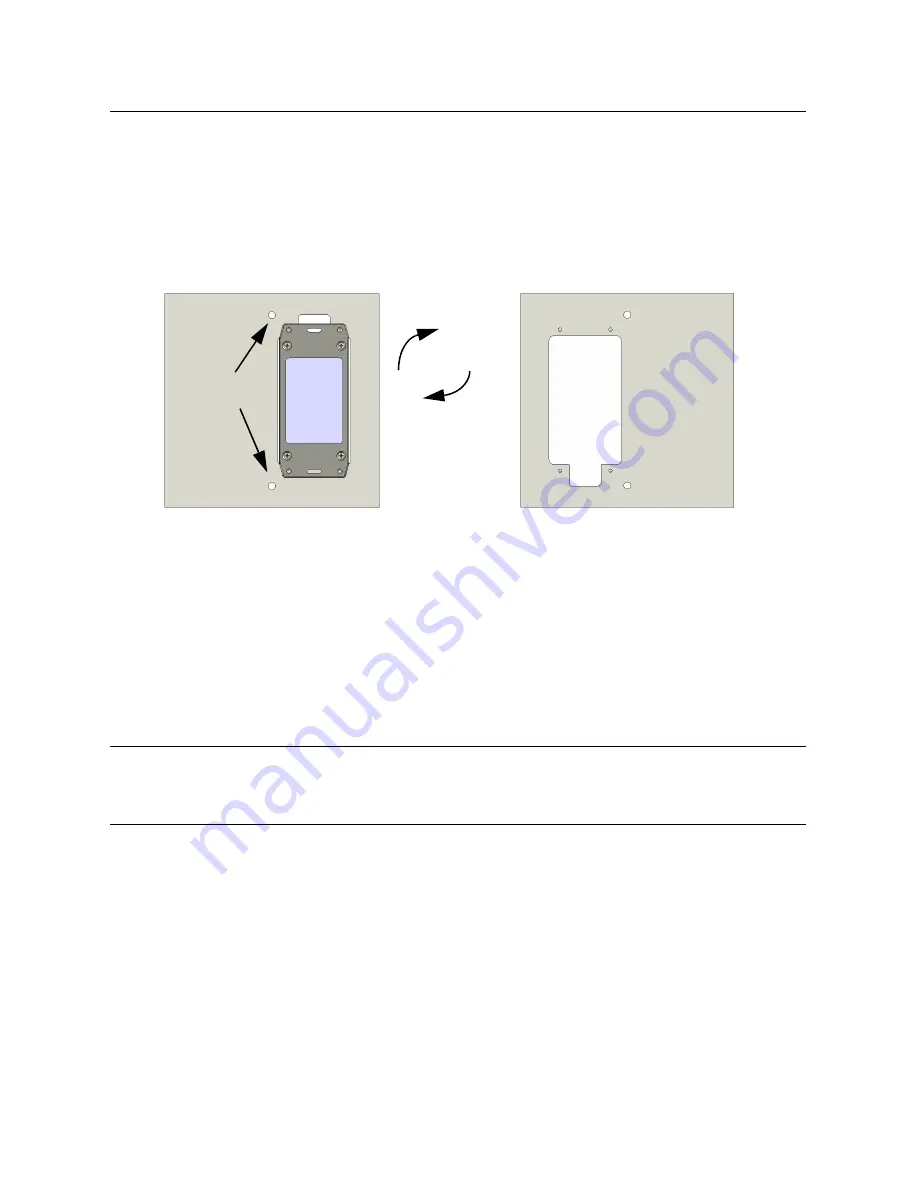
Relocating the Wired Remote (Optional)
77
Relocating the Wired Remote (Optional)
The wired remote control for the Allegro MX-1 is installed on the rear wall of the cabinet. For the
majority of installations, this location is most suitable and convenient. However, some
establishments may wish to relocate the wired remote in a location more suited to their
particular requirements.
For this reason, the wired remote is mounted on a reversible MDF panel fastened to studs on the
rear interior wall of the cabinet with two wing nuts. The reversible panel ensures that you are not
left with a hole in the cabinet once the wired remote is removed.
Wired remote mounting panel before and after removal
To relocate the wired remote:
1. Disconnect the RJ11 flat cable from its connector on the wired remote.
2. Remove the 4 screws that secure the wired remote to the MDF panel and remove the remote.
3. Remove the 2 wing nuts that secure the MDF panel to the wall of the cabinet.
4. Remove the panel from the studs and reinstall it, rotating it 180 degrees so that the cutout is
now on the left side of the panel.
You can now relocate the wired remote.
Note:
Any standard 4-wire phone extension cable can be used.
When reconnecting the cable to the wired remote, run the cable through one of the cable access
ports in the service tray.
Rotate panel
Before removal
After removal; panel rotated
Studs for
wing nuts
Summary of Contents for Allegro MX-1v
Page 1: ......
Page 6: ......
Page 28: ...22 Allegro MX 1 An Overview...
Page 32: ...26 Pre Installation...
Page 62: ...56 Activating the Jukebox...
Page 84: ...78 Post installation...
Page 88: ...82...
Page 90: ...84 Assembly 1 of 20...
Page 91: ...Assembly 85 Assembly 2 of 20...
Page 92: ...86 Assembly 3 of 20 See Assembly 7 of 20 for detail...
Page 93: ...Assembly 87 Assembly 4 of 20...
Page 94: ...88 Assembly 5 of 20...
Page 95: ...Assembly 89 Assembly 6 of 20...
Page 96: ...90 Assembly 7 of 20...
Page 97: ...Assembly 91 Assembly 8 of 20 See Assembly 9 of 20 for detail...
Page 98: ...92 Assembly 9 of 20...
Page 99: ...Assembly 93 Assembly 10 of 20 See Assembly 9 of 20 for detail...
Page 100: ...94 Assembly 11 of 20...
Page 101: ...Assembly 95 Assembly 12 of 20...
Page 102: ...96 Assembly 13 of 20...
Page 103: ...Assembly 97 Assembly 14 of 20...
Page 104: ...98 Assembly 15 of 20...
Page 105: ...Assembly 99 Assembly 16 of 20...
Page 106: ...100 Assembly 17 of 20...
Page 107: ...Assembly 101 Assembly 18 of 20...
Page 108: ...102 Assembly 19 of 20...
Page 109: ...Assembly 103 Assembly 20 of 20...
Page 120: ......






























